
Fix My Speaker
Fix My Speaker helps fix your smartphone speaker by playing ultra low 165Hz high frequency water removal sound. A smart way to eject water and dust out of your iPhone or Android phone speakers.
- Boosted Water & Dust Ejecting Sound for Fixing My Speakers
- No Need To Download Apps or Use extra Speaker Cleaner Tools
- More Than 7+ Phone Speaker Cleaning and Water Removal Sound
*Fix My Speaker By Playing Water Ejecting Sound

More Water Ejecting Sound for Cleaning Your Speaker

What Happens If A Phone Falls In Water? Will It Get Damaged?
When a phone falls in water, its port, jack and speaker will get teeming up with liquid. For a non water-resistant phone, water will flow into the circuits, if none action was taken, it leads to corrosion of its circuits, coils and resistors. Also, at times it won't take effect on a water damaged phone because it may take time to broke vulnerable components.
*Fix My Speaker By Playing Water Ejecting Sound

*Image by Ritesh Chugh, CQUniversity Australia
Pro Tips for Checking If Your Phone Is Water or Dust Resistant?
1 The water resistance of phones is rated by Ingress Protection code, commonly known an IP rating. A device's IP rating refers to its effectiveness against intrusions from solids and liquids.
2 IP rating includes two numbers. The first indicates protection against solids such as dust, while the second stands for resistance to liquids, specifically water.
3 If your phone has a rating of IP68, it means it has a solid object protection of 6 (full protection from dust, dirt and sand) and a liquid protection of 8 (protected from immersion in water to a depth of more than one meter).
4 The popular iPhone 13 and Samsung Galaxy S21 phones both have a rating of IP68. While IP ratings indicate the water-repellent nature of phones, taking most phones for a swim will land you in deep trouble. The salt in oceans and swimming pools can corrode your phone and cost you a replacement.
*Fix My Speaker By Playing Water Ejecting Sound
IP68; Max 20 feet (6 meters) for 30 minutes
IP68; Max 20 feet (6 meters) for 30 minutes
IP67; Max 5 feet (6 meters) for 30 minutes
IP68; Max 5 feet (1.5 meters) for 30 minutes
IP68; Max 5 feet (1.5 meters) for 30 minutes
IP68; Max 5 feet (1.5 meters) for 30 minutes
IP68; Max 5 feet (1.5 meters) for 30 minutes
IP68; Max 5 feet (1.5 meters) for 30 minutes
IP68; Max 5 feet (1.5 meters) for 30 minutes
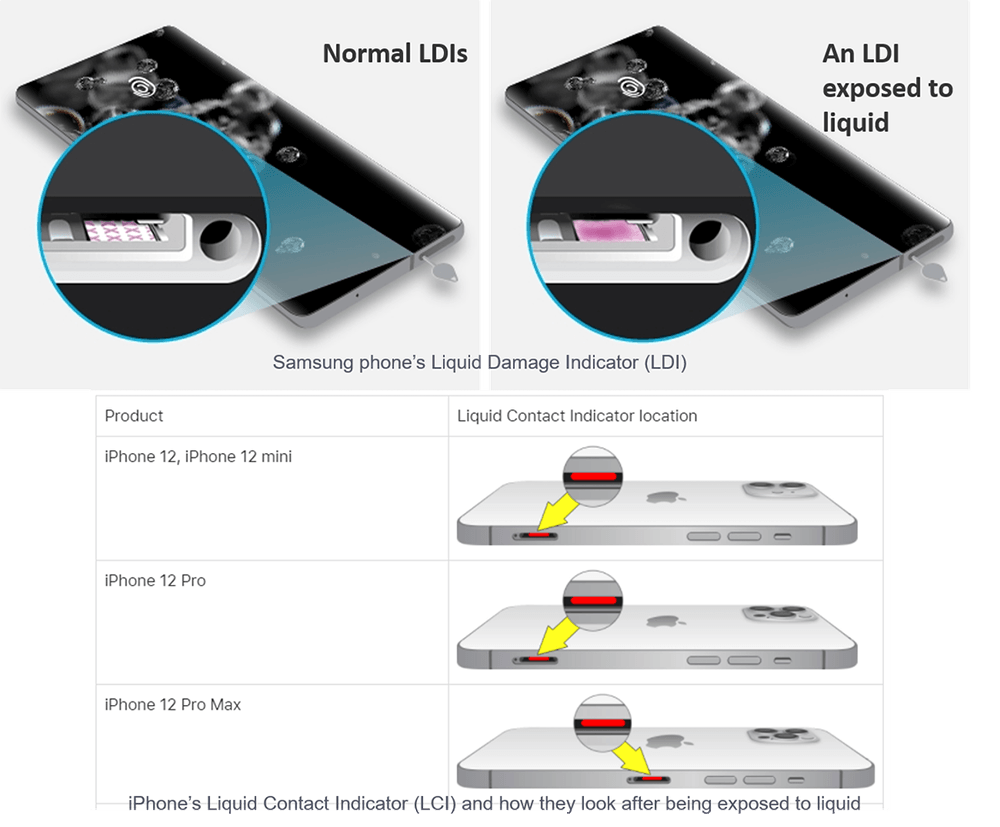
*Image by Ritesh Chugh, CQUniversity Australia
Check If Your Android or iPhone Has Been Water Damaged
Most Apple, Samsung, OnePlus or other flagship phones come with a liquid contact/damage indicator strip located inside the SIM card tray. This is used to check for liquid damage that may be causing a device to malfunction. An indicator strip that comes in contact with liquid loses its usual color and becomes discolored and smudgy.
*Fix My Speaker By Playing Water Ejecting Sound
Best Tips for Removing Water Out Of iPhone or Android Phone
Shut down your phone immediately. If you're lucky, your phone could have been turned off before any major damage was caused by water.
Wash the phone with a damp cloth. For salt-water, beer and other liquids, wash the phone with a damp cloth because salt water is corrosive and will definitely damage your phone if not removed.
Take out removable covers and cases. If you can, remove the Phone cases, covers, SIM-card and the micro-SD card. And if you have the kind of phone that allows battery removal, do that too.
Wipe the phone dry with paper towels or a soft paper. You can also use a paper towel or cloth but make sure it's gentle and lint-free.
Remove water by shaking gently. Gently shake the device to remove water from the charging ports, but avoid vigorous shaking as this could further spread the liquid inside.
*Fix My Speaker By Playing Water Ejecting Sound
Get Free Voice Changer with AI
Use FineShare Online Voice Changer to transform your voice into 82+ realistic voices of characters for free. Learn More
What Not To Do for Cleaning A Water Damaged Phone
Don't insert the towel inside the charging port.
Don't insert any other objects inside the charging port. Like cotton swabs.
Don't press any keys or buttons on your phone.
Don't hushly shake, tap or bang the phone.
Don't charge the phone. Even if you have a wireless charging mat.
Don't press any keys or buttons on your phone.
Don't dry your phone using an external heat source. Like, say, a hair dryer. Don't do that.
*Fix My Speaker By Playing Water Ejecting Sound
Use Fix My Speaker To Eject Water & Dust from Phone Speaker
Most modern smartphones are splash, water, and dust resistant and was tested under laboratory conditions. However, these protections are not permanent conditions and it might decrease as a result of normal wear. It's even quite dangerous to charge a wet iPhone or Android phone.
That's why you need Fix My Speaker - a web browser app that can play water removal sound so as to clear and fix your phone speaker. You can press a button and the phone plays a specific water removal audio that helps generate sounds waves that can eject water and dust out of your phone speaker.
*Fix My Speaker By Playing Water Ejecting Sound






