What's iOS 15 FaceTime Links
iOS 15 FaceTime Links allow users to create a link to a FaceTime call and share it through Messages, Calendar, Mail, or third-party apps (Common iOS 15 Issues and Fixes).
*2021 Most Common iOS 14.6 Problems and How To Fix

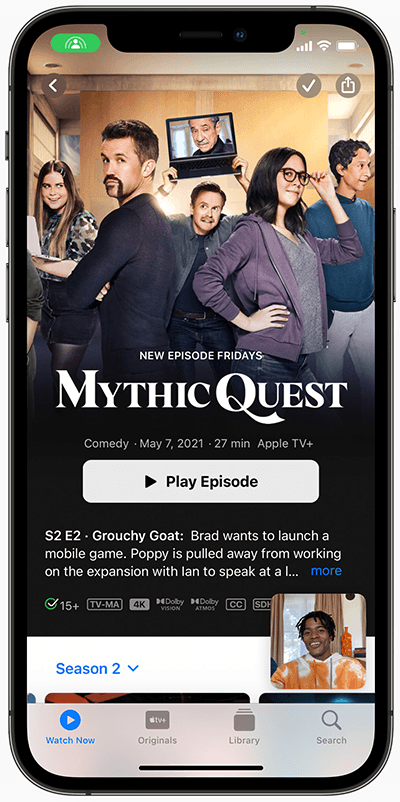
What Is FaceTime Links? What Does FaceTime Links Do?
What Is iOS 15 FaceTime Links? The new iOS 15 FaceTime Links feature allows users to create a link to a FaceTime call and share it through Notes, Messages, Calendar, Mail, or third-party apps.
iOS 15 FaceTime Links is accessible using the FaceTime app on an iPhone, but they can also be opened through a Safari browser.
iOS 15 FaceTime Links is the feature that brings FaceTime to Android and Windows for the first time.
FaceTime calls on the web remain end-to-end encrypted to guarantee privacy.
*2021 Most Common iOS 14.6 Problems and How To Fix
How Much Storage Does iOS 15 Beta Download Take?
How Long Does iOS 15 Take to Download and Install?
If My iPhone Supports Updating To iOS 15?
Why won't my iPhone update to iOS 15? How to troubleshoot your iPhone's iOS 15 updating issues in BEST ways?
