iOS 15 Wallet
iOS 15 Wallet app supports additional types of keys, and also expands its support of car keys. iOS Wallet uses Ultra Wideband to unlock, lock, and start your car without having to take your iPhone out of your pocket.
*2021 Most Common iOS 14.6 Problems and How To Fix

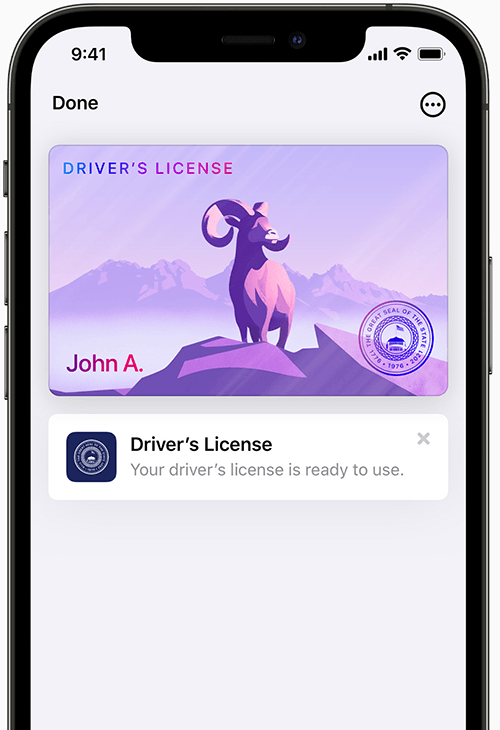
What Is iOS 15 Wallet? What Does Wallet Do?
What Is iOS 15 Wallet? iOS 15 Wallet app supports a wider range of key types, such as home, office, corporate, or hotel room key cards.
iOS 15 Wallet app also adds improved support for car keys, now using Ultra Wideband to unlock, lock, and start your car without having to take your iPhone out of your pocket.
The Ultra Wideband feature in iOS 15 Wallet gives precise spatial awareness - a smart way to stop you from locking your car while your iPhone is inside or start your vehicle when your iPhone is outside.
iOS 15 Wallet now supports remote keyless entry controls, allowing you to lock or unlock your car, honk your horn, preheat your car, or open your trunk.
iOS 15 Wallet app will also now automatically archive expired boarding passes and event tickets.
Safari also supports adding multiple passes to iOS 15 Wallet in one action instead of having to manually add one pass at a time.
*2021 Most Common iOS 14.6 Problems and How To Fix
How Much Storage Does iOS 15 Beta Download Take?
How Long Does iOS 15 Take to Download and Install?
If My iPhone Supports Updating To iOS 15?
Why won't my iPhone update to iOS 15? How to troubleshoot your iPhone's iOS 15 updating issues in BEST ways?
