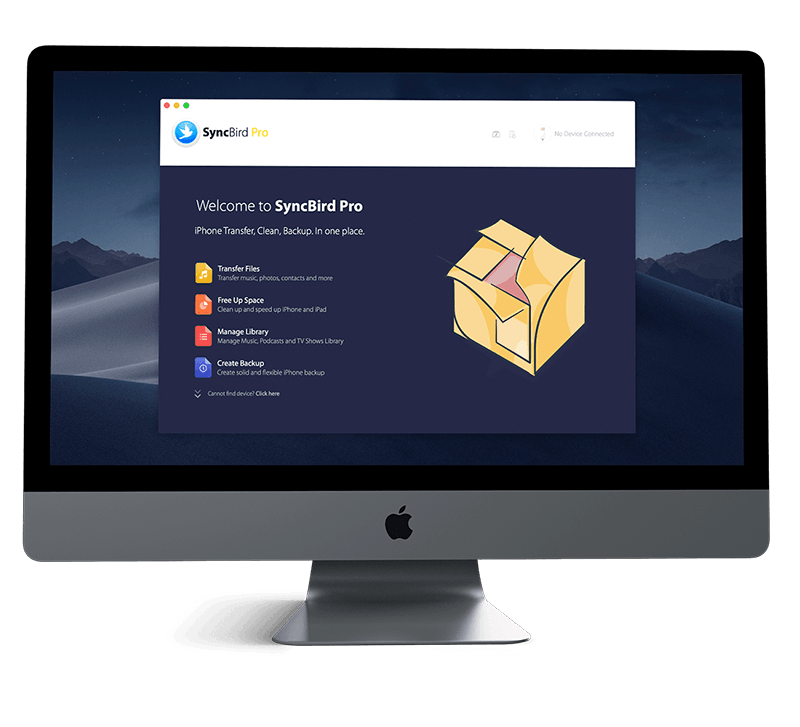Get SyncBird Pro
The new and innovative SyncBird Pro is a smart alternative to iTunes that offers best iPhone, iPad and iPod content management solutions (How To Transfer Photos from iPhone To Computer). Before checking out How To Delete Calendar On iCloud, don't miss all new and exciting features in SyncBird Pro.
1 How To Delete Calendar On iCloud
It's easy to delete a calendar or event from iCloud. But keep it noted that when you delete a calendar from your Calendars list, all events associated with the calendar are also deleted. Cannot delete all the calendars in the list? Yes, because the Calendars list must always contain at least one calendar.
How To Delete Calendar On iCloud:
- Step 1: In Calendar on iCloud.com, click Edit at the bottom of the sidebar > Click the Remove button to the right of the calendar's name > Click Delete > Click Done.
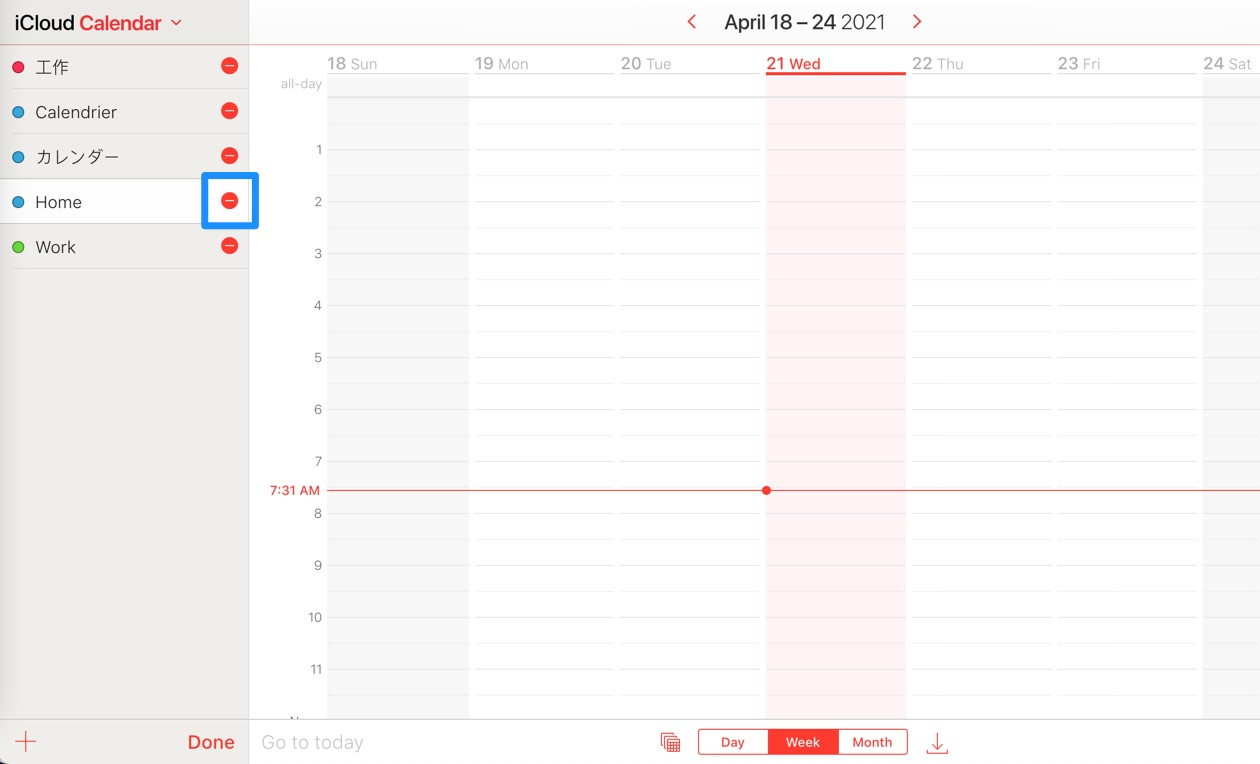
iCloud Pro Tips: If you accidentally delete iCloud calendars or events, you can use iCloud.com or Omni Recover to restore your deleted Calendars.
The Bottom Line
Now can you Delete Calendar On iCloud and on your iPhone, iPad and Mac with our tutorials above? Continue reading our Complete iCloud Manual Guide to learn more about getting started and using your iCloud, iPhone, iPad and Mac.