Q: Why McAfee Won't Uninstall on My Mac?
The free trial of my McAfee® Total Protection has ended so I want to install this free antivirus software from the Control Panel on my macOS High Seirra. Does somebody know why McAfee won't remove from my computer and how to do the McAfee removal safely?

At the current age, both Windows PCs and Macs require antivirus applications for the system protection and it's good to see we have lots of options. Since you're here, guess probably you’re looking for a solution to solve your McAfee won’t uninstall problem. You’re in the right place. Follow this article to learn why McAfee won’t uninstall and how to get rid of McAfee completely (Learn How To Uninstall Spotify on Mac ).

Table of Content:
- Why McAfee Won't Uninstall on My Mac - Fix 1
- Why McAfee Won't Uninstall on My Mac - Fix 2
- Why McAfee Won't Uninstall on My Mac - Fix 3
Why McAfee Won't Uninstall on My Mac - Fix 1
The usual way of getting rid of applications on a Mac is by dragging and dropping it to Trash bin. However, this will cause uncertain errors in regard of removing McAfee on Mac. Because you may find haunting McAfee components, residual junk files and clueless contest menu remains on your Mac even you thought you have clean them up. Follow steps below to learn how to fix McAfee won't uninstall issue.
- Step 1: Open Finder > Applications > Drag McAfee.app to the Trash bin.
- Step 2: After that, use a hidden Unix shell script that will uninstall components of McAfee. To do so, log in your Mac as Admin user and try executing the following command in the Terminal:
- Step 3: When you type it, nothing will appear in the window... that is normal, just type it anyway and press return and you'll fix McAfee won't uninstall issue.
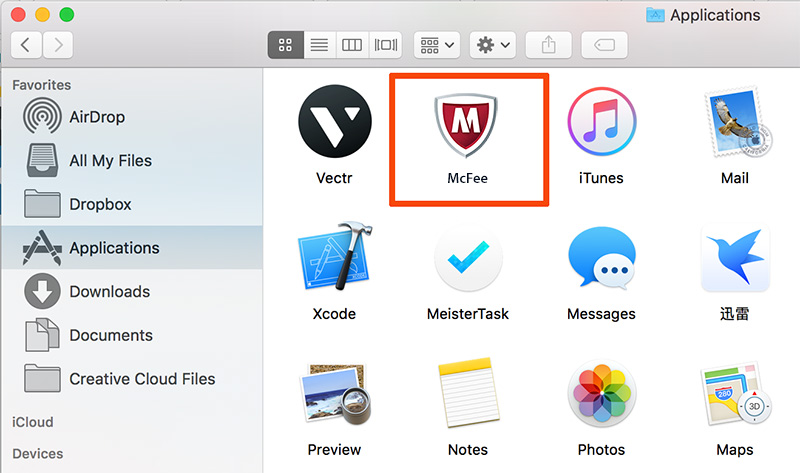
Why McAfee Won't Uninstall on My Mac - Fix 2
Another factor that may cause you to fail to uninstall McAfee is for its in-depth integrations with your Safari/Chrome/Firefox browsers. To fix this McAfee won’t uninstall issue, go look at your Safari/Chrome/Firefox, remove McAfee related extentions. Even if you don't use it as your default browser, McAfee does, so make sure you have the latest Safari installed and set to its default settings.
Why McAfee Won't Uninstall on My Mac - Fix 3
The other McAfee won’t uninstall issues are like McAfee Data / Files / Icon / Shortcuts / Contest Menu that are related to McAfee have been found in the later use of your Mac, the removal of McAfee brings problems to your Mac, etc.
That's why you need Omni Remover 2 - a professional McAfee for Mac Uninstaller program made to simplify all these trifles. You can follow steps below to solve your McAfee won't uninstall problem with just few clicks.
-
Step 1: Download Omni Remover
First up, download > Install > Open Omni Remover on your Mac.
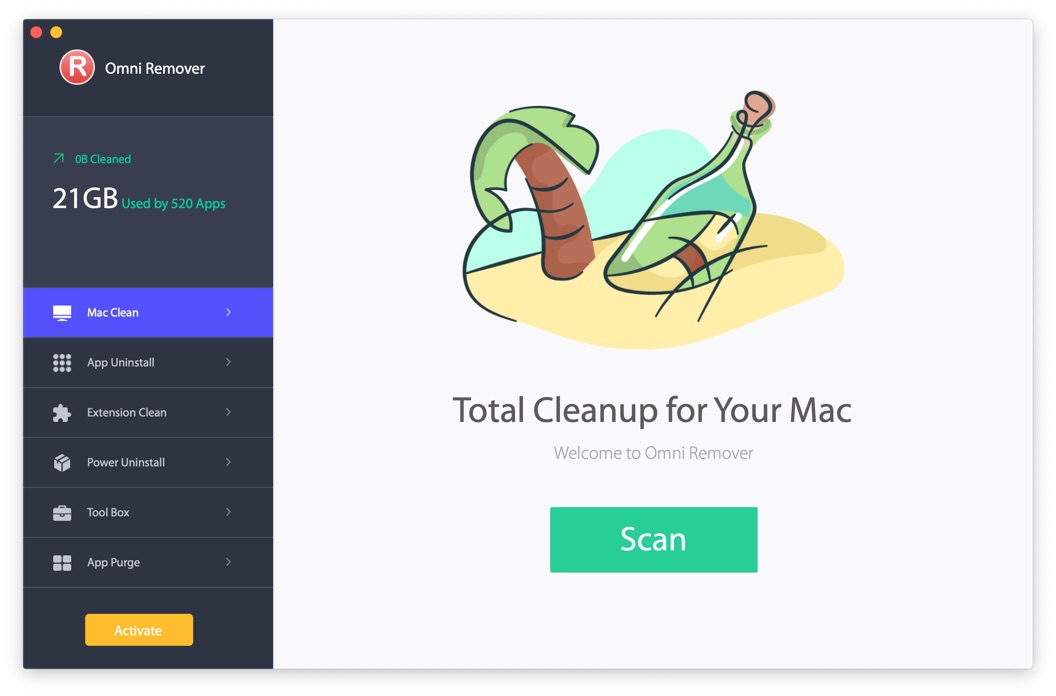
Why McAfee Won't Uninstall on My Mac -
Step 2: Start Uninstalling McAfee
In Omni Remover > App Uninstall > Click McAfee > Clean Uninstall.

Why McAfee Won't Uninstall on My Mac -
Step 3: McAfee Won't Uninstall Solved
Start scanning all McAfee data/files > After finished, click Clean Uninstall to start uninstall McAfee from your Mac.

Why McAfee Won't Uninstall on My Mac
The Bottom Line
So have you fixed your McAfee won't uninstall problem with our suggestions above? If you still have questions, feel free to send us a message via the comment box below. If you are in need of choosing the best Mac Uninstaller Software 2018, then Omni Remover 2 is definitely your best choice. Free Download Now >
More iPhone/Mac Related Tips
- How To Permanently Delete Your Facebook Account In Seconds >
- Best iPhone / iTunes Backup Extractor Software >
- How To Find My Recently Deleted App on iPhone >
- Recover Deleted Text Messages on iPhone without Computer >
- How to Recover Permanently Deleted Photos from iPhone 6 Plus >
- Top 15 Best Facebook Alternative You Cannot Miss >
Tags: Uninstall iTunes Mac Uninstall Office 2011 Mac Uninstall Firefox Uninstall Kaspersky Mac Uninstall MacKeeper Uninstall Google Earth Mac Uninstall Steam Mac Uninstall Adobe Flash Mac Uninstall Citrix Receiver Mac Uninstall Spotify Mac Uninstall Dropbox Mac Uninstall Skype Mac Uninstall Teamviewer Mac Uninstall uTorrent Mac Uninstall Sophos Antivirus Mac Uninstall Norton Mac Uninstall Soundflower Mac Uninstall WinZip Mac