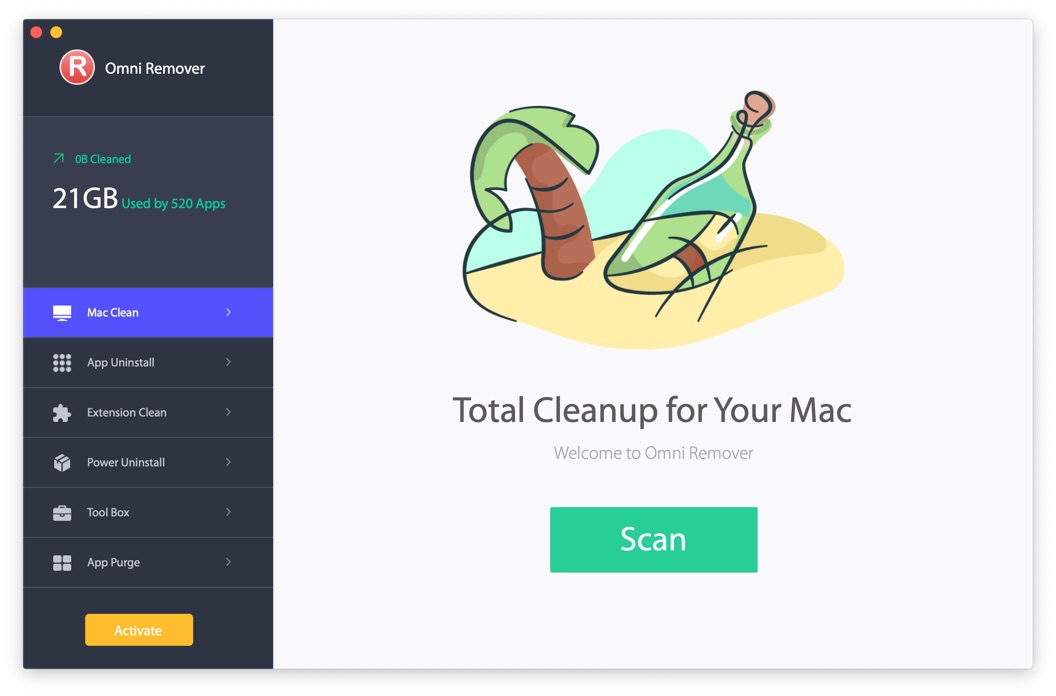How To Uninstall TRAKTOR Pro DJ Software on Mac
![]() By
Tasnia Salinas, on January 02, 2021, in
Mac Uninstaller
By
Tasnia Salinas, on January 02, 2021, in
Mac Uninstaller
Summary: In this article, we help you to learn How To Completely Uninstall TRAKTOR Pro DJ software on Mac Mojave by using our best TRAKTOR Uninstaller software - Omni Remover. Make sure you have downloaded the latest version here before continuing.
What Is TRAKTOR Music DJ Software? Traktor is DJ software developed by Native Instruments. Traktor is also used as a sub-brand for Native Instruments' associated DJ hardware products (How To Uninstall Ableton Audio Software on Mac). Traktor DJ Studio 2 was released in 2002 with the new features including scratch macros and expanded looping, MIDI, and cue point functionality. In August 17, 2010, Native Instruments also released Traktor Pro S4, a new version of the software specialized for their new Traktor Kontrol S4 hardware.
Why uninstalling TRAKTOR Pro on Mac? Traktor was first released in 2000. Couple of versions have been issued in the past decade. As Apple has purged out 32-bit applications in the latest macOS Mojave, many users reported Traktor is not running properly on Mojave. If you've met a similar Traktor not working issue, try uninstalled the old version and re-install the current version to have a try. Follow this article to learn how to uninstall Traktor Pro DJ music software on Mac (How To Completely Uninstall Audacity on Mac).

Table of Content:
- Part 1: How To Uninstall TRAKTOR Pro on Mac Manually
- Part 2: How To Clean Uninstall TRAKTOR Pro on Mac [Time-Saving Method]
Part 1: How To Uninstall TRAKTOR Pro on Mac Manually
Before start removing TRAKTOR PRO from your Mac, consider data backup which helps save your Track Collection information and settings. After that, you can uninstall TRAKTOR PRO simply by dragging it from Applications folder to Trash. Unfortunately this common TRAKTOR removal method will leave tons of app leftover junk on your Mac. Follow steps below to learn how to completely uninstall TRAKTOR on Mac (How To Uninstall VirtualDJ on Mac).
- Step 1: Close TRAKTOR Pro and stop all TRAKTOR Pro background threads in Activity Monitor > Open Finder app on Mac > Applications > TRAKTOR Pro > Move TRAKTOR Pro to Trash:
- Step 2: To clear these useless TRAKTOR Pro audio libraries, user preferences and other third-party plug-ins, open Finder > Go > Go To Folder > Enter
~/Library/Application/Support/TRAKTOR/ - Step 3: Manually find all TRAKTOR Pro related application junk in these subfolders: Application Support | Caches | Containers | Frameworks | Logs | Preferences | Saved | Application State | WebKit
- Step 4: Clean up the files associated with TRAKTOR Pro to Trash > Empty Trash and restart your Mac to finish the removal of TRAKTOR Pro on your Mac.


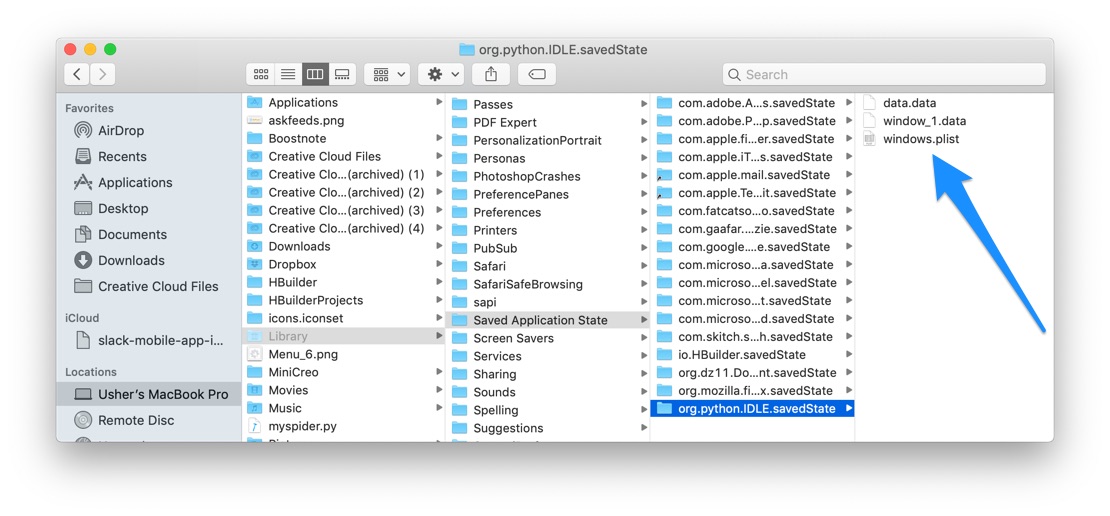
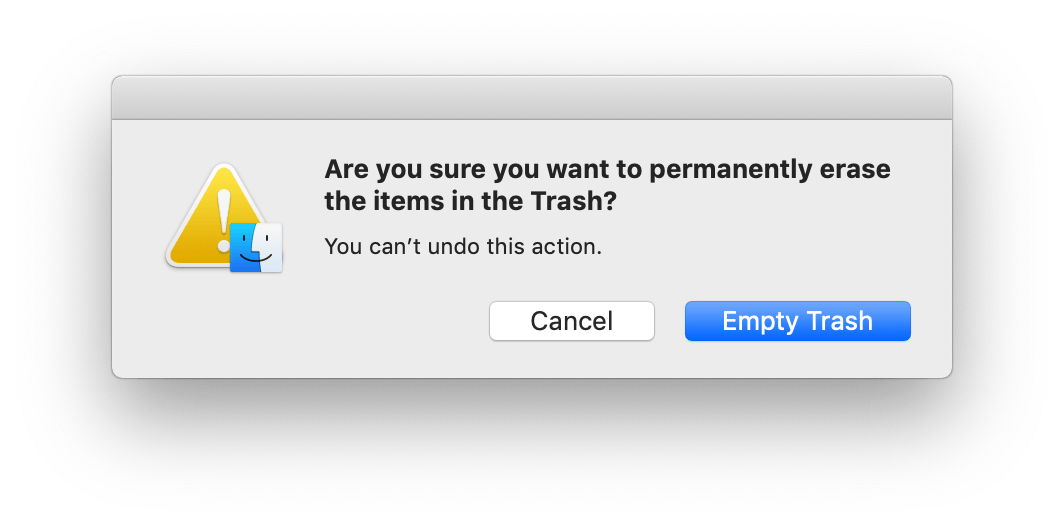
Part 2: How To Clean Uninstall TRAKTOR Pros on Mac [Time-Saving Method]
TRAKTOR is an old-fashioned music DJ software which comes with not only the installer program, but also with some packed apps/extensions like The Controller Editor and NIHardwareAgent. Thankfully, you can use Omni Remover, an expert Mac App Uninstaller software that can uninstall TRAKTOR Pro and other stubborn applications on your Mac. Here are the detailed steps about how to uninstall TRAKTOR Pro with Omni Remover. Free Download
-
Step 2:
In Omni Remover > App Uninstall > Choose TRAKTOR Pro icon > Clean Uninstall.

-
Step 3:
Then Omni Remover will start scanning all TRAKTOR Pro music composing data/files > After it finished scanning, click Clean Uninstall to start removing TRAKTOR Pro from your Mac.

The Bottom Line
Now can you get rid of TRAKTOR Pro on your Mac with our suggestions above? Omni Remover 2 is just an reliable Mac App Uninstaller software that makes it easy to removing TRAKTOR Pro and other useless applications on macOS. It's also capable of freeing up storage space on macOS hard disk so as to keep your Mac clean. Give it a try here: Free Download Now
More iPhone/Mac Related Tips
- How To Permanently Delete Your Facebook Account In Seconds >
- Best iPhone / iTunes Backup Extractor Software >
- How To Find My Recently Deleted App on iPhone >
- Recover Deleted Text Messages on iPhone without Computer >
- How to Recover Permanently Deleted Photos from iPhone 6 Plus >
- Top 15 Best Facebook Alternative You Cannot Miss >
Tags: Uninstall iTunes Mac Uninstall Office 2011 Mac Uninstall Firefox Uninstall Kaspersky Mac Uninstall MacKeeper Uninstall Google Earth Mac Uninstall Steam Mac Uninstall Adobe Flash Mac Uninstall Citrix Receiver Mac Uninstall Spotify Mac Uninstall Dropbox Mac Uninstall Skype Mac Uninstall Teamviewer Mac Uninstall uTorrent Mac Uninstall Sophos Antivirus Mac Uninstall Norton Mac Uninstall Soundflower Mac Uninstall WinZip Mac