[Solved] How To Quickly Uninstall React Native App on Mac Big Sur
![]() By
Tasnia Salinas, on January 01, 2021, in
Mac Uninstaller
By
Tasnia Salinas, on January 01, 2021, in
Mac Uninstaller
Summary: In this article, we help you to learn How To Completely Uninstall React Native on Mac Big Sur by using the best React Native Uninstaller - Omni Remover. Make sure you have downloaded the latest version here before continuing.
100% Free & Secure Download
So first up, what is React Native? How can I use React Native on my macOS Big Sur? React Native is an open-source mobile application framework created by Facebook. It is used to develop applications for Android, iOS, Web and UWP by allowing developers to use React along with native platform capabilities (How To Uninstall VMware Fusion on Mac Big Sur). Simply put, the working principles of React Native are the same as React except that React Native does not manipulate the DOM via the Virtual DOM.
But why users may want to uninstall React Native app on recent Mac Big Sur? As Facebook used to issue patches to fix common React Native problems and bugs, most users want to completely wipe-off the React Native environment so as to clean re-install it. Also for developers who changed their mind and chose another computing program language, there is no need keep React Native on their personal Mac.
Best React Native Remover Tool
One-Stop React Native for Mac Removal Solution
Clean Up React Native Orphaned Leftover Junk
On-demand Privacy and Storage Optimization
Table of Content:
- Part 1: Choose The Best Method To Uninstall React Native on Mac
- Part 2: An Alternative Way To Uninstall React Native on Mac
- Part 3: More Helpful React Native for Mac Uninstall Tips
Part 1: Choose The Best Method To Uninstall React Native on Mac
React Native had the 2nd highest number of contributors in GitHub. The power of crowd-sourcing and community contribution makes React Native extremely easy to install and uninstall. However, as during the development process, React Native runs maintenance support scripts, generates running log, and store cache data at predefined intervals. So to uninstall React Native app on your Mac may keep tons of orphaned app leftover junk.
Omni Remover is made to search all unwanted residual caches, show details at large and allow you to clean them up at one tap. You can follow steps below to learn how to clean uninstall React Native on macOS Big Sur.
-
Step 1:
Download Omni Remover on your Mac > Install and Open Omni Remover (macOS Big Sur included).

How To Uninstall React Native on Mac Step 1 -
Step 2:
On the left side of Omni Remover > Click App Uninstall > React Native icon > Click Scan to browse React Native associated cache junks.

How To Uninstall React Native on Mac Step 2 -
Step 3:
Let Omni Remover search all React Native related app cache junk > After a second, click Clean to start uninstalling React Native from your Mac.
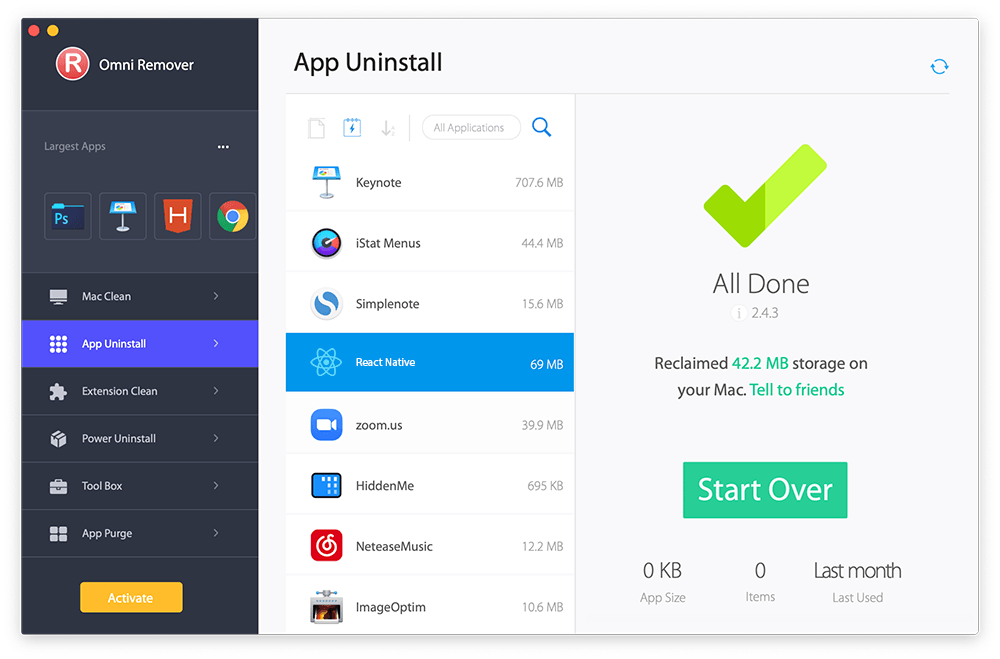
How To Uninstall React Native on Mac Step 3
Part 2: The Alternative Way To Uninstall React Native on Mac
If you're not afraid of bothering to take few hours to clean up these app junks manually, there do have an alternative React Native removal method. Also in some particular cases, it may take extra efforts to get rid of React Native or other stubborn applications from Mac. Follow steps below to learn how to uninstall React Native on Mac manually.
- Step 1: Launch Finder > Go to Applications folder > Select React Native > Remove React Native to Trash:
- Step 2: After that, clean up React Native application caches, user profiles and other third-party React Native Add-on tools, open Finder > Go > Go To Folder > Enter ~/Library/Application/Support/React Native/
- Step 3: Find all React Native related application junk in these subfolders: Application Support | Caches | Containers | Frameworks | Logs | Preferences | Saved | Application State | WebKit
- Step 4: Delete the files associated with React Native to Trash > Empty Trash and restart your Mac to finish the uninstalling of React Native on your Mac.

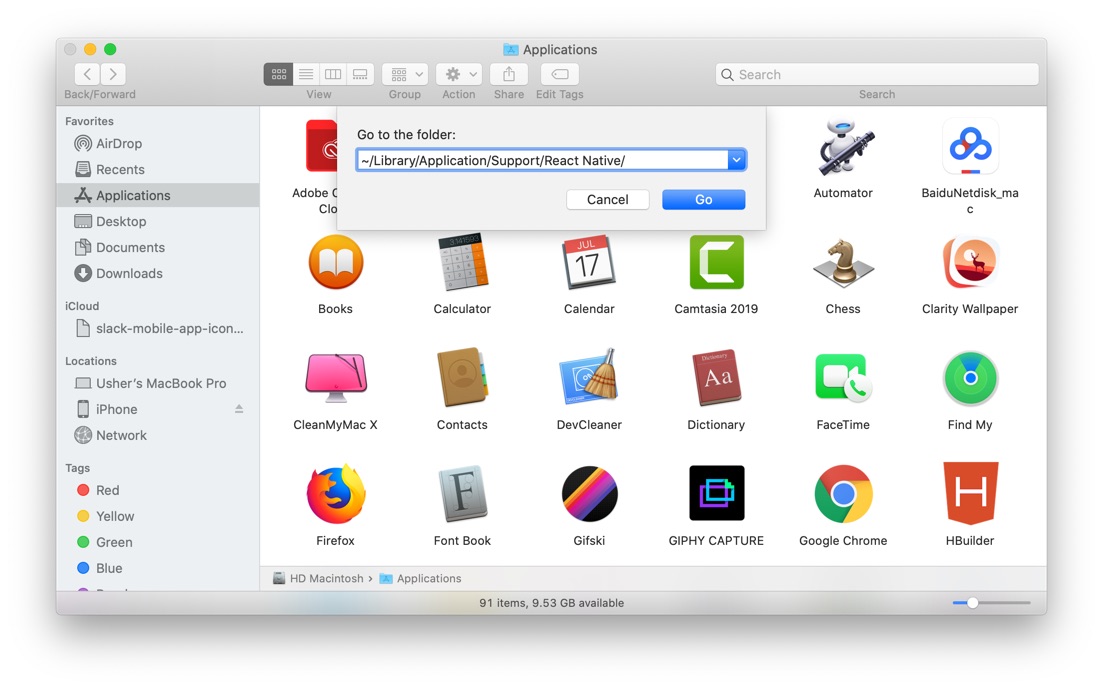
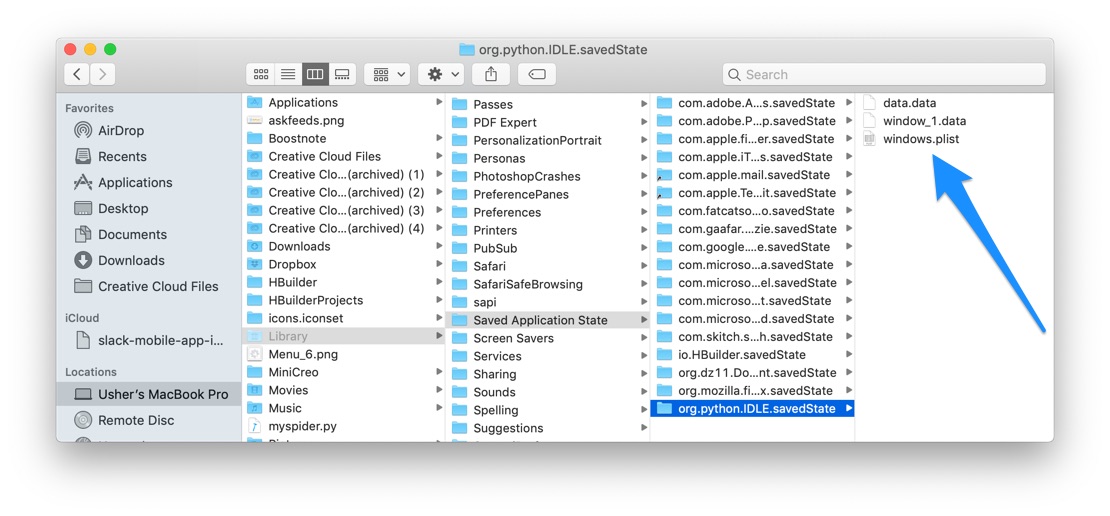
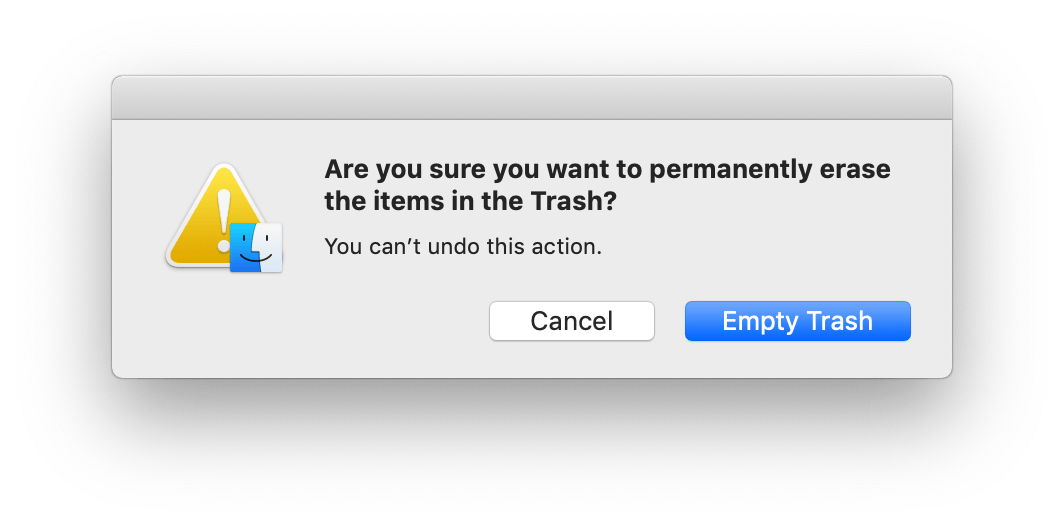
Part 3: More Helpful React Native for Mac Uninstall Tips
React Native is being used in thousands of apps, such as Facebook, Instagram, Skype, etc. If you would prefer another program developing language (for sure Xcode is the best for iOS and macOS), be aware that you should clean uninstall React Native to prevent storage hog eating up your storage. Here are some more helpful tips that may keep your Mac running fast and light.
General Tips for Freeing Up Space on Mac:
The Bottom Line
One additional React Native removal tip is that, if you want to uninstall an upscoped React Native global package, on the command line, use the uninstall command with the -g flag. Include the scope if the package is scoped:
npm uninstall -g react-native-cli
Now can you clean uninstall React Native on your Mac with our suggestions above? For general Mac App Removal tips, it's suggested to choose Omni Remover. Free Download >
More Mac App Cleaner and Uninstaller Tips
- How To Completely Uninstall Anaconda on macOS Big Sur >
- How To Uninstall uTorrent on Mac in Easy Steps >
- A Complete Guide To Uninstall Citrix Receiver Mac >
- How To Uninstall VMware Fusion on Mac Big Sur >
- How To Uninstall Silverlight & Plugins on Mac >
- How To Completely Uninstall Spotify on Mac OS X >
Tags: Uninstall Office 2011 Mac Uninstall Firefox Uninstall Kaspersky Mac Uninstall MacKeeper Uninstall Google Earth Mac Uninstall Steam Mac Uninstall Adobe Flash Mac Uninstall Dropbox Mac Uninstall Skype Mac Uninstall Teamviewer Mac Uninstall Sophos Antivirus Mac Uninstall Norton Mac Uninstall Soundflower Mac Uninstall WinZip Mac

