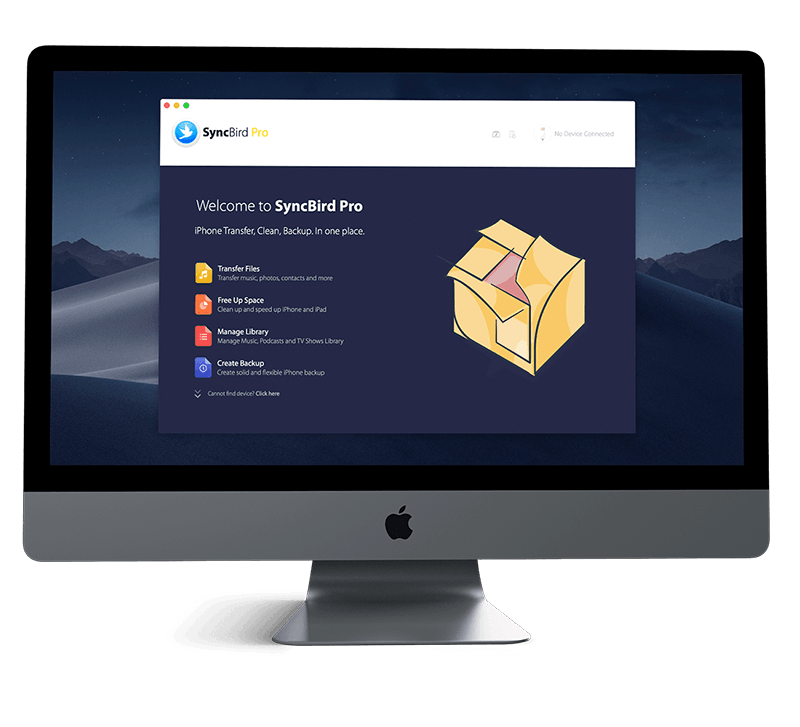Get Started
Just get a brand spanking new iPhone 12/12 Pro, or iPhone 12 Pro Max? Follow our simple iPhone Set Up Manual to learn What Is Apple ProRAW Photos, How To Take Apple ProRAW Photos on iPhone and more. Don't miss all new and exciting iPhone Files Transfer features in SyncBird Pro.
1 What Is Apple ProRAW Photos
Introduced in iOS 14, Apple ProRAW is a new image format that combines the information of a standard RAW format along with iPhone image processing (How To Transfer Photos from iPhone To Computer). The advantage of Apple ProRAW format is to give you more flexibility when editing the exposure, color, and white balance in your photo.
Not every iPhone model supports capturing Apple ProRAW photos. With iOS 14.3 or later, your iPhone 12 Pro and iPhone 12 Pro Max can capture images in ProRAW format using any of its cameras, including when also using the Smart HDR, Deep Fusion, or Night mode features. Also keep it noted that, the Apple ProRAW photos can be easily edited in the Photos app and other third-party photo apps.
2 How To Take Apple ProRAW Photos On iPhone 12/11
On iPhone 12 Pro and iPhone 12 Pro Max, you can use both your iPhone 12 front and rear Camera to take photos in Apple ProRAW (How To Use AirDrop On iPhone 12). Noted that you should have your iPhone 12 running iOS 14.3 or newer iOS version and Apple ProRAW is not supported in Portrait mode.
How-To Steps To Set Up Apple ProRAW On iPhone:
Step 1: To enable your iPhone to take photos with ProRAW, go to Settings > Camera > Formats > Turn on Apple ProRAW under Photo Capture.
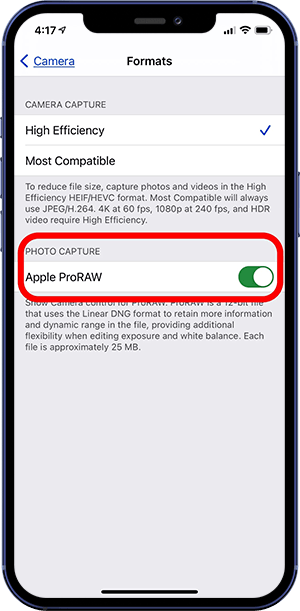
How-To Steps To Take Apple ProRAW Photos On iPhone:
Step 1: Open Camera > Tap the Raw Off button to turn ProRAW on.
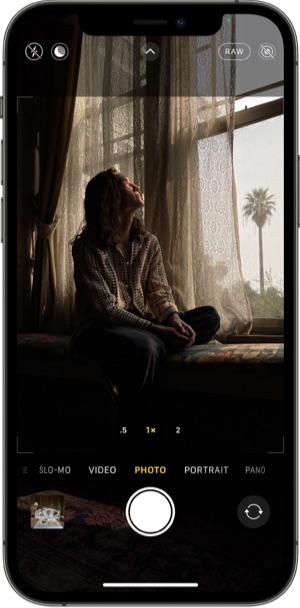
Step 2: Tap Clutter button to take your shot in Apple ProRAW.
The Bottom Line
Now do you know How To Take Apple ProRAW Photos On iPhone with our instructions above? Continue reading our Complete iPhone Manual Guide to learn more about getting started and using your iPhone.