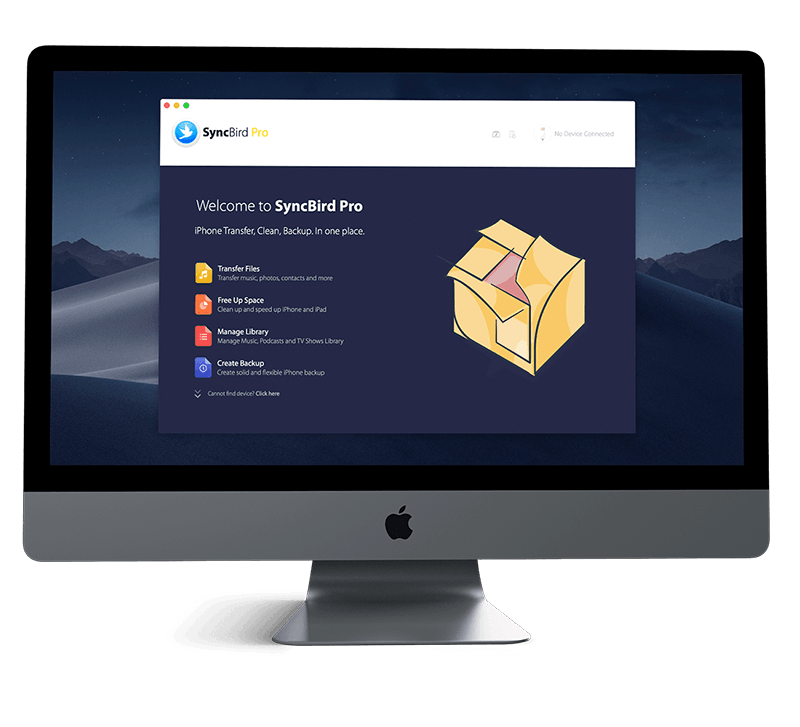Get Started
Just get a brand spanking new iPhone 12/12 Pro, or iPhone 12 Pro Max? Follow our simple iPhone Set Up Manual to learn How To Take Night Mode Photos On iPhone, How To Take Best Photos in Night Mode on iPhone and more. Don't miss all new and exciting iPhone Files Transfer features in SyncBird Pro.
1 How To Take Night Mode Photos On iPhone 12/11
If you are using iPhone 11 or iPhone 12 models, we suggest you to have a try with the Night Mode photo taking feature, which is capable of capturing more detail and brightening your shots in low-light situations. Here are detailed steps on How To Take Night Mode Photos On iPhone 12/11.
How-To Steps To Take Night Mode Photos On iPhone:
Step 1: Open Camera app on your iPhone > Choose Photo mode > In low-light situations, Night mode turns on automatically.

Step 2: To experiment how Night mode works in iPhone Camera, tap the Night mode button, then use the slider below the frame to choose between the Auto and Max timers.
Step 3: Tap the Shutter button, then hold the camera still to take the best shot in night or low light .
The Bottom Line
Now do you know How To Take Night Mode Photos On iPhone with our instructions above? Continue reading our Complete iPhone Manual Guide to learn more about getting started and using your iPhone.