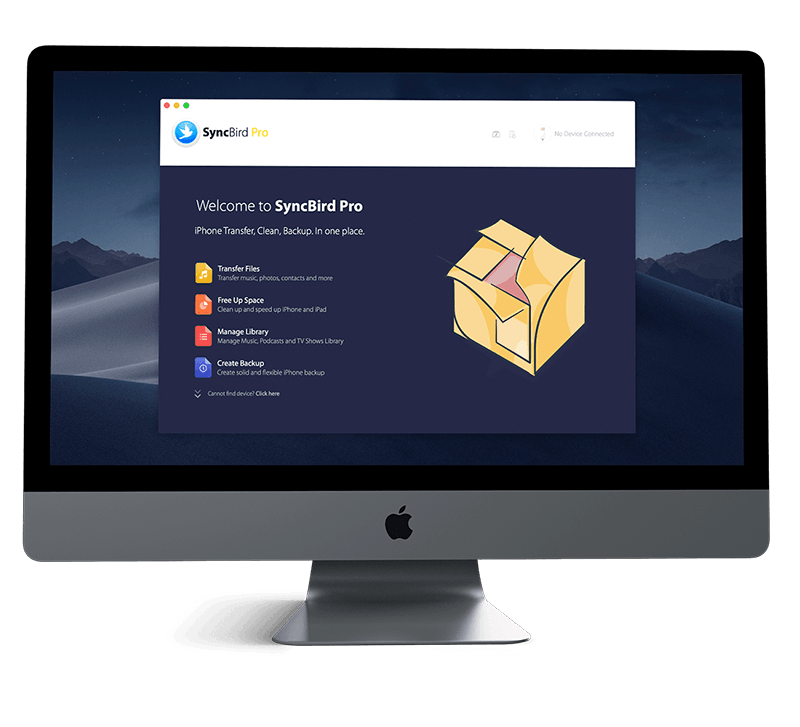Get Started
Two ways to connect your iPhone to Internet connection - Wifi or Cellular data. If you have a cellular plan from your carrier, and have an assigned SIM/eSIM card, you can follow this iPhone Manual article to learn how to set up iPhone Cellular service. Also don't miss all new and exciting iPhone File Transfer features in SyncBird Pro.
1 How To Set Up iPhone Cellular Service
During the initial iPhone Setup procedure, you are asked to activate your iPhone with a cellular service provider. As long as you have a SIM card/eSIM that's activated for your cellular carrier's service plan, you can finish the iPhone cellular service set up in couple minutes. Follow steps below to continue.
How To Steps To Set Up iPhone Cellular Service:
-
Step 1 - Eject nano-SIM Tray On iPhone
Insert a paper clip or SIM eject tool into the small hole of the SIM tray, then push in toward iPhone to eject the tray.

Step 1 - Install nano-SIM Card On iPhone -
Step 2 - Insert nano-SIM Tray On iPhone
Place the nano-SIM in the tray > Insert it back into iPhone. The shape and orientation of the SIM tray depend on the iPhone model and your region.

Step 2 - Insert nano-SIM Tray On iPhone

iPhone Pro Tips
Could Not Activate Cellular Data Network Error? Here's a fix. With the recent release of iOS 14/iOS 13, several users reported that they have met the following error: Could Not Activate Cellular Data Network: You Are Not Subscribed to a Cellular Data Service. Refer our Common iPhone Problems 2020 to have a quick fix.
The Bottom Line
If you purchased your iPhone at a wireless provider with a contact, your SIM card may have already been installed for you. So make an enquiry before placing your order. Continue reading our 2020 Complete iPhone Manual Guide to learn more about getting started and using your iPhone.