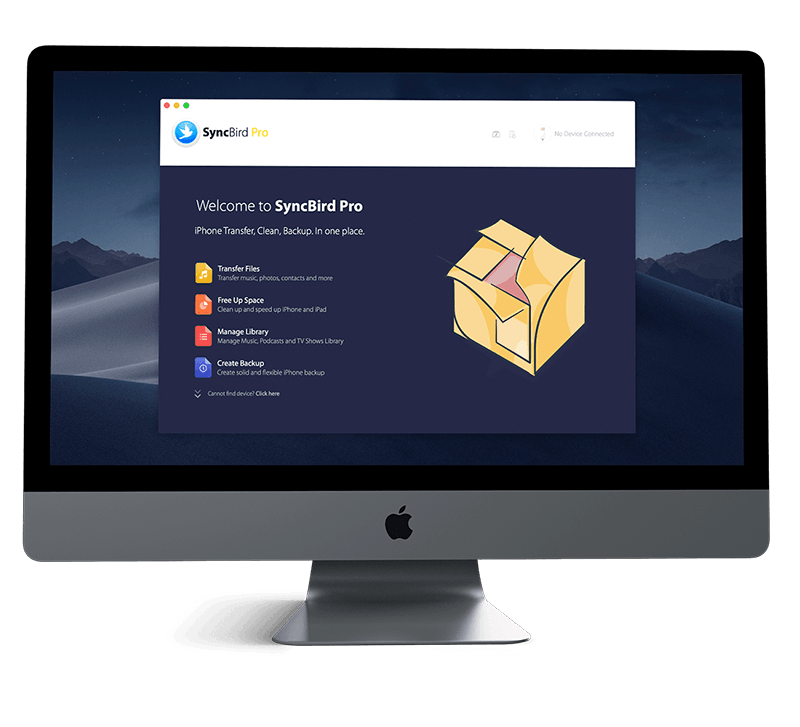Get Started
You can find, download and buy books, audiobooks from Apple Books on iPhone 12 Pro/Mini. In this iPhone Manual article, we will discuss how to Find And Buy Books And Audiobooks from Apple Books app on iPhone 12 Pro/Mini. Don't miss all new and exciting iPhone File Transfer features in SyncBird Pro.
1 Download Books/Audiobooks on iPhone
Can I Download PDF Books and Audiobooks On My iPhone 12? With the Books app on your iPhone, you can browse today’s bestsellers, view top charts ranked by selling figures, and enjoy lists curated by Apple Books editors (How To Connect AirPods/AirPods Pro To iPhone). After you select and download a book or audiobook from Books app, you can read or listen to it online or offline.
How To Find and Download Books/Audiobooks on iPhone 12:
- Step 1: To find and buy PDF, ePub books or audiobooks on iPhone, open Books app > Tap Book Store or Audiobooks to browse titles, or tap Search to search a specific title or author:
- Step 2: Choose a book that you want to buy or download, you can tap its book cover to see all PFD/ePub book details, read a sample, listen to a preview, or mark as Want to Read.
- Step 3: If you want to buy this title, log in your Apple ID and tap Buy to purchase a title, or tap Get to download a free title.

The Bottom Line
Now can you Find And Buy Books And Audiobooks on your iPhone with our tips above? Put them in the comments, and we'll help you out (How To Transfer ePub and PDF Books from iPhone To New iPhone). Continue reading our Complete iPhone 12 Manual Guide to learn more about getting started and using your iPhone.