
This troubleshooting article shows how to enable and disable the System Integrity Protection (SIP) option in recent macOS like Mojave, Catalina and Big Sur. It may help solve particular app not working issues on Mac. But remember that, it's just a temporary solution since System Integrity Protection (SIP) can save you from most kind of cyber risks and attacks.
Affected MiniCreo Products: Omni Recover, SyncBird Pro, Omni Remover
If you're using the latest macOS Big Sur, Catalina or previous Mojave, you may find a bunch of incompatible issues with common macOS apps (including Skype, SyphonInject, Unrarx, our Omni Recover and SyncBird Pro). Firstly please take our apologies for the inconvenience that may cause to you. In the past week, our dev team put all efforts on solving this issue and we are proud to announced a fix before our competitors do. Here is a quick tutorial showing you how to fix this issue by temporarily disable System Integrity Protection (SIP) on Mojave.
Table of Content:
- Part 1: What Is System Integrity Protection (SIP) on macOS Mojave/Catalina
- Part 2: Known SIP Caused Incompatible Issues on Mojave/Catalina So Far
- Part 3: Why SIP May Cause These Mojave/Catalina Incompatible Issues
- Part 4: Part 4: How To Disable/Enable System Integrity Protection (SIP) on Mojave/Catalina
Part 1: What Is System Integrity Protection (SIP) on macOS Mojave/Catalina
System Integrity Protection, usually known as SIP, is a security feature built into macOS Mojave and Catalina. SIP is designed to protect most macOS system locations, system processes, and Kernel extensions from being written to, modified, or replaced. SIP and related security protection gateways in macOS Mojave and Catalina have minor differences with each release, but the basics of how SIP system works have remained the same, including how SIP can be enabled, disabled, and have its current status checked on.
Part 2: Known SIP Caused Incompatible Issues on Mojave/Catalina So Far
Certainly the benefit of deploying System Integrity Protection (SIP) is to secure macOS as a harder platform for malware to take over. While installing and using macOS Mojave or Catalina goes fine for most users, that is also a mishap if you are experiencing problems with a particular Mac and the current MacOS 10.15 release. Some common app not working on macOS Mojave/Catalina issues include:
- "Skype/WinZip/Visual Code/Sourcetree" can't be opened because Apple cannot check it for malicious software.
- Mac Running MacOS Catalina Randomly Crashes & Restarts
- Some Mac Apps Don’t Work, "App Needs to be Updated" Error Message
Keep it in mind that the blame to all these issues does not point to SIP. On the contrary, it's the responsibility of app developers who ignored or failed to enable their apps System Integrity Protection (SIP) capable.
Some users reported that, after opening Omni Recover on macOS Mojave/Catalina, the program opens but the main interface is empty. There is nothing to operation from this start point.
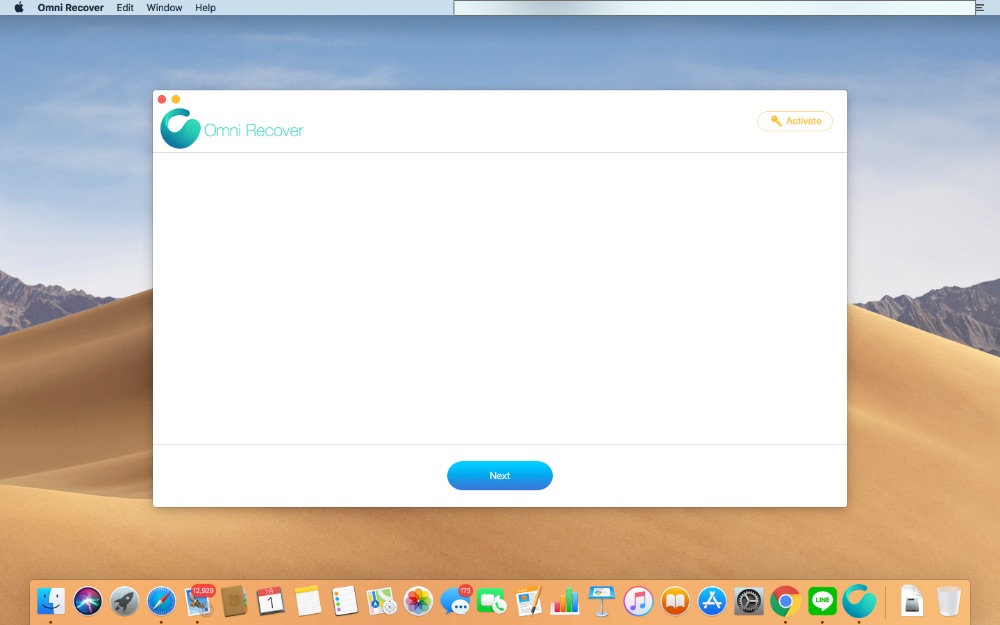
Part 3: Why SIP May Cause These Mojave/Catalina Incompatible Issues
Based on our research, many third-party apps are reported as being incompatible or ill-behaved on macOS Mojave/Catalina due to the System Integrity Protection (SIP) enabled. Currently focused problems are macOS Mojave /Catalina app crashing issue (32-bit app compatibility), Safari lagging or freezing issue, app won't open issue, etc.
After debugging all these potential issues in vain, we failed at the end and noticed there must be some other changes in Mojave/Catalina that may cause this trouble. After another round of research, finally we found the culprit from this blog post - Apple put the iTunes backup access permission in the System Integrity Protection (SIP) in macOS Mojave and Catalina..
As with all Apple software updates, enhanced privacy and security remain a top priority in macOS Mojave/Catalina…New data protections require apps to get user permission before using the Mac camera and microphone or accessing personal data like user Mail history, iTunes Backup and Messages database.
Part 4: How To Disable/Enable System Integrity Protection (SIP) on Mojave/Catalina
Based on our researching so far, the quickest solution to fix these issues is to temporarily disable System Integrity Protection (SIP) option on your macOS Mojave/Catalina when using the problematic software. By doing so, you would keep using the core functionality of these apps and once you finished your task, you can and should turn on/enable the System Integrity Protection (SIP) option on your macOS Mojave/Catalina ASAP.
How-To Steps To Disable SIP on Mojave/Catalina:
-
Step 1: Click the symbol in the Menu bar > Click Restart:

-
Step 2: Hold down Command-R to reboot into Recovery Mode > Click Utilities > Select Terminal > Type csrutil disable.

-
Step 3: Press Return or Enter on your keyboard > Click the symbol in the Menu bar > Click Restart. Now open the latest version of Omni Recover or SyncBird, and you'll be able to use them properly.

How-To Steps To Enable SIP on Mojave/Catalina:
-
Step 1: At the Terminal prompt, you can use the csrutil enable command to enable System Integrity Protection (SIP) on macOS Mojave/Catalina. For the changes to take effect, you must restart your Mac.
The Bottom Line
Most modern apps and their installers have great performance with System Integrity Protection (SIP), and in most cases they won’t require you to disable SIP to perform an install. There are, of course, exceptions, especially with some popular Mac system and file utilities that require changes to be made in various system locations that SIP protects.

Omni Recover
Version 2.8.5 (27 March, 2021) / Support macOS Mojave/Catalina
Category: iPhone Recovery
More iPhone/Mac Related Tips
- How To Permanently Delete Your Facebook Account In Seconds >
- Best iPhone / iTunes Backup Extractor Software 2020 >
- How To Find My Recently Deleted App on iPhone >
- Recover Deleted Text Messages on iPhone without Computer >
- How to Recover Permanently Deleted Photos from iPhone 6 Plus >
- Top 15 Best Facebook Alternative 2020 You Cannot Miss >