![]() By
Tasnia Salinas, on January 12, 2021, in
Mac Uninstaller
By
Tasnia Salinas, on January 12, 2021, in
Mac Uninstaller
How to get started?
In this article, we help you to learn How To Uninstall Heroes of the Storm on Mac Big Sur by using the best Mac App Uninstaller software - Omni Remover. Make sure you have downloaded the latest version here before continuing.
Background Knowledge
What is Heroes of the Storm? Heroes of the Storm is a multiplayer online battle arena video game developed and published by Blizzard Entertainment for Microsoft Windows and macOS, which released on June 2, 2015. The game features heroes from Blizzard's franchises including Warcraft, Diablo, StarCraft, The Lost Vikings, and Overwatch. Blizzard does not call Heroes of the Storm a "multiplayer online battle arena" because they feel it is something different with a broader playstyle.
Why you may consider uninstalling Heroes of the Storm on your Mac? Even though Blizzard has confirmed that Heroes of the Storm would continue receiving updates with new heroes and content, some main developers from Heroes of the Storm would be moving to other projects, and the game would be transitioning to a long-term support phase. So either you're bored with Heroes of the Storm or you want to reclaim some free storage on your Mac, you can follow this article to learn how to uninstall Heroes of the Storm on Mac completely (Learn How To Uninstall Steam on Mac Majove).
Part 1: How To Uninstall Heroes of the Storm on Mac Manually
To uninstall a Blizzard game is similar as to uninstall programs on macOS. You simply need to drag and drop the application/game icon from Applications folder to Trash and that's done. However, it will leave abundant leftover junk files on your Mac. You can follow steps below to have a clean uninstallation of Heroes of the Storm (Learn How To Uninstall Fortnite on Mac Majove).
- Step 1: To uninstall Heroes of the Storm on Mac Mojave, open Finder > Applications > Heroes of the Storm:
- Step 2: After removing the Heroes of the Storm app file to Trash, there are still Heroes of the Storm related game cache data, user profile settings, and other 'Hidden' Heroes of the Storm component files. To get rid of all these Heroes of the Storm leftover junk, you need to move further: Open Finder > in Menu, click Go > enter ~/Library/.
- Step 3: You may see a large amount of system file folders here. Now locate the Heroes of the Storm leftover files by digging into each folder. They are possibly stored in the following folders: Application Support | Caches | Containers | Frameworks | Logs | Preferences | Saved | Application State | WebKit
- Step 4: Drag the files associated with Heroes of the Storm to Trash > Empty Trash and restart your Mac to finish the removal of Heroes of the Storm game on your Mac.
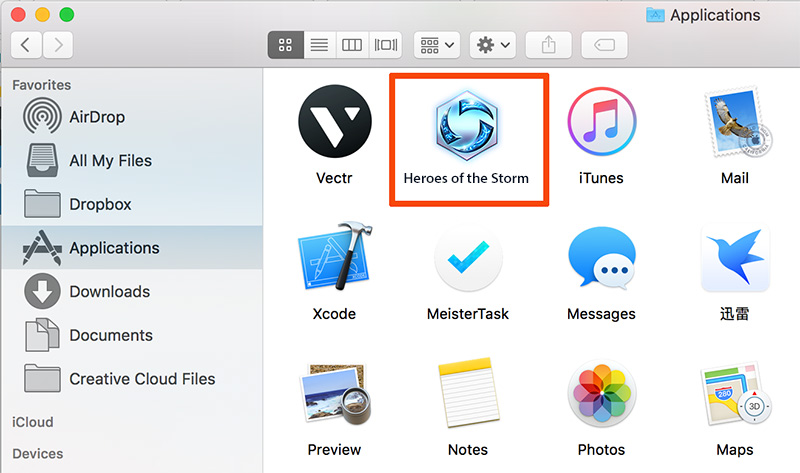
Part 2: How To Completely Uninstall Heroes of the Storm on Mac
Omni Remover is one of the best Mac App Uninstaller software designed for saving you from tedious Heroes of the Storm uninstalling progress. It features 1-Click method to uninstall Heroes of the Storm, and clean up all related app junk files so as to keep your Mac clean. Follow steps below to learn how to uninstall Heroes of the Storm on Mac with Omni Remover.
-
Step 1:
Click here to download Omni Remover (Ready for macOS Mojave) > Install and Open Omni Remover on your Mac.
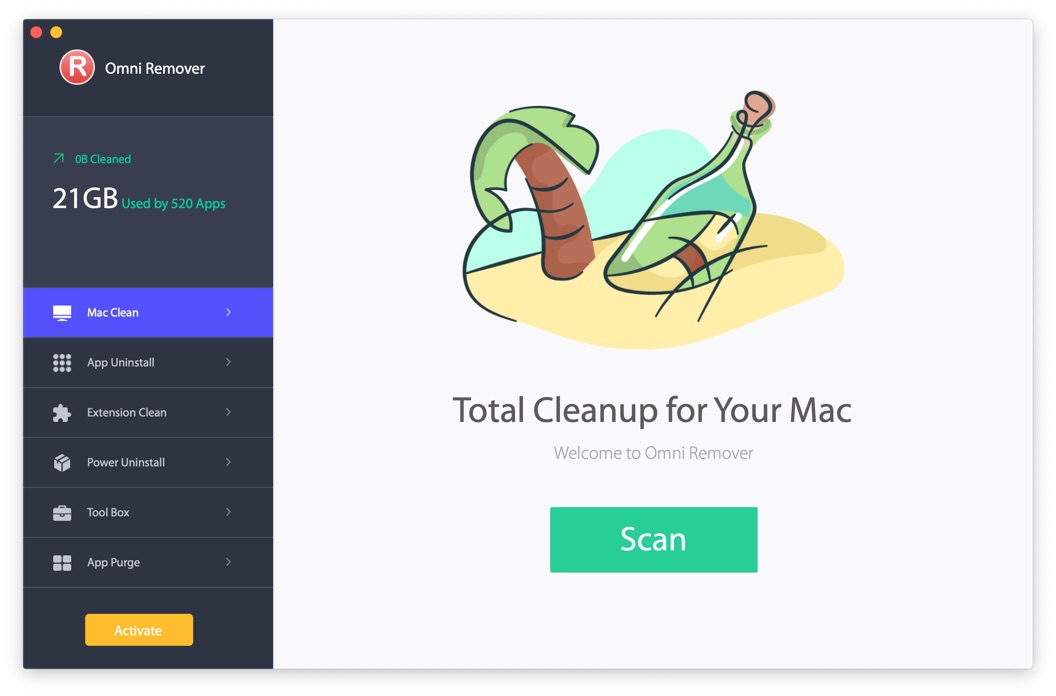
-
Step 2:
In Omni Remover > App Uninstall > Choose Heroes of the Storm icon > Clean Uninstall.

-
Step 3:
Then Omni Remover will start scanning all Heroes of the Storm data/files > After it finished scanning, click Clean Uninstall to start uninstall Heroes of the Storm from your Mac.

The Bottom Line
MOBAs are one of the most popular game modes on desktop, mobile and console devices, but it's a safe bet that Heroes of the Storm delivers a unique fun match. Whatever the reason you want to uninstall Heroes of the Storm on your Mac, hopefully our tips above may help. Free Download Omni Remover now to have a try.