iPhone SE
Apple in April 2020 unveiled a new low-cost iPhone, the iPhone SE. Like its predecessor - 2016 iPhone SE, the 2020 iPhone SE is Apple's most affordable iPhone, priced starting at $399. Unlike the original iPhone SE, which resembled an iPhone 5, the 2020 iPhone SE is identical to the iPhone 8 when it comes to design.

iPhone SE 2020 What's New
The new Apple iPhone SE (2020) has the classic design that defined the iPhone for its first 10 years. The iPhone SE design, iPhone SE body and iPhone SE camera lenses are all the same as 2017's iPhone 8. But the inside processor is different, Apple replaces the nearly 3-year-old processor with the A13 Bionic processor used in the iPhone 11, 11 Pro and 11 Pro Max. Thus iPhone SE goes well beyond a simple spec bump by majorly improving things like the cameras and battery life. The new processor not only runs faster, but it will likely future-proof the phone through years of iOS updates.
What's New In iPhone SE (2020)
-
4.7-inch Display
iPhone SE (2020) has a 4.7-inch Retina HD LCD display with True Tone to match the ambient lighting in a room, Wide color, Dolby Vision, and HDR10.
-
A13 Bionic Chip
iPhone SE 2020 is equipped with modern chip technology, featuring the same A13 Bionic chip as the iPhone 11, which Apple says is the fastest chip in a smartphone to date. The A13 Bionic has a dedicated 8-core neural engine that can perform 5 trillion operations per second, two Machine Learning Accelerators on the CPU, and a Machine Learning Controller for better performance and efficiency.
-
Touch ID
iPhone SE 2020 features a 4.7-inch display with thick bezels at the top and bottom of the device. There's a Touch ID Home button covered in sapphire crystal.
-
Single-lens Camera
There's a single-lens 12-megapixel rear camera in the iPhone SE with an f/1.8 aperture, optical image stabilization, and support for Portrait Mode and Portrait Lighting. The iPhone SE does not have Night Mode, but there is Smart HDR, Wide color support, and more, plus an LED True Tone flash with Slow Sync capabilities.
iPhone SE (2020) Specs
Comparing with iPhone 8, the battery inside of iPhone SE can last for 13 hours when watching videos, eight hours when streaming videos, and 40 hours when listening to audio. It is capable of fast charging and can charge to 50 percent in 30 minutes when using an 18W power adapter or higher. Here are more detailed iPhone SE (2020) specs.
iPhone 11 Specs:
| Specs | Details | Best Tips |
|---|---|---|
| iPhone SE Release Date | Announced On 2020, April 15 Released On 2020, April 24 |
How Many iPhones Are There |
| iPhone SE Dimensions |
|
|
| iPhone SE Display |
|
|
| iPhone SE Software |
|
|
| iPhone SE Chips |
|
|
| iPhone SE Camera |
|
|
| iPhone SE Battery |
|
|
Hot iPhone SE Tips
Best features we love most in our iPhone SE Review are the ability to shoot amazing videos and photos with the Ultra Wide, and Telephoto cameras; Capture best low-light photos with Night mode, Watch HDR movies on the Super Retina XDR display, Experience performance with A13 Bionic for gaming, augmented reality (AR), and photography. Read Full Guide.

Fix iPhone SE Problems
We listed all common iPhone SE problems and best fixes on this MiniCreo Knowledge Center page to help you find the best iPhone Problems and Solutions in a quick manner. UPDATED for the current iPhone SE, iPhone 11/11 Pro and iOS 13.4. Read Full Guide.
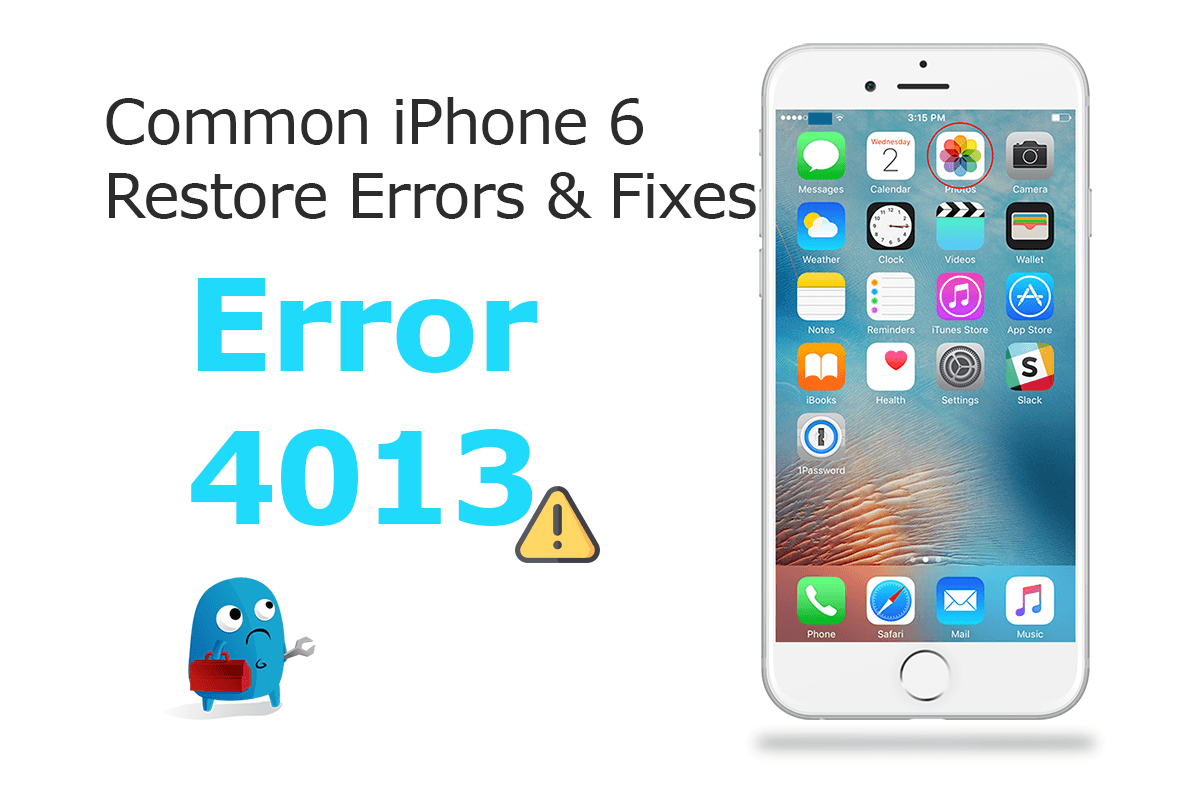
iOS System Recovery
If you're undergoing a common frozen iPhone SE problem that simply won't respond to your commands, then you have big chance to fix this frozen iPhone SE problem with a simple combination of button presses. Read Full Guide.

iPhone SE Data Recovery
With the expansion of iPhone SE disk space, as well as the help of iCloud storage, we can now save thousands of photos and videos on our iPhone devices. As we used to store all these photos, good and poor, as a result, we have to spare a good portion of time to clean up these clutters. Read Full Guide.
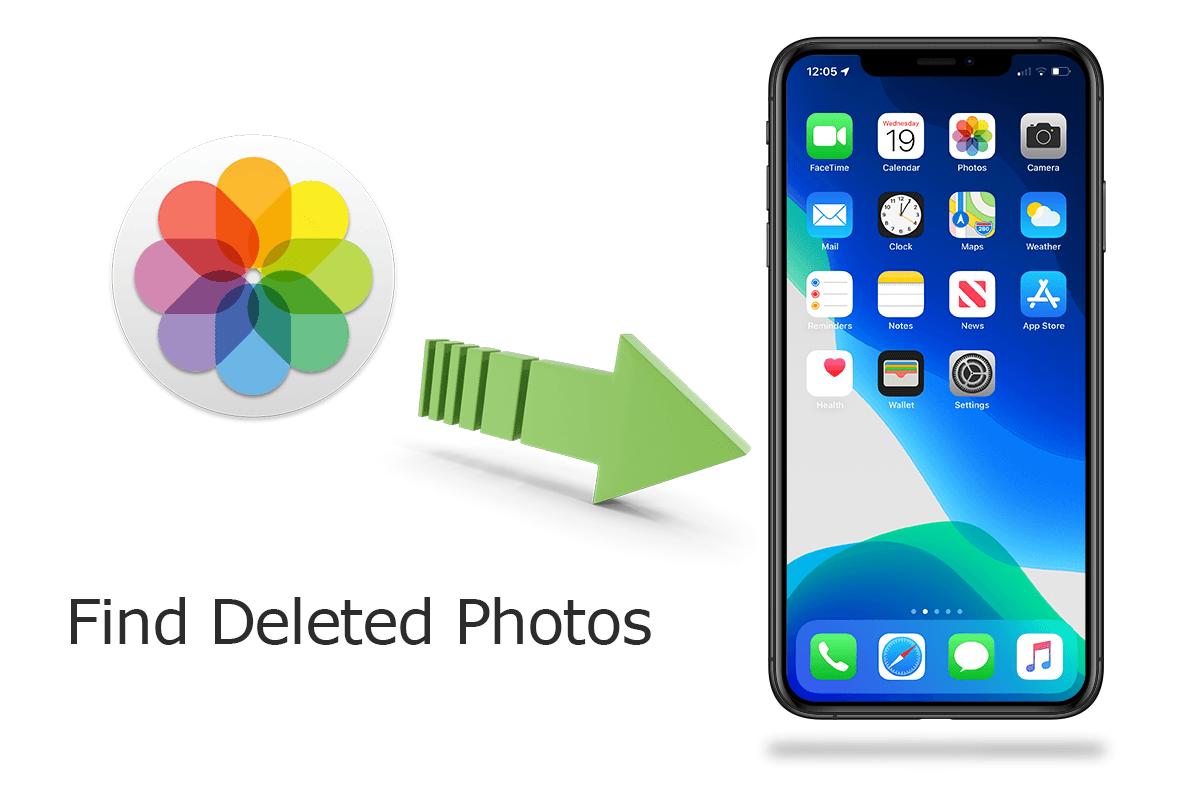
iPhone SE File Transfer
The On-demand Apple Music, Spotify or Google Music just way convenient. But for hardcore music fans, these CD ripped music tracks, iTunes purchases are just indispensable property. In this article, we discuss how to transfer your entire music collection from your Mac to an iPhone SE/iPhone 11 Pro. Read Full Guide.

iPhone SE Device Backup
iOS data on an iPhone is important, so Apple prepares very careful (probably the best in industry) iPhone backup solution to keep your data safe. You can copy and save the information on your iPhone, iPad, or iPod touch by backing this iPhone up to your Windows/macOS computer, or store the iPhone backup with iCloud. Read Full Guide.


SyncBird Pro
Version 3.1.8 (April 25, 2020) | Support iOS 13/12/11 | Category: iPhone Transfer