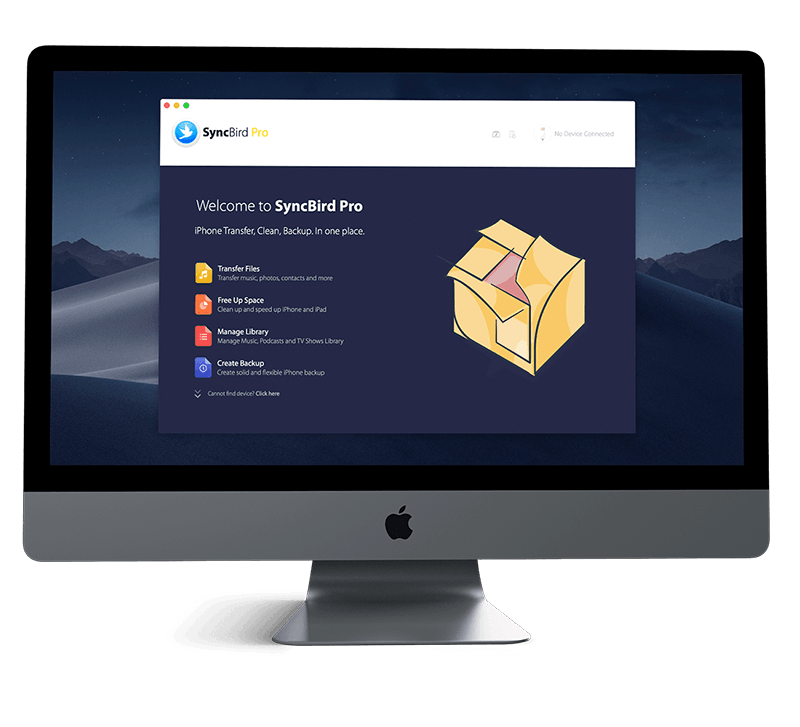Get SyncBird Pro
The new and innovative SyncBird Pro is a smart alternative to iTunes that offers best iPhone, iPad and iPod content management solutions (How To Transfer Contacts from iPhone To iPhone). If you're using an iPhone 11/11 Pro, iPhone SE 2, or older models of Apple iPhones, don't miss all new and exciting features in SyncBird Pro.
Best Features for iPhone Transfer
Moving the whole music library from one iPhone to another iPhone should be as easy as dragging files from one folder to another. That's where SyncBird Pro comes in. It gives full support on copying your music between your iPhone, iPad, iPod and Mac. The best part is, by sending music between iPhones, you can keep your original music library on your target iPod. Check out all brilliant iPod To iPod Transfer features with SyncBird Pro.
Hero Features For iPhone Transfer
How To Use iPhone Transfer with SyncBird Pro
A capable iPhone Transfer software should be easy-to-use. SyncBird Pro is built with simplicity in mind and can directly send your music between your iPhones with a few clicks. Supported iPod devices include iPhone 11, iPhone 11 Pro/Pro Max, iPhone SE 2. Follow steps below to learn Transfer Music from iPhone with SyncBird Pro.
-
Step 1
Connect both your iPhones (iPhone 11, iPhone 11 Pro and all iPhone models) to your computer > Open SyncBird Pro > click Music to continue.

How To Use iPhone Transfer Software Step 1 -
Step 2
Click To Device > Choose the music songs that you want to copy from this iPhone to another iPhone.

How To Use iPhone Transfer Software Step 2 -
Step 3
Review your selected music > click Start Export to start copying music between your iPhones.

How To Use iPhone Transfer Software Step 3
Basic iPhone 11 Tips
Best features we love most in our iPhone 11/11 Pro Review are the ability to shoot amazing videos and photos with the Ultra Wide, and Telephoto cameras; Capture best low-light photos with Night mode, Watch HDR movies on the Super Retina XDR display, Experience performance with A13 Bionic for gaming, augmented reality (AR), and photography. Read Full Guide.

Fix iPhone Problems
We listed all common iPhone problems and best fixes on this MiniCreo Knowledge Center page to help you find the best iPhone Problems and Solutions in a quick manner. UPDATED for the current iPhone 11, iPhone 11 Pro and iOS 13.4. Read Full Guide.
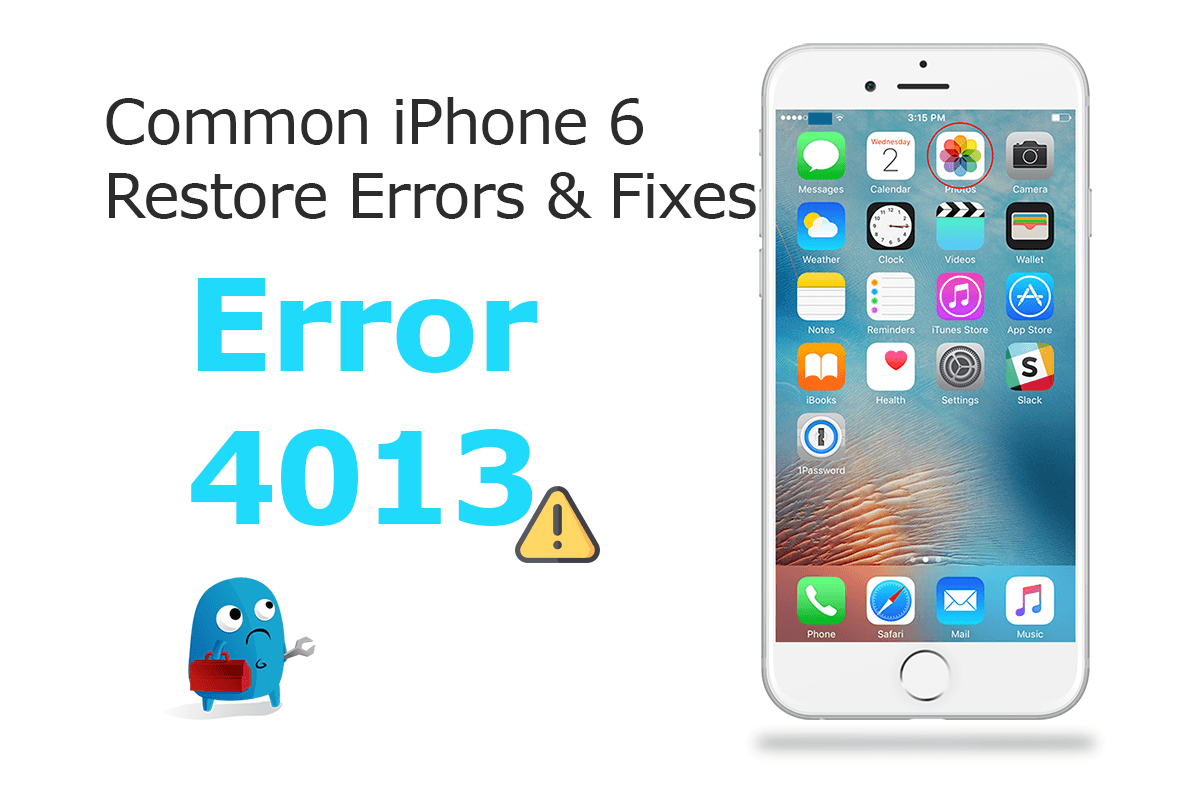
iOS System Recovery
If you're undergoing a common frozen iPhone problem that simply won’t respond to your commands, then you have big chance to fix this frozen iPhone problem with a simple combination of button presses. Read Full Guide.

iPhone Data Recovery
With the expansion of iPhone disk space, as well as the help of iCloud storage, we can now save thousands of photos and videos on our iPhone devices. As we used to store all these photos, good and poor, as a result, we have to spare a good portion of time to clean up these clutters. Read Full Guide.
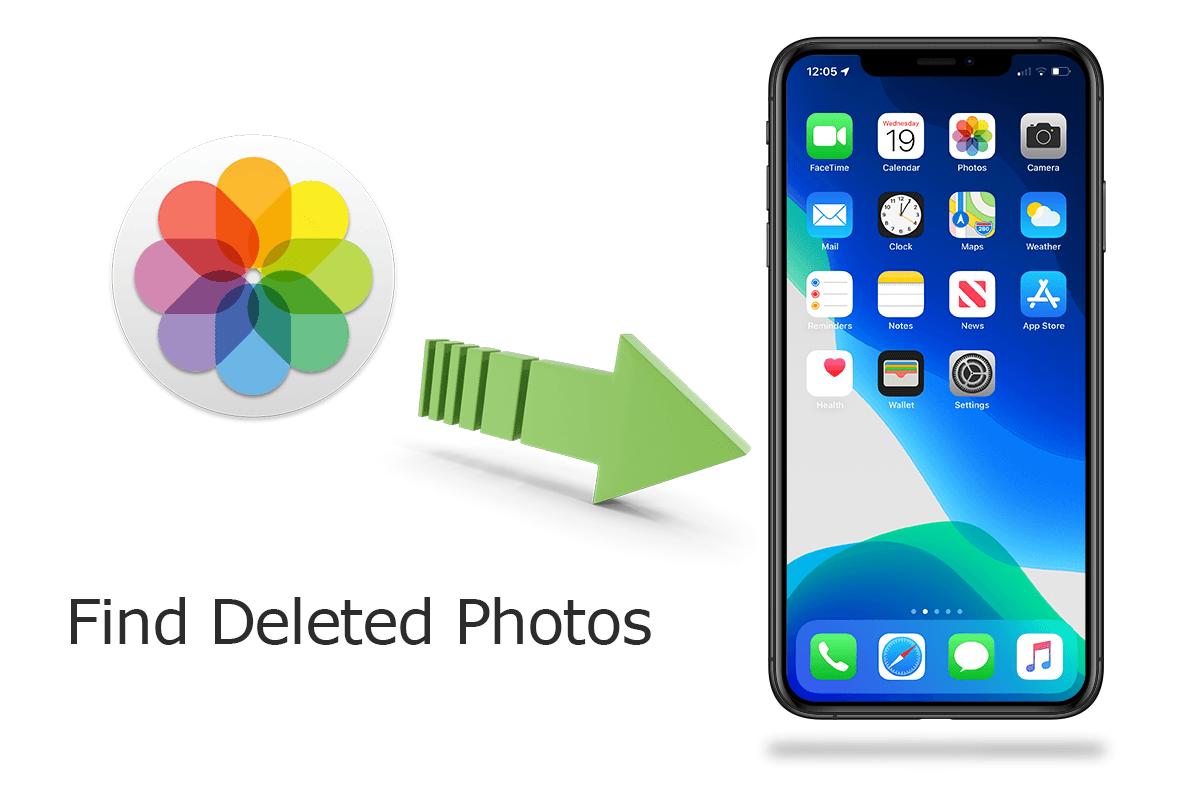
iPhone File Transfer
The On-demand Apple Music, Spotify or Google Music just way convenient. But for hardcore music fans, these CD ripped music tracks, iTunes purchases are just indispensable property. In this article, we discuss how to transfer your entire music collection from your Mac to an iPhone 11/iPhone 11 Pro. Read Full Guide.

iPhone Device Backup
iOS data on an iPhone is important, so Apple prepares very careful (probably the best in industry) iPhone backup solution to keep your data safe. You can copy and save the information on your iPhone, iPad, or iPod touch by backing this iPhone up to your Windows/macOS computer, or store the iPhone backup with iCloud. Read Full Guide.


SyncBird Pro
Version 3.1.8 (April 21, 2020) | Support iOS 13/12/11 | Category: iPhone Transfer