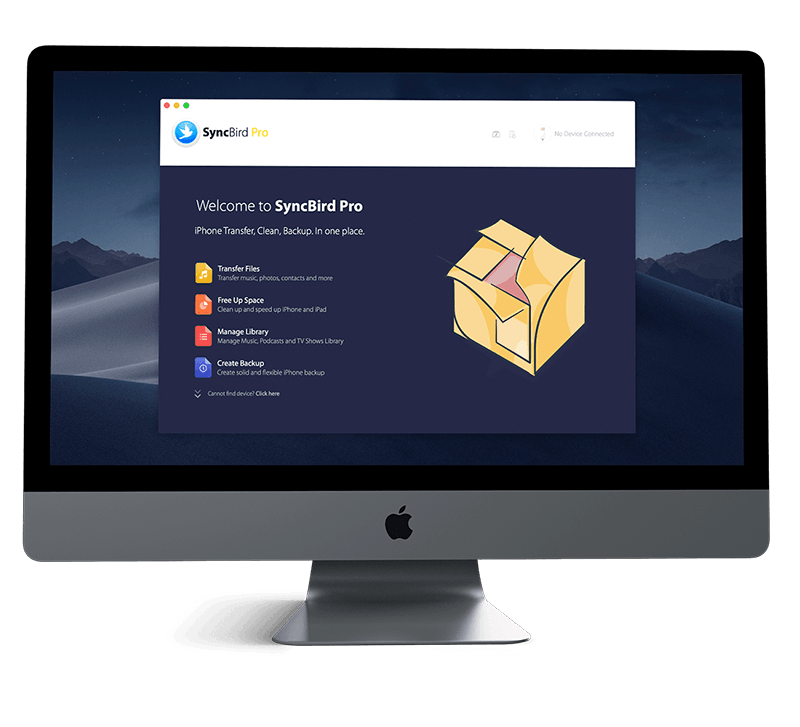Get SyncBird Pro
The new and innovative SyncBird Pro is a smart alternative to iTunes that offers best iPhone, iPad and iPod content management solutions (How To Backup Photos from iPhone To Mac). If you're using an iPhone 12/12 Pro, iPhone SE 2, or older models of Apple iPhones, don't miss all new and exciting features in SyncBird Pro.
1 How To Set Up iCloud on Mac
To complete iCloud set up on your Mac, it requires an Apple ID and an active Internet connection. Also you need to have recommended macOS system requirements so as to take advantage of the latest iCloud features. Here are detailed steps on how to set up iCloud on Mac.
Recommended System Requirements for iCloud Set Up On Mac:- macOS Big Sur
- Safari 9.1 or later, Firefox 45 or later, Google Chrome 54 or later, or Opera
- iWork for Mac (Pages 5.5 or later, Numbers 3.5 or later, Keynote 6.5 or later)

How-To Steps To Set Up iCloud on Mac:
- Step 1: On your Mac, choose Apple menu > System Preferences > Then click Apple ID.
- Step 2: Choose the iCloud apps - like Notes, Photos, and iCloud Drive - that you want to use with iCloud on this Mac.
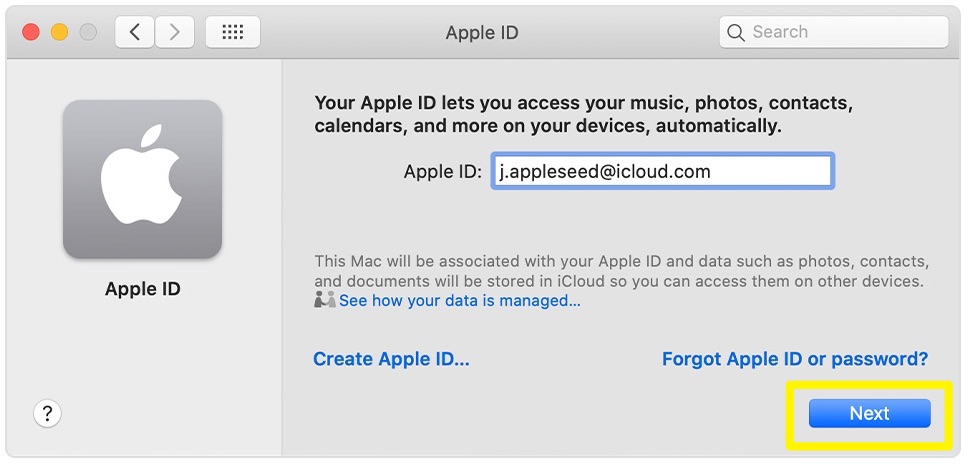

The Bottom Line
Now can you set up iCloud on your Mac with our tutorials above? Continue reading our Complete iCloud Manual Guide to learn more about getting started and using your iCloud, iPhone, iPad and Mac.