On December 20th, Apple has posted an open letter on its website apologizing for not being more transparent about how it handles performance on iPhones (particularly iPhone 6/6s/7) with older batteries. Later, Apple issued a statement to made it clear that changes it made a year ago were indeed slowing down the maximum performance of iPhones with older batteries. If you don’t get a full picture of this story, have are some questions and quick answers.
- Q: Where did this news start? A: A reddit user named TeckFire posted his complaints on iPhone 6s battery draining problem and this post caused quite a stir. Later, Primate Labs, the company behind the Geekbench processor benchmarking software, released a report that examined a common complaint from users: iPhones seem to run more slowly when a new model hits the market.
- Q: How did Apple handle this? A: On Dec. 28, Apple published a letter on its website that apologized to consumers and sought to explain its actions. It said, in part: "We know that some of you feel Apple has let you down. We apologize." It said that it has never done anything to shorten the life of Apple products. "Our goal has always been to create products that our customers love, and making iPhones last as long as possible is an important part of that."
- Q: What does this affect? A: At the moment, Apple confirmed affected devices include iPhone 6, iPhone 6s, iPhone 7. It also depends on the age of your iPhone and the amount of battery wear. The most straightforward way to check if your iPhone was affected is to have a check on your CPU Frequency.
- Q: Is there a fix on this iPhone slowdown problem? A: The best way to address this problem is by changing a new battery. Apple is reducing the price of an out-of-warranty iPhone battery replacement by $50 — from $79 to $29 — for anyone with an iPhone 6 or later whose battery needs to be replaced, available worldwide.
- Q: Is there a software fix? A: Not yet. Even though early in 2018, Apple will issue an iOS software update with new features that give users more visibility into the health of their iPhone's battery, there is still no solid fix on this issue so far.
Guess you have figured out what's going on if you have a throttled iPhone 6, iPhone 6s or iPhone 7. Sure the best choice is to take the advantages of dropped price of new battery. But if you have no confidence in this investment, or you just don't want to spend more budget on old device, then you can have a try to download your iPhone 6/6s/7 to iOS 10.2.0, a early iOS version with better performance and bare iOS 11 problems. Give a check on steps below.
How To Downgrade iPhone To iOS 10.2.0
If you decided to downgrade your iPhone 6/6s/7 to iOS 10.2.0, here are couple things you should beware of. First up, downgrading from iOS 11 to iOS 10 will require you restore your iPhone to factory status, which means you’ll completely wiping your iPhone – all your contacts, photos, apps and everything else will be deleted. So keep in mind that you have solid and feasible backup for your device. PS, if you have problem with backing up your iPhone, check Why Won't My iPhone Backup.
Step 1: Put Your iPhone into Recovery Mode- 1: Turn off your iPhone 6/6s/7.
- 2. Hold down the Home button on your iPhone 6/6s for about 10 seconds. (On an iPhone 7, you'll instead want to hold the Volume Down button.)
- 3: Connect your iPhone to your computer with a USB cable.
- 4. Continue holding down the Home button (or on iPhone 7, Volume Down) until the connect to iTunes screen comes up.

How To Put Your iPhone into Recovery Mode (Image Credit iMore)
- 1: To downgrade iPhone 6/6s/7 requires you to download iOS 10.2.0 IPSW file. You can choose one direct download link per your device type on ipsw.me.
- 2: When the download finished, open iTunes on your computer > Click Restore on the iTunes popup.
- 3. Click Restore iPhone to confirm.
- 4: A window will come up asking you to browse for the iOS IPSW file. In this case, you want to select the iOS 10.2.0 IPSW file that you just downloaded.
- 5. At this point, iTunes begins the process of installing iOS 10.2.0 on your iPhone 6/6s/7. Once finished, iOS will ask you if you want to restore a backup or if you want to set up as a new device. Move on to make your choice per your need.
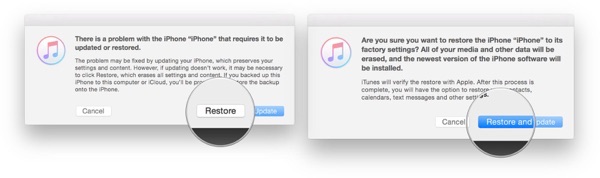
Downgrade iPhone 6/6s/7 To iOS 10.2.0 (Image Credit iMore)
The Bottom Line
The iOS downgrade method mentioned above requires medium understanding on how Apple software and hardware work. If you're new to Apple product, or have no idea on what you are doing, don't take the risk to downgrade your iPhone to iOS 10. At last, if you are in need of iPhone data recovery solution, give a try with this professional iPhone Data Recovery utility named Omni Recover.
More iPhone/Mac Related Tips
- How To Recover Deleted Text Messages on iPhone without Computer >
- How to Recover Permanently Deleted Photos from iPhone 6 >
- Best iPhone / iTunes Backup Extractor Software 2018 >
- How To Find My Recently Deleted App on iPhone >
Tags: iPhone News iTunes Alternative iPhone Data Recovery iPhone Photo Recovery

