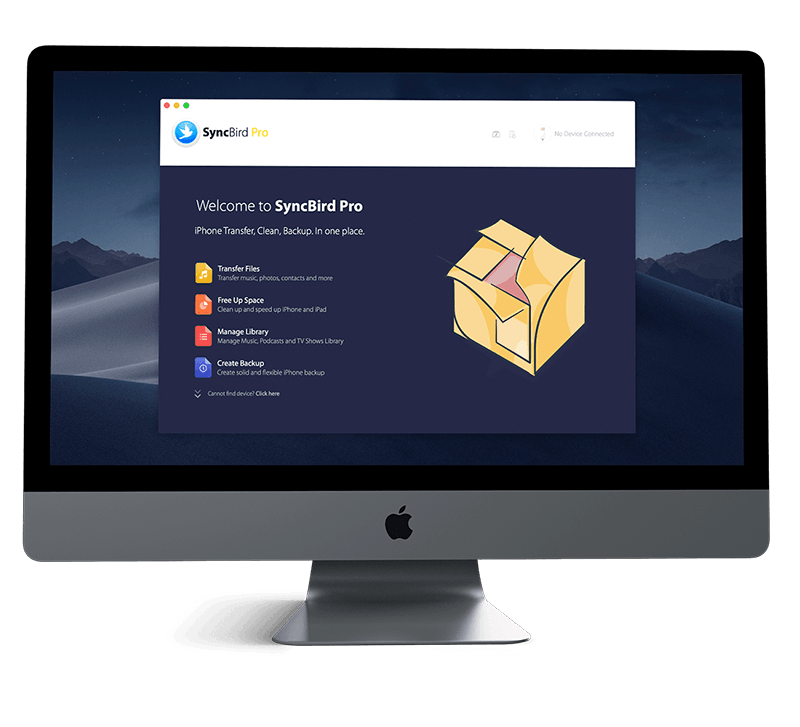Get SyncBird Pro
The new and innovative SyncBird Pro is a smart alternative to iTunes that offers best iPhone, iPad and iPod content management solutions (How To Backup iPhone To iCloud). If you're using an iPhone 12/12 Pro, iPhone SE 2, or older models of Apple iPhones, don't miss all new and exciting features in SyncBird Pro.
1 How To Set Up iCloud on an iPhone iPad
To set up iCloud on your iPhone or iPad, you can choose what data you want to store in iCloud by turning iCloud features on or off. To set up iCloud on multiple iPhones or iPads, you need to sign in to them with the same Apple ID and password. Follow steps below to learn how to set up iCloud on an iPhone or iPad.

How-To Steps To Set Up iCloud on an iPhone iPad:
- Step 1: On your iPhone, iPad, or iPod touch, open the Settings app, then tap "Sign in to your [iPhone/iPad Device]."
- Step 2: Enter your Apple ID and password. If you don't have an Apple ID, follow the onscreen instructions to create one.
- Step 3: Tap iCloud, then turn on the iCloud features you want to use.
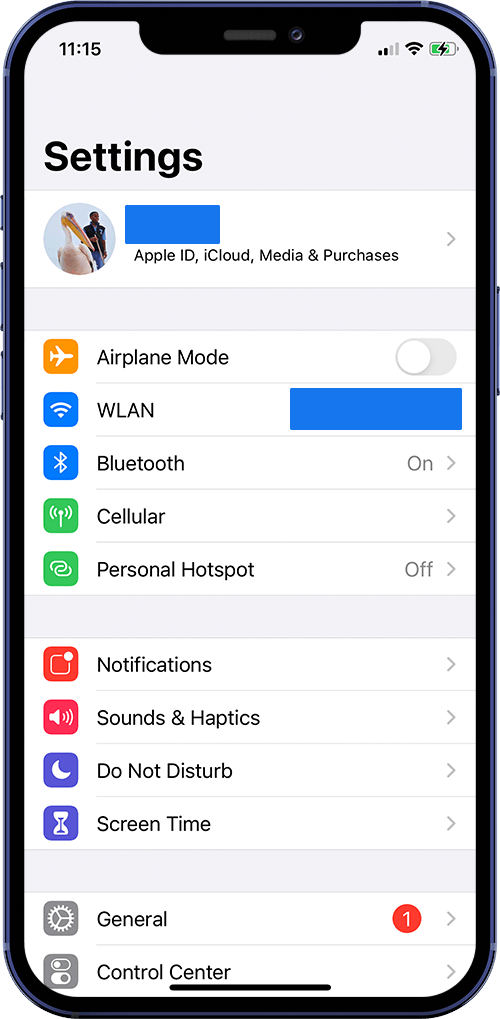
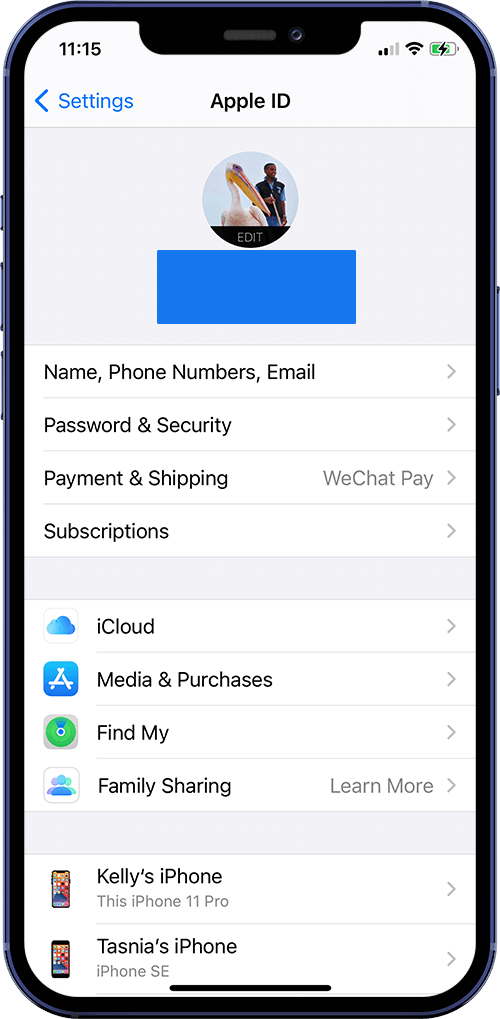
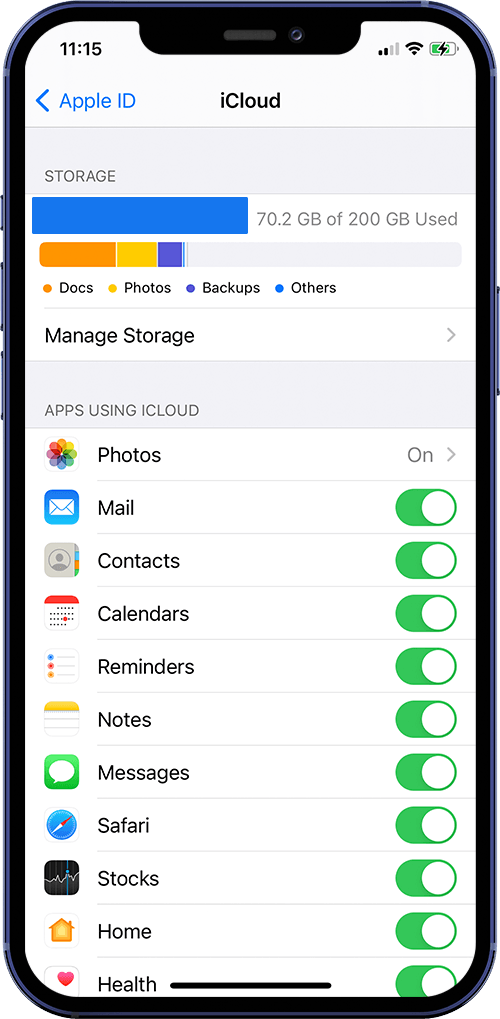
The Bottom Line
Now do you understand how to set up iCloud on your iPhone, iPad or iPod touch? Continue reading our Complete iCloud Manual Guide to learn more about getting started and using your iCloud, iPhone, iPad and Mac.