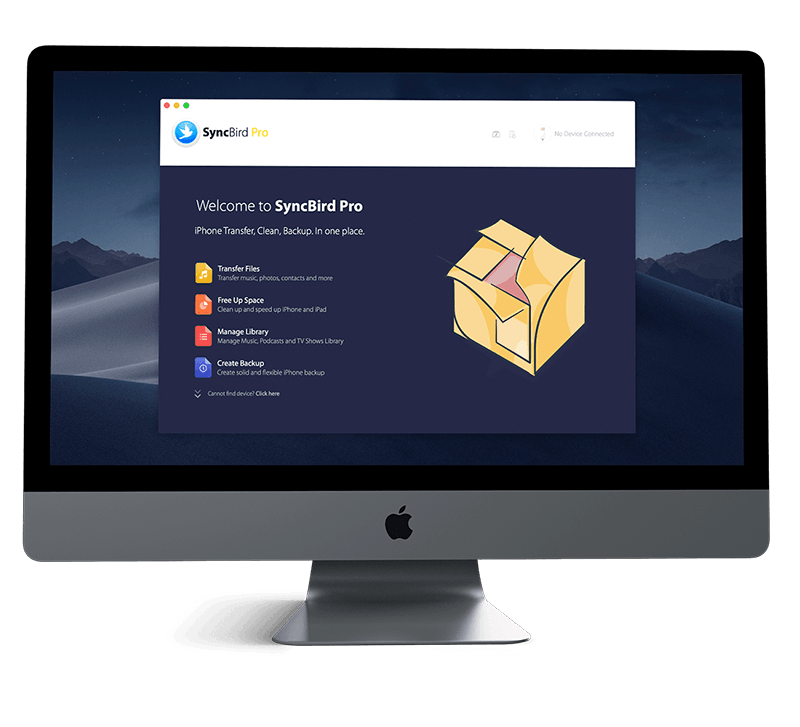Get SyncBird Pro
The new and innovative SyncBird Pro is a smart alternative to iTunes that offers best iPhone, iPad and iPod content management solutions (How To Transfer Photos from iPhone To Computer). Before checking out How To Create Calendar On iCloud, don't miss all new and exciting features in SyncBird Pro.
1 How To Create Calendar On iCloud
You can create and manage one or more calendars on iCloud and then get access to them on any iPhone, iPad, iPod touch, Mac, or Windows computer that has iCloud Calendar turned on.
How To Create Calendar On iCloud:
- Step 1: Go to iCloud.com > Calendar > Click the Show Actions menu in the bottom left-hand corner > Choose New Calendar.
- Step 2: Type a name for the calendar, then press Return or Enter to complete creating new Calendar on iCloud.
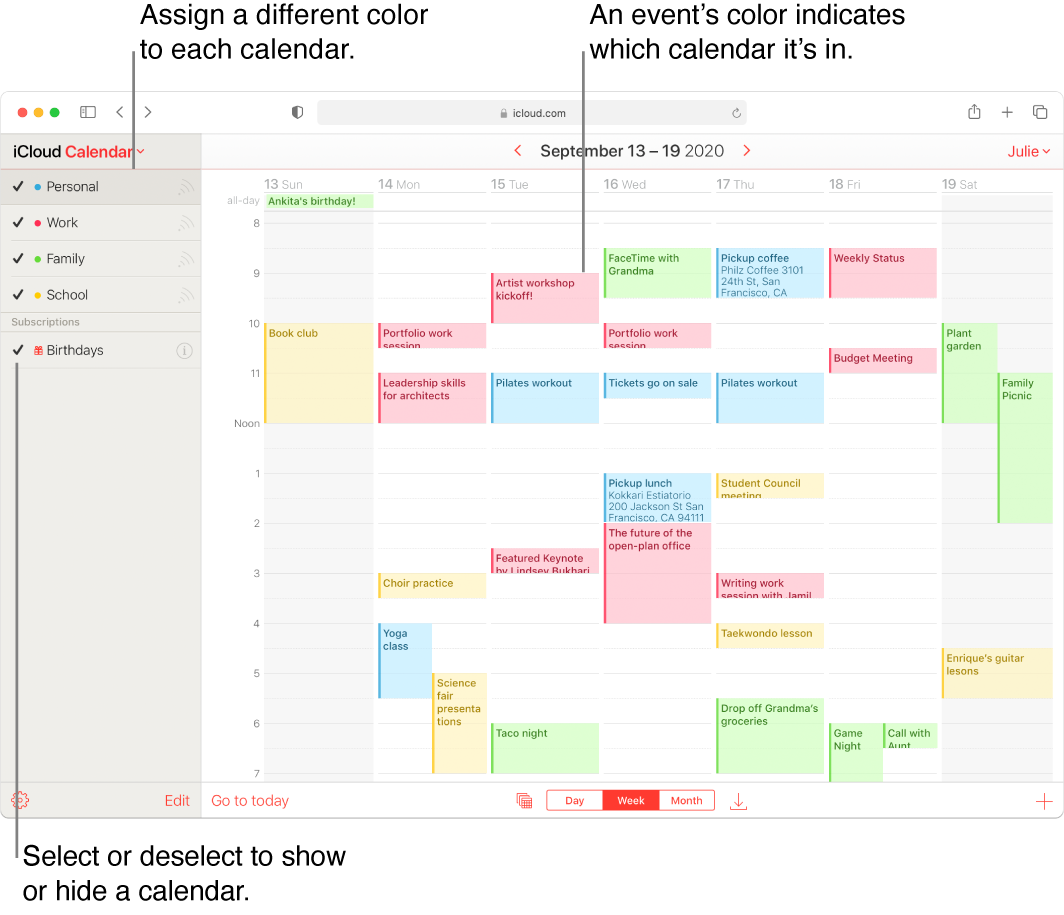
How To Create iCloud Calendar On iPhone or iPad:
- Step 1: On your iPhone or iPad, Open Calendar app > Click Calendar > Click Create New.
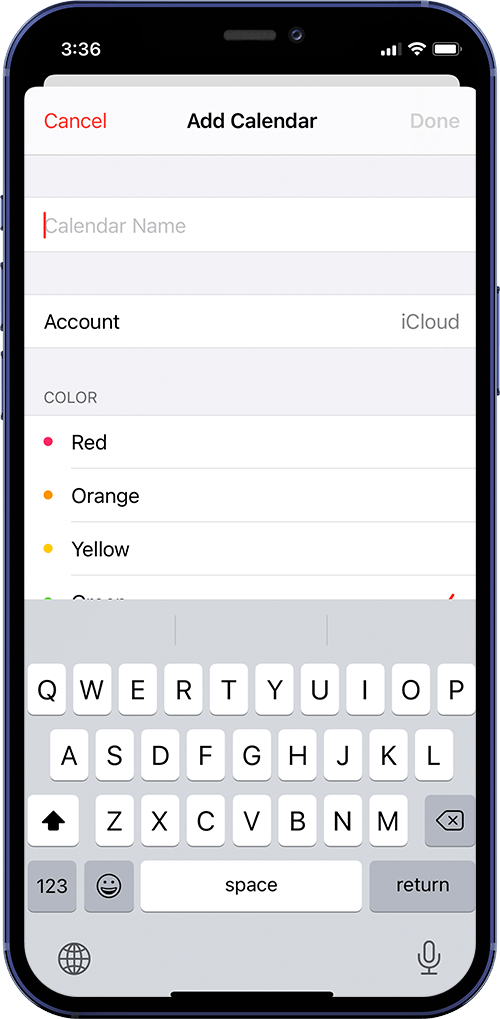
iCloud Pro Tips
Make Better Use Of iCloud You can view as many calendars as you want on iCloud at the same time. iCloud Calendar includes two default calendars: Home and Work. You can rename or delete them, but you must always have at least one calendar in the list.
The Bottom Line
Now can you Create Calendar On iCloud and on your iPhone, iPad and Mac with our tutorials above? Continue reading our Complete iCloud Manual Guide to learn more about getting started and using your iCloud, iPhone, iPad and Mac.