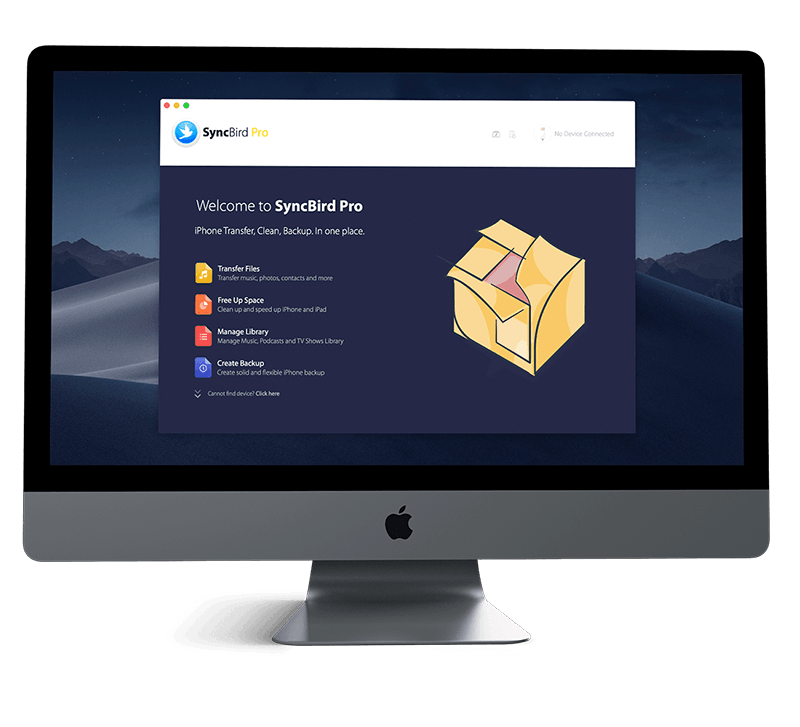Get Started
An iPhone is virtually getting over complicated due to so many different tasks it needs to handle with. This way, you need to leverage the power of search on iPhone, which helps search your local iPhone content like notes, documents, apps, the web, and more. Follow this iPhone Manual article to learn How To Search Items On iPhone. Don't miss all new and exciting iPhone File Transfer features in SyncBird Pro.
1 How To Type and Edit Texts on iPhone
The Spotlight is one of iOS features that helps search for content on your iPhone, the App Store, Web, more. Beyond that, you can also search further iOS on your iPhone such as the Maps and Contacts, etc. Powered by Siri AI engine, iPhone Spotlight Search offers suggestions and updates results per your typing.
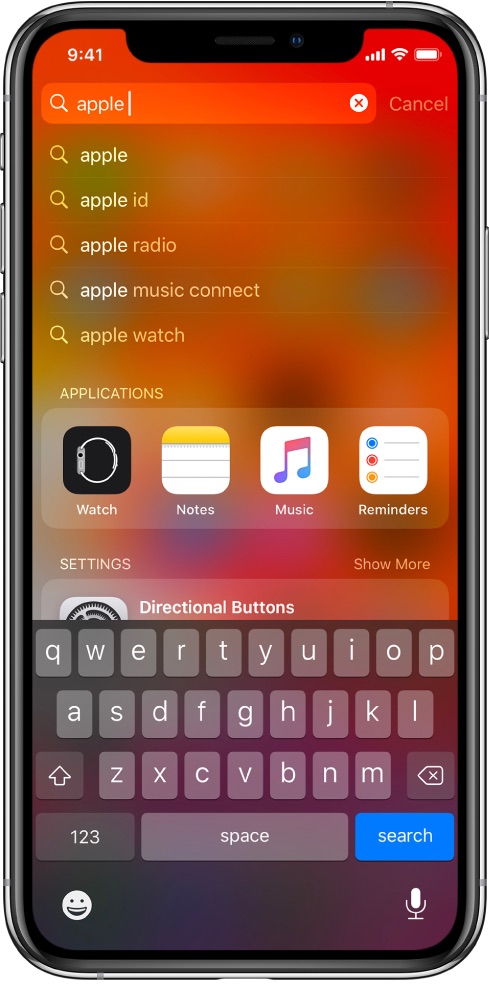
How-To Steps To Search Items On iPhone:
- Step 1: Swipe down from the middle of the Home screen.
- Step 2: Tap the search field, then enter what you're looking for.
Enjou new features in iPhone Spotlight: On September 17, 2014, Spotlight Search was updated with iOS 8 to include more intuitive web results via Bing and Wikipedia, as well as quicker access to other content. With iOS 9, Spotlight Search has been updated to include results of content in apps.
The Bottom Line
There is another way to search items on an iPhone - using Safari, which will auto suggest top results like News, popular searches and more. Continue reading our 2020 Complete iPhone Manual Guide to learn more about getting started and using your iPhone.