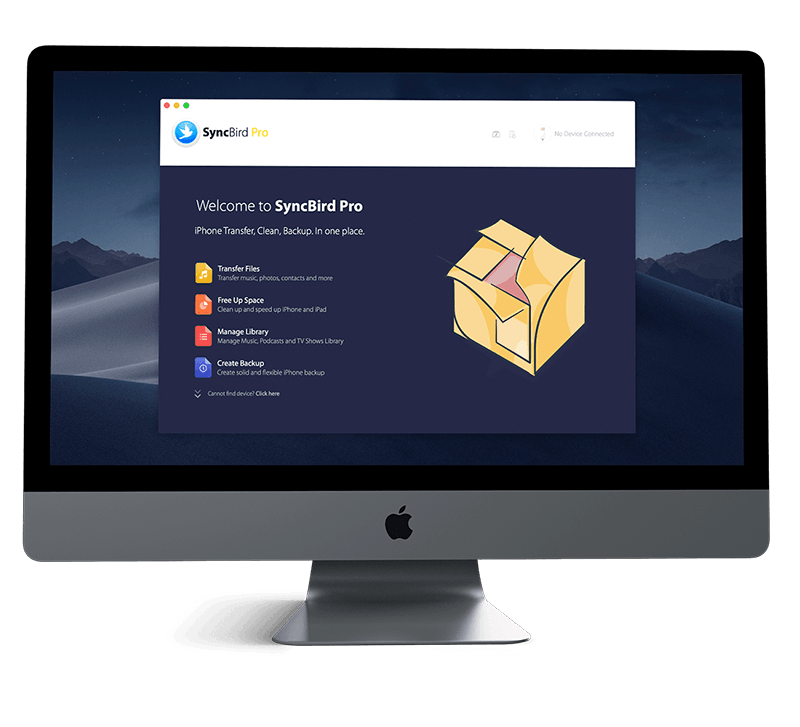Get Started
An iPhone may be important to our lives so does the data and content on it. The Lock Screen feature (How To Lock/Unlock An iPhone) in iPhone is for preventing unauthorized access to the private contents of your iPhone. While on the other side, it also offers convenient access to several features like the camera, flash light, Control Center, and more. Follow this iPhone Manual article to learn how to make use of iPhone Lock Screen. Don't miss all new and exciting iPhone File Transfer features in SyncBird Pro.
1 How To Make Use Of iPhone Lock Screen
In the Settings app, you can search for iPhone settings you want to change, such as your passcode, notification sounds, and more. With further control on iPhone Lock Screen, you can see notifications (calls, texts, and more), open Camera and Control Center, get information from your favorite apps at a glance, and more.

- Open Camera: Swipe left.
- Open Control Center: SSwipe down from the top-right corner (on an iPhone with Face ID) or swipe up from the bottom edge of the screen (on other iPhone models).
- Check Notifications: Swipe up from the center.
- See Today View: Swipe right.
The Bottom Line
Here's a quick note that, you cannot view messages, access photos or do other privacy concerned content without locking your iPhone. Continue reading our 2020 Complete iPhone Manual Guide to learn more about getting started and using your iPhone.