iBackup Extractor - Recover and Extract iOS Data from iPhone Backup [Review]
![]() By
Spencer Mcfadden, on January 3, 2021, in
iPhone Backup Extractor
By
Spencer Mcfadden, on January 3, 2021, in
iPhone Backup Extractor
Summary: [iBackup Extractor Review] For readers who want to have an iPhone Backup Browser software, you can have a look on iBackup Extractor Review article, which can help you make a great choice per your need.
Get SyncBird Pro - Best Free iPhone Backup Extractor Software.
Get it Free >
100% Free & Secure Download
iBackup Extractor is a PC/Mac utility software that can extract and recover crucial iOS data from the iPhone/iTunes backups. One of the key features in iBackup Extractor is to explore and extract iOS data from your iPhone/iTunes backups to your Windows PC or Mac computer (Top 10 Best iPhone Backup Extractor Software). iBackup Extractor can also export messages and more from your iPhone backups to your computer in PDF document format.
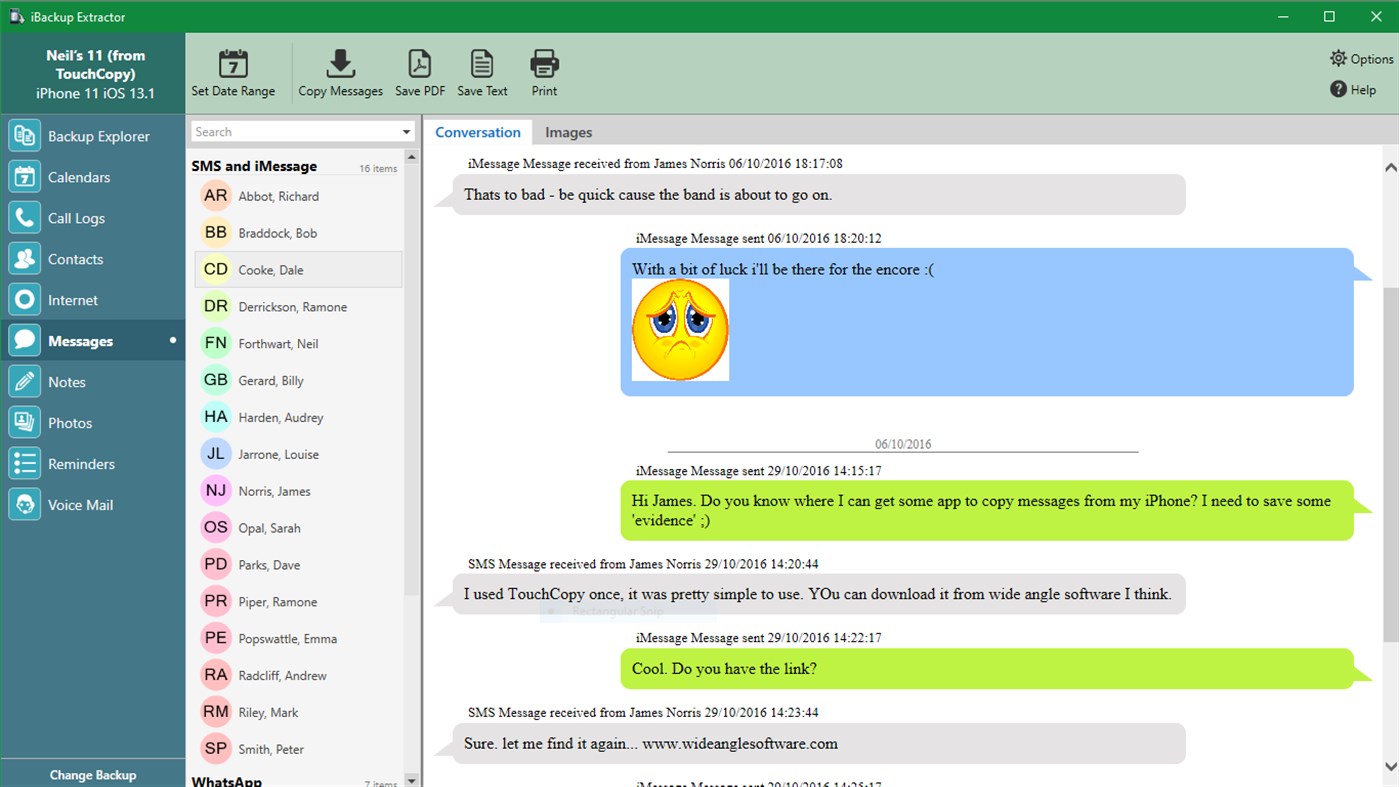
Best iPhone Backup Extractor Tool
#1 Best iPhone Backup Extractor Software
Browse and Extract Photos, Messages, etc.
Ready for iPhone 11/iPhone 11 Pro, iOS 13.4
Top 10 Best iPhone Backup Extractor Software Review
What Is iBackup Extractor [Review and Tests]
By default, we use iTunes or iCloud to back up our iPhone. But the information in iPhone backup copy is inaccessible unless you perform restoration on this device. In order to browse and extract photos, messages, contacts, Safari histories and other important iOS data, you can use an iPhone Backup Extractor software to handle this task. While iBackup Extractor is the one in this kind.
You can use iBackup Extractor to access the otherwise inaccessible contents of your iPhone, iPod Touch or iPad backups. If you have multiple backups stored on your computer, simply select the backup you need in iBackup Extractor, browse for the items you need, and extract them with a click of a button.
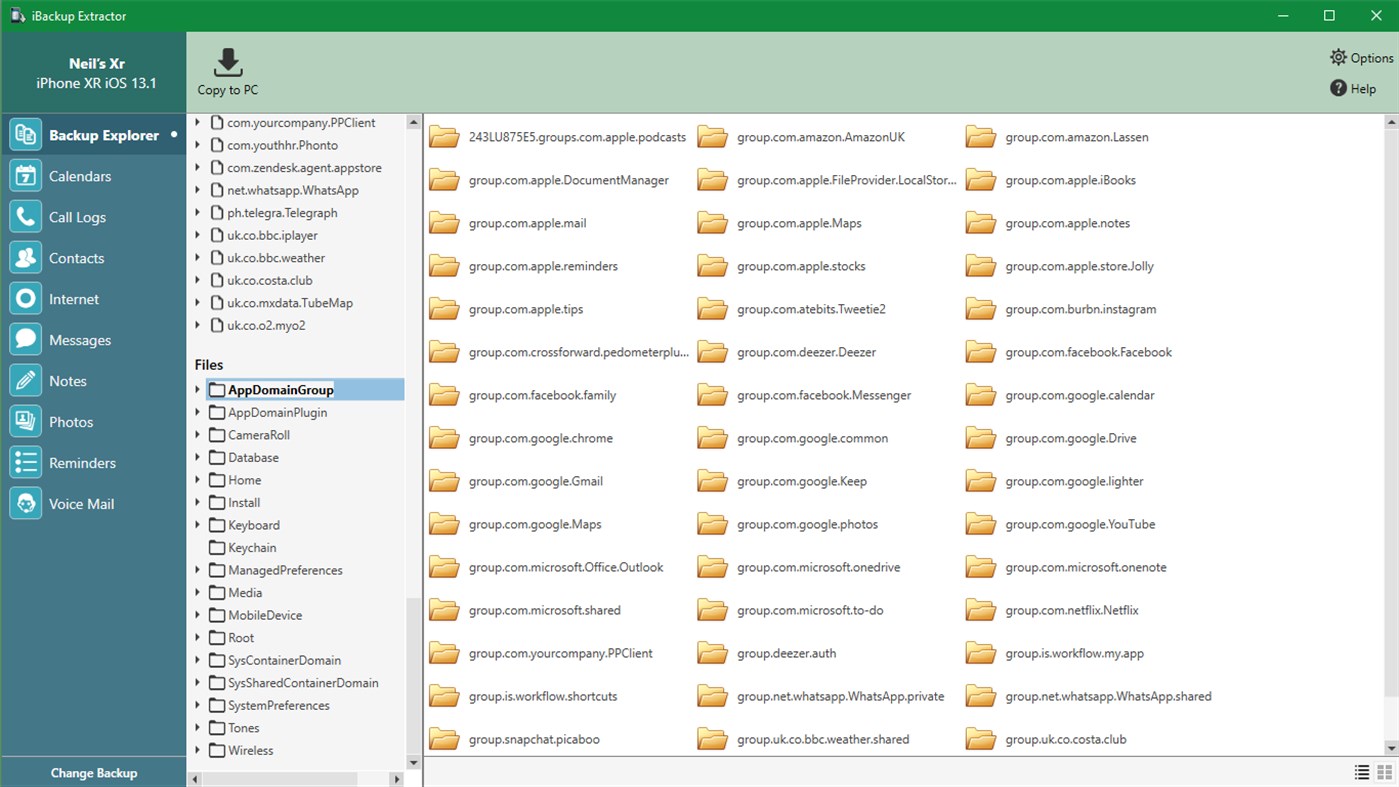
The Good
- Capable of extracting photos, messages, contacts and all iOS data
- Extract iOS data from both iPhone/iTunes backup
- Works on both Windows PC and Mac
Consider Using An iBackup Extractor Alternative:
The Bottom Line
We use the trial version of iBackup Explorer, which have several advanced features locked down. But it doesn't affect our fondness upon iBackup Explorer. If you have valuable iOS data in your iPhone backup, and want to get them out without restoring your device, iBackup Explorer is definitely worth a try.









