CleanMyMac Review
We have tested all Mac Cleaning and Optimizing features in CleanMyMac and other similar Mac Cleaner as well. CleanMyMac is definitely the World-class Mac cleaning app and we highly recommend it to you.
User Ratings:4.1 average based on 98 reviews.
Get CleanMyMac
Best CleanMyMac Review 2020
Smooth and Intuitive UI

2020 Best CleanMyMac Review On User Interface
Revamped Menu

2020 Best CleanMyMac Review On Menu Design
Elegant Icons

2020 Best CleanMyMac Review On Icon Design
Impressive Details
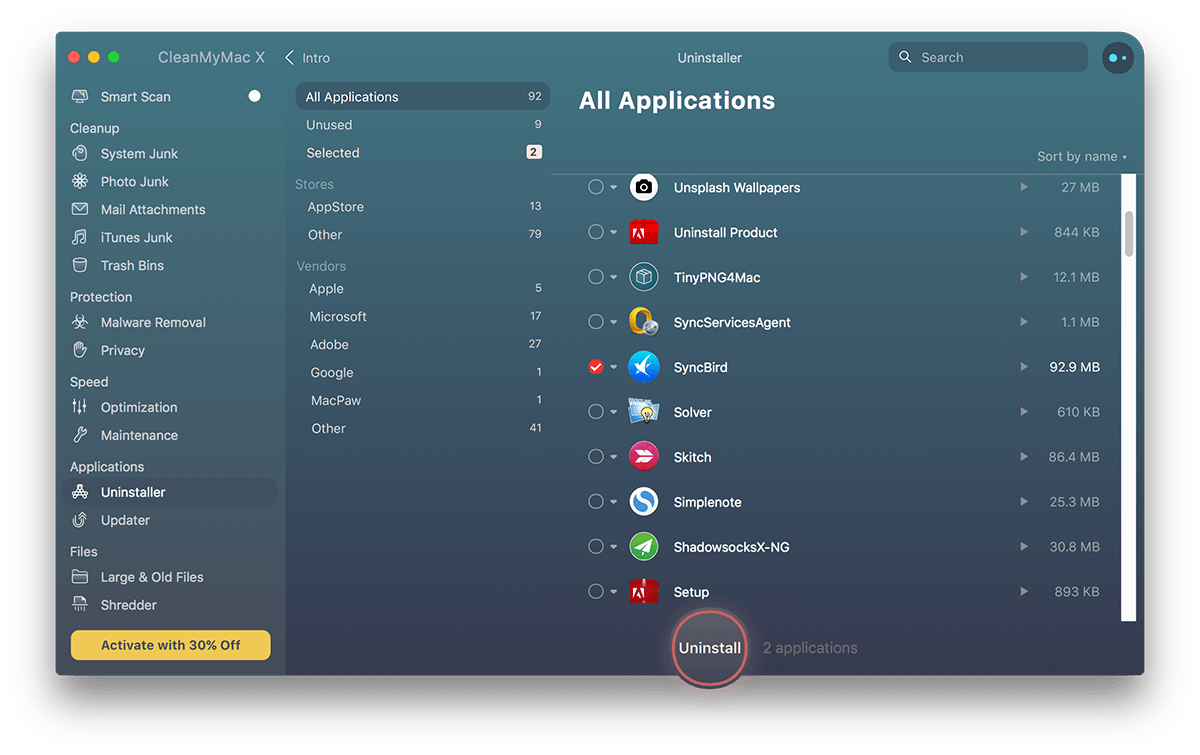
2020 Best CleanMyMac Review On Mac App Cleaner and Uninstall
Specs and What's New in CleanMyMac
Requirements
macOS 10.10 and higher
Price
29.99 USD
Category
Utilities
Stable Released
07 January, 2020
Size
145 MB
Developer
MacPaw
Version
CleanMyMac X
Support
Active

