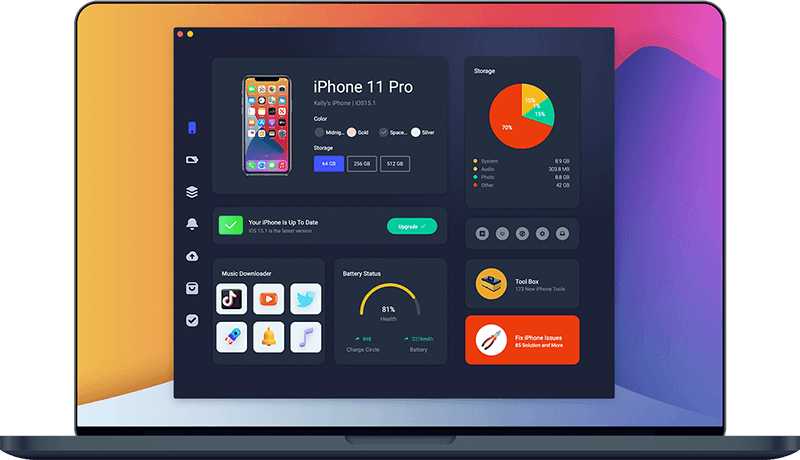How To Fix iPhone 11/11 Pro Stuck On Apple Logo Issue
The iPhone 11 ships with a large amount of popular features like 4K videos shooting, beautiful portraits and just more. If you have trouble with your iPhone 11/11 Pro, or your iPhone 11 won't turn on/off, sync, update or update properly, you can follow this article to learn How To Fix iPhone 11/11 Pro Stuck On Apple Logo issue.

Table Of Content:
Part 1: Common iPhone 11/11 Pro Stuck On Apple Logo Scenarios:
Part 2: How To Fix iPhone 11/11 Pro Stuck On Apple Logo Issue [General Ways]
Part 3: How To Fix iPhone 11/11 Pro Stuck On Apple Logo Issue [Pro Fix]
Part 1: iPhone 11 Stuck On Apple Logo Scenario
iPhone 11/11 Pro Stuck On Apple Logo After Force Restart (Reddit): A friend of mine has the iPhone 11 Pro Max and it was stuck on the Apple logo. I did a hard reset his iPhone 11 Pro Max by pressing the volume up button once quickly and then pressing the volume down button and release quickly and then pressing the side button and then holding it until the Apple logo appears and then the system restore screen appears what can I do? How can I fix my iPhone 11 Pro Max Stuck On Apple Logo error?

iPhone 11/11 Pro Update Failure: The iPhone 11/11 Pro Stuck On Apple Logo issue may denote the failure of iPhone 11/11 Pro upgrade. It can happens during the iOS firmware installation or iPhone rebooting process.
iOS Beta Profile is Expired: If you're a member of the Apple Beta Software Program, Customer Seed Program, and Apple Developer Program, you can install the iOS beta releases on your iPhone 11/11 Pro.
Restore iPhone 11/11 Pro from Corrupted Backup: If you don't have enough space on your computer, or the Lockdown folder have been damaged, your iPhone 11/11 Pro Stuck On Apple Logo.
Part 2: How To Fix iPhone 11 Pro Stuck On Apple Logo
One common iPhone 11/11 Pro Stuck On Apple Logo scenario is that the iPhone 11 device now boot to the Apple Logo then the Restore screen (How To Recover Deleted WhatsApp Messages On iPhone). If so, we would suggest restoring your iPhone 11/11 Pro to resolve this iPhone 11/11 Pro Stuck On Apple Logo issue. Check out the troubleshooting part in this article for instructions.

Step 1: Force Restart iPhone 11/11 Pro. Press and quickly release the volume up button, press and quickly release the volume down button, then press and hold the side button. When the Apple logo appears, release the button.
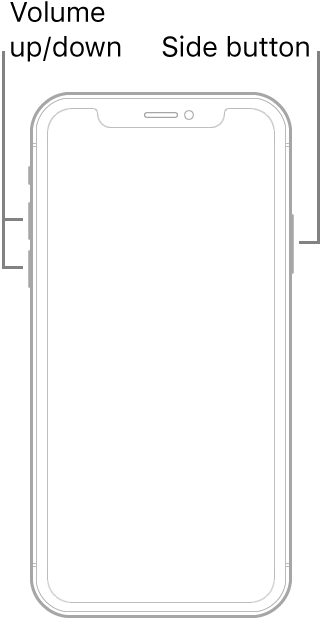
Quick Note: If Force Restart/Hard Reboot the iPhone 11/11 Pro does not help solve this iPhone 11/11 Pro Stuck On Apple Logo issue, you need to Restore your device by using the Finder/iTunes app on a computer. Follow steps below to continue fixing your iPhone 11/11 Pro Stuck On Apple Logo error.
Step 2: Connect iPhone 11/11 Pro To Computer. Connect your iPhone 11/11 Pro to a Windows PC or Mac computer > Open Finder app (on Mac) or iTunes on Windows PC.
Step 3: Enter iPhone 11/11 Pro Into Recovery Mode. Connect iPhone 11/11 Pro to iTunes, then put it in Recovery Mode: Press and quickly release the volume up button > Press and quickly release the volume down button > Then press and hold the side button.
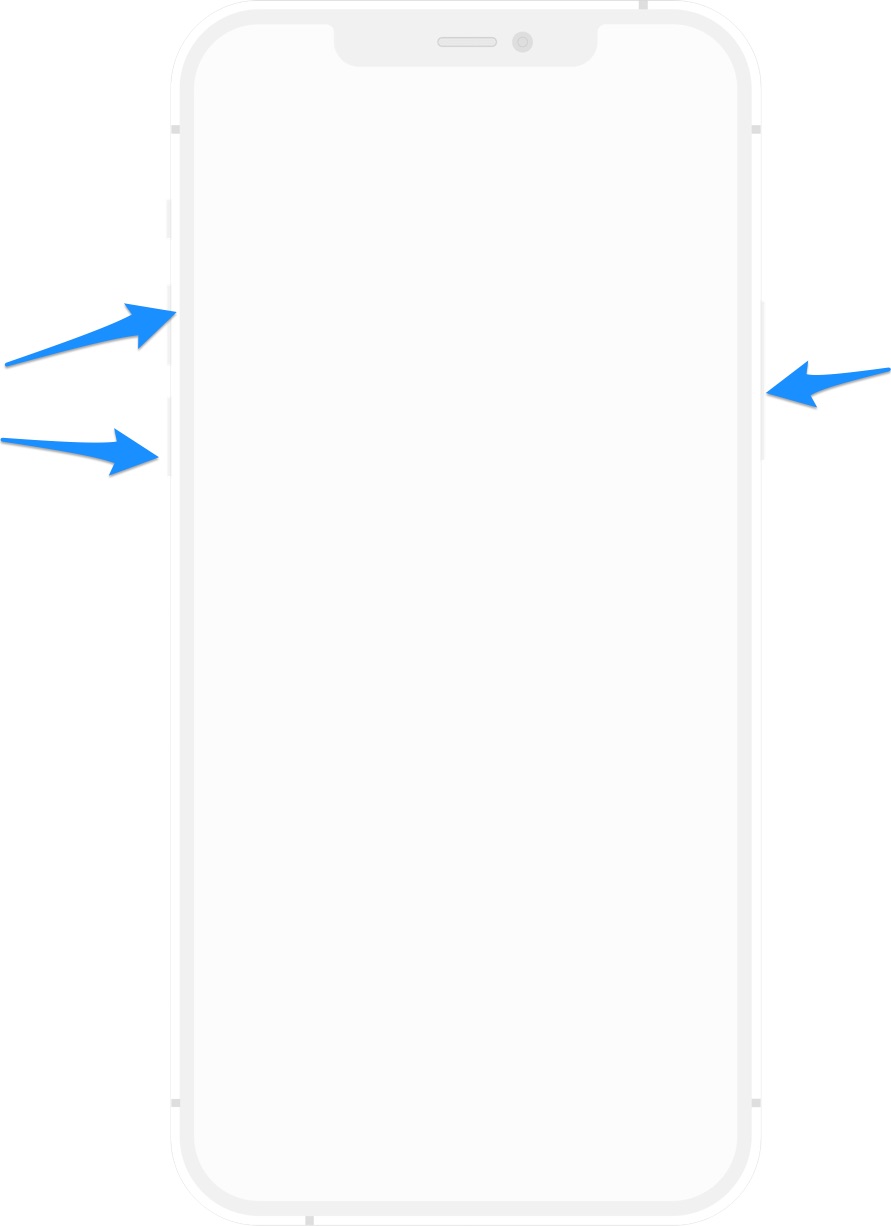
Step 4: Get iPhone 11 Out Of Recovery Mode. In Finder or iTunes app, you'll see the option to Restore or Update your iPhone 11/11 Pro, choose Update. If it takes more than 15 minutes, your iPhone 11/11 Pro will quit from recovery mode. Repeat steps 2-4 to fix your iPhone 11/11 Pro Stuck On Apple Logo.
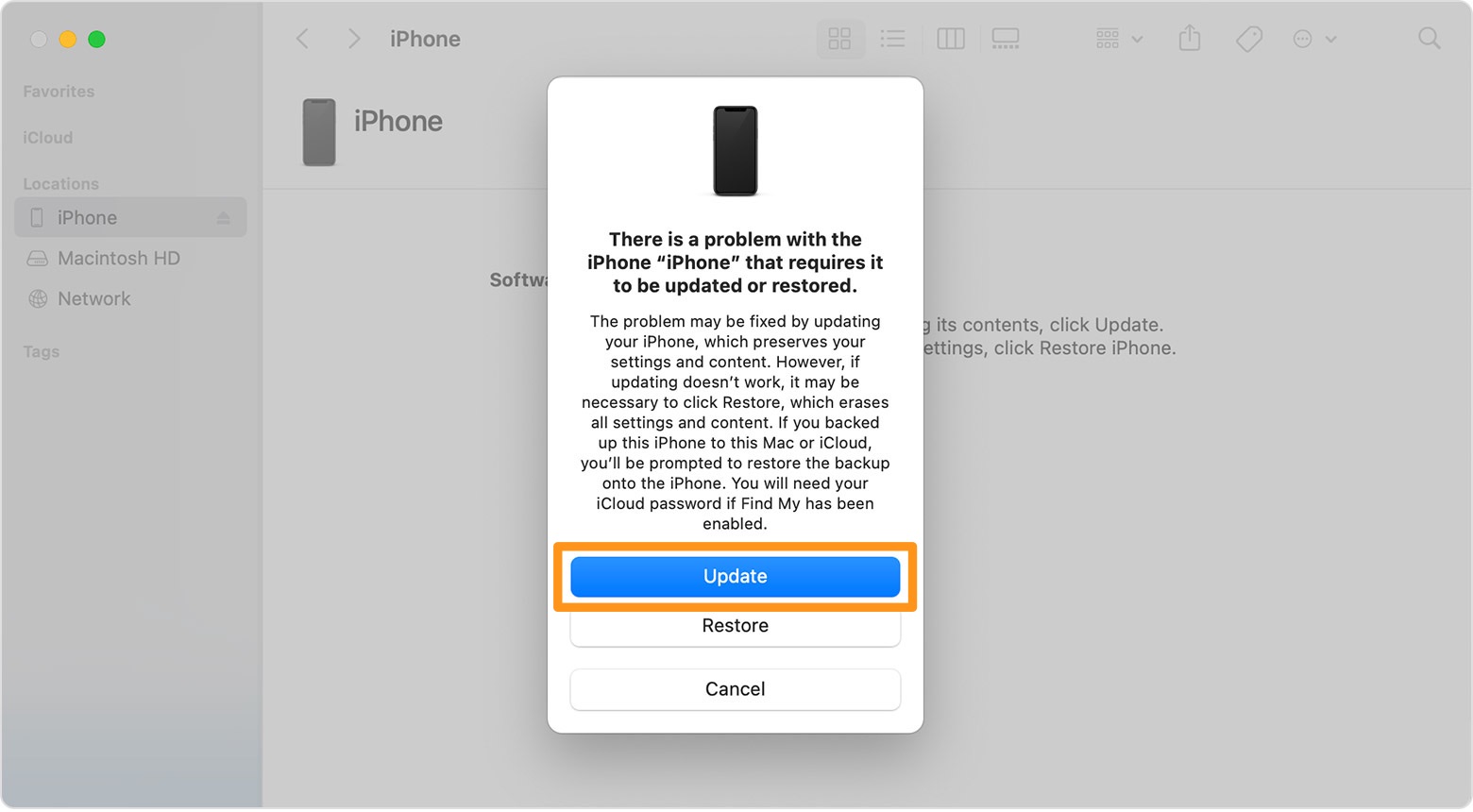
Part 3: Pro Ways To Fix iPhone 11 Stuck On Apple Logo
Omni Toolbox is the best iPhone 11 DIY Repair and iOS System Recovery toolkit that's made to fix iPhone 11/11 Pro Stuck On Apple Logo and other common iPhone 11 issues. It can validate your iPhone 11/11 Pro parts, create iPhone 11/11 Pro hardware report and fix iPhone11/11 Pro software glitches. Follow steps below to learn How To Fix iPhone 11/11 Pro Stuck On Apple Logo issues with Omni Toolbox.
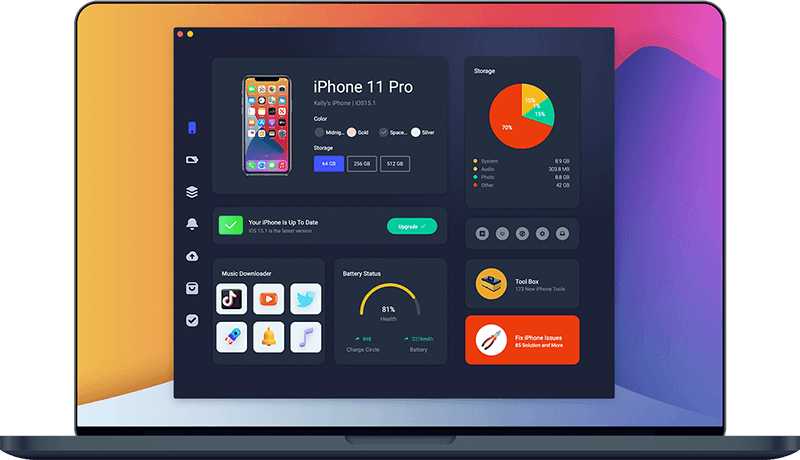
Step 1: Download and install Omni Toolbox on your computer > Open the program to start fixing your iPhone 11/11 Pro Stuck On Apple Logo issue.

Step 2: Connect your iPhone 11/11 Pro to your computer with an Apple MFi Certified cable > Select iOS System Repair.

Step 3: Select Repair Now.
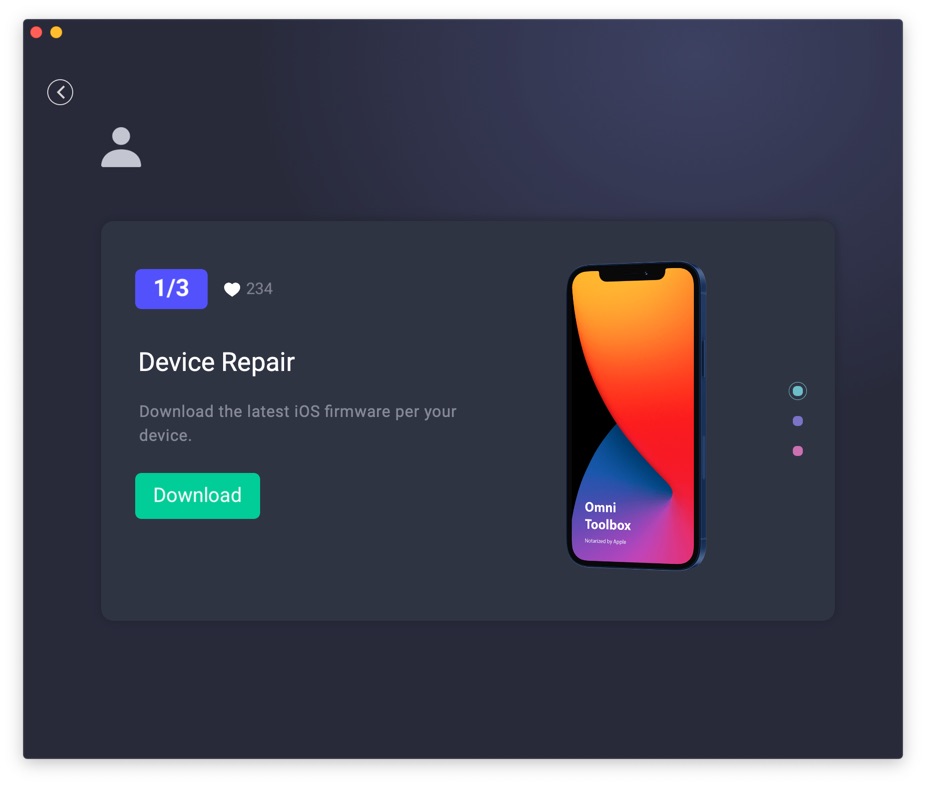
Step 4: After a few seconds, Omni Toolbox will finish solving your iPhone 11/11 Pro Stuck On Apple Logo Issues. Now you can restart your iPhone 11/11 Pro and try again to see if the problem persists.
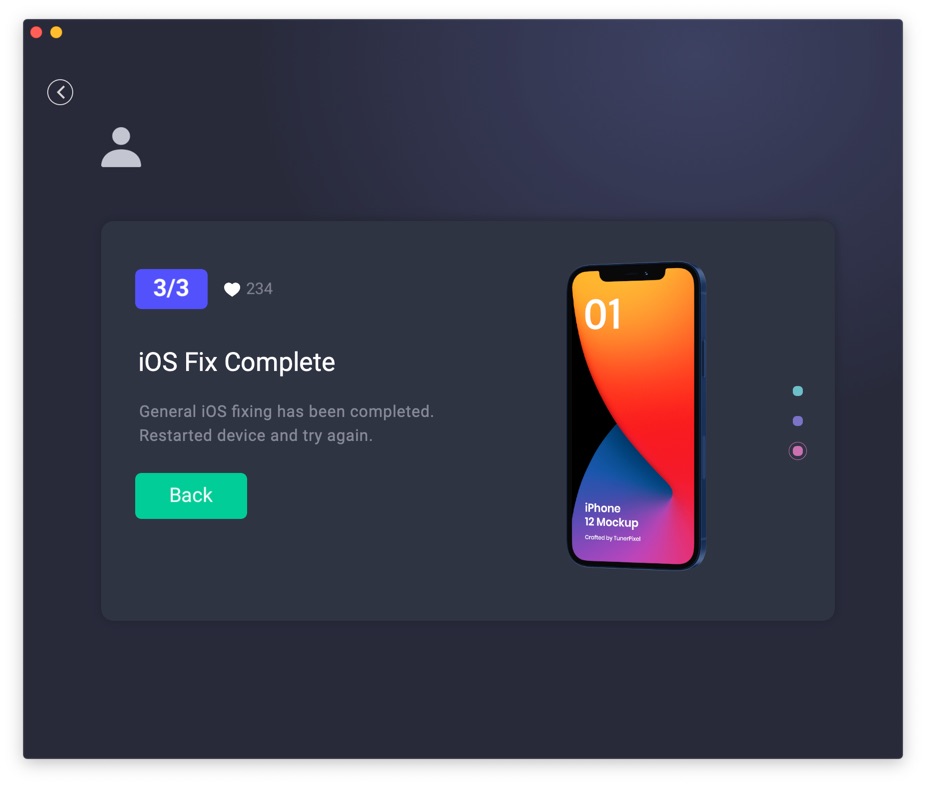

Get Omni Recover
Get Best iPhone Data Recovery App for retrieving deleted Photos, Messages, Contacts and More!
Conclusion
Now can you fix this iPhone 11/11 Pro Stuck On Apple Logo issue with our suggestions above? For the final words, it's suggested to use Omni Toolbox - an Expert iPhone DIY Fix and iOS System Recovery software to solve your iPhone 11/11 Pro Stuck On Apple Logo or other common iPhone/iOS problems.