Why Did All My Photos Disappeared from iPhone
![]() By Spencer Mcfadden, on January 10, 2021, in iPhone Recovery | SOLVED
By Spencer Mcfadden, on January 10, 2021, in iPhone Recovery | SOLVED
Q: iPhone photos disappeared from camera roll, how to fix?
I have so many important family photos, but all these photos disappeared from my iPhone 6s all at a sudden. They are showing neither in my iPhone Camera Roll nor Recently Deleted folder. Does anyone have met this annoying iPhone photo disappeared issue? How can I fix?

It's absolutely not a wise choice to ignore making regular backups when you use an iPhone. The vulnerability of both the iPhone hardware and iOS software always puts threads upon your life. Imagine you may get thousands of your photos disappeared from your iPhone just due a faulty iOS update, what would you do?

In this article, we'll move deeper and show you why your photos may get disappeared from your iPhone, common fixes that can get your disappeared photos back to your iPhone, and Pro tips that help avoid future photo disappearing from your iPhone.
Table of Content:
- Why Did Photos Disappeared from iPhone and How To Fix
- The Ultimate Solution To Fix Photos Disappeared from iPhone
Why Did Photos Disappeared from iPhone and How To Fix
Even though the storage capacity has been largely expended, iPhone is a temporary storage device, which like a computer, can experience a problem at any time. iCloud Photo library allows for you to upload photos to the cloud and sync them back to your devices. It is not permanent either, as deleting photos from devices will also delete them from iCloud. Here is a complete list that may cause your photos disappeared from your iPhone (Learn Can I Get Pictures Back After Deleting Them from iPhone 6).
Why Did Photos Disappeared from iPhone - Faulty iOS Update
For old iOS devices, like iPhone 5, iPhone 5s, iPhone 6, iPhone 6s and even iPhone 7, many of them still use iOS 8 or iOS 9. Due the the compatibility issue, many customers reported that when they try to upgrade iPhone to newer version of iOS, all these photos are disappeared from iPhone, but still taking up storage on the device. Keeping your software up to date is important to keep your iPhone running smoothly and securely, but always check if your iPhone is fully stable with this new iOS version.
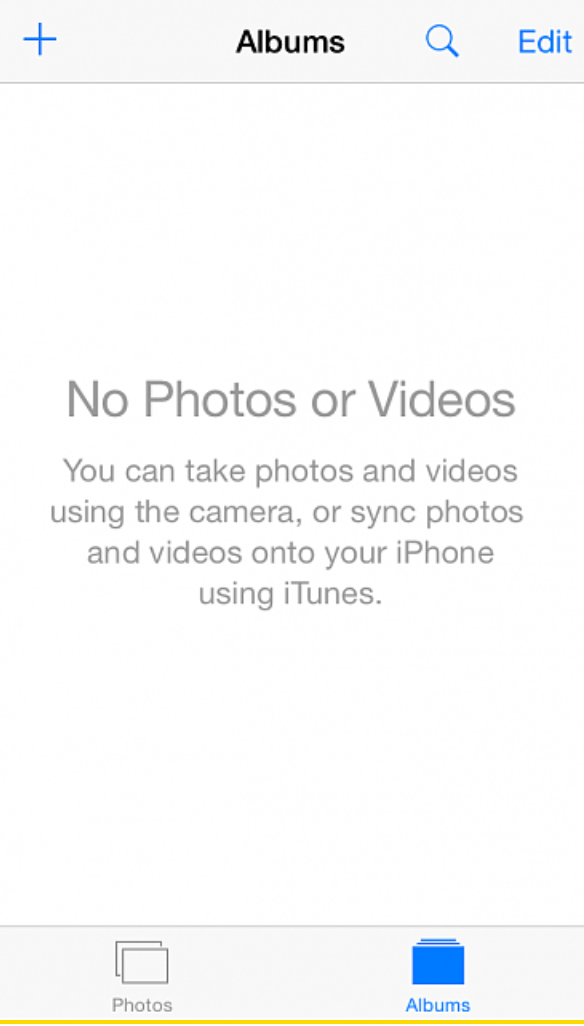
Why Did Photos Disappeared from iPhone - Incorrect iCloud Photos Settings
When you use iCloud Photos, your photos and videos automatically upload to iCloud. There photos are not included in iCloud backup. So after you restore your device from iCloud Backup, your photos will disappear from your iPhone for a while. To fix this photos disappeared from iPhone issue, stay your device connected to Wi-Fi so that your photos and videos can begin to download and show again on your iPhone (Learn What Does iCloud Backup Include and Not Include).
If you haven't turned on iCloud Photos, iCloud Backup may include photos and videos in your Photos or Camera Roll. Not sure if iCloud Photos was turned on when you made the backup? After you restore your iPhone, check Settings > [your name] >iCloud > Photos. If iCloud Photos is turned on, then the photos will appear in iCloud Photos.
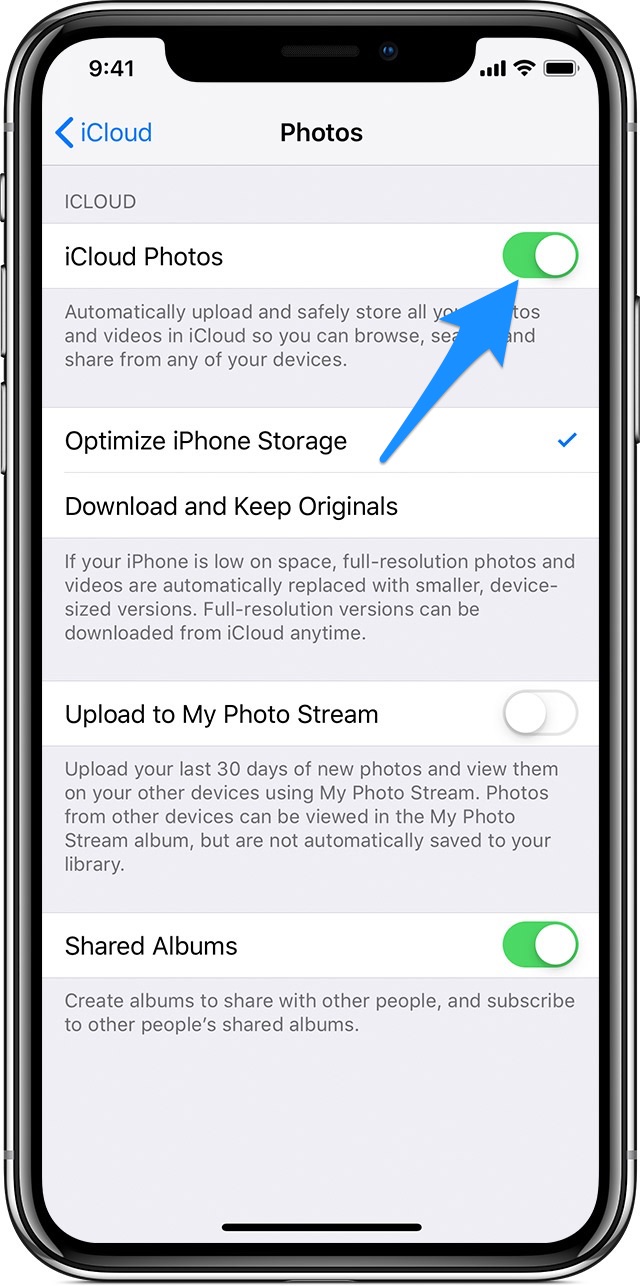
Why Did Photos Disappeared from iPhone - Human Mistake
Wrong taps, clicks, and slides may also cause photos disappeared from your iPhone. The common way to delete photos on an iPhone will give you a preservation plan. You can easily get these disappeared photos back on your iPhone by retrieving your deleted photos in Recently Deleted album. To do so: Open Photos app on your iPhone > Albums > Recently Deleted albums.
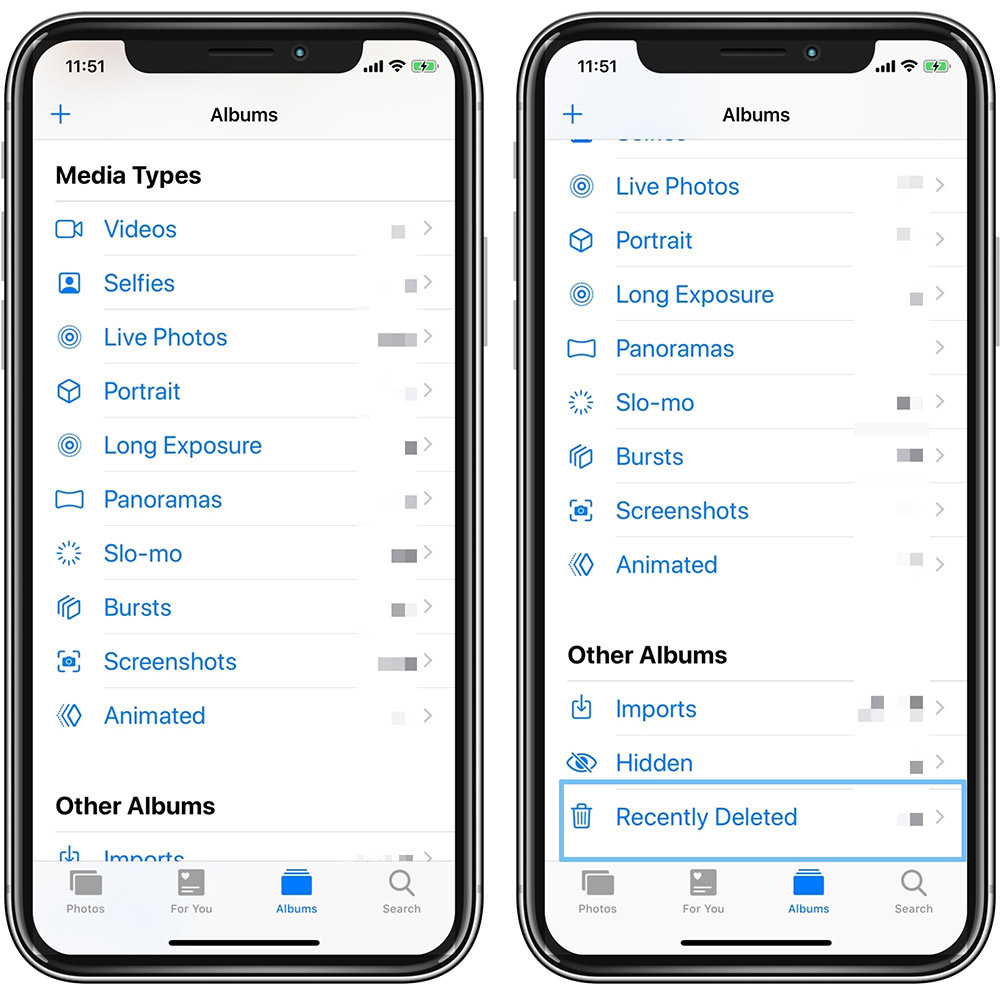
The Ultimate Solution To Fix Photos Disappeared from iPhone
None of tip work in your scenario and still have your photos disappeared from your iPhone? Do worry, we have the ultimate solution that may fix your photos disappeared from iPhone issue. Omni Recover is the best iPhone Photo Recovery software that can retrieve your disappeared photos from your iPhone, even you thought you have permanently deleted them on your iPhone.
How Does Omni Recover Work To Find Disappeared Photos on iPhone
By trashing a photos on an iPhone, you get this photo disappeared from your iPhone user interface. The actual data that stores your pictures are still on your iPhone, while you cannot see your photos on iPhone. Omni Recover is an expert iPhone Photo Recovery Software is made to locate all these 'Hiden' photos, restore the indexing file so as to recover your deleted photo from your iPhone.
How To Fix Photos Disappeared from iPhone Issue with Omni Recover
-
Step 1:
Open Omni Recover on your Mac computer > Connect your iPhone to this Mac with a USB cable > Choose Recover from iTunes Backup/iPhone Device option and click Next to continue:

How To Fix Photos Disappeared from iPhone Issue Step 1 -
Step 2:
Give a quick check on the infomation of your iPhone > Click Next to start analyzing your device:

How To Fix Photos Disappeared from iPhone Issue Step 2 -
Step 3:
When it finished scanning, you can see a full set of iOS data types that supported by Omni Recover > Choose Photos > Click Next.

How To Fix Photos Disappeared from iPhone Issue Step 3 -
Step 4:
Choose the photos that you want to reapprear on your iPhone > Click Export to start restoring disappeared photos on your iPhone.

How To Fix Photos Disappeared from iPhone Issue Step 4 -
Step 5:
Once it completed, tap Click Here to browse the exported folder on your Mac. Then you can restore your disappeared photos from this iPhone.

How To Fix Photos Disappeared from iPhone Issue Step 5
The Bottom Line
Can you fix this photos disappeared from iPhone issue with our suggestions above? If you have any iPhone Photo Recovery problems, feel free to leave a message in comment box and we are happy to help. At last, don't miss Omni Recover, your most capable iPhone Photo Recovery software that can retrieve disappeared photos, missing text messages, lost contacts, and all your deleted iOS data back instantly. Free Download >
More iPhone/Mac Related Tips
- How To Permanently Delete Your Facebook Account In Seconds >
- Best iPhone / iTunes Backup Extractor Software >
- How To Find My Recently Deleted App on iPhone >
- Recover Deleted Text Messages on iPhone without Computer >
- How to Recover Permanently Deleted Photos from iPhone 6 Plus >
- Top 15 Best Facebook Alternative You Cannot Miss >
Tags: iPhone Fix iOS 12 Problems