How To Retrieve Recently Deleted Photos on iPhone 6
![]() By Spencer Mcfadden, on January 10, 2021, in iPhone Recovery | SOLVED
By Spencer Mcfadden, on January 10, 2021, in iPhone Recovery | SOLVED
Q: How can I undelete photos on my iPhone 6?
I deleted dozens of pictures on your iPhone last week and I want to get them back to iPhone because I really need them. Can I retrieve these photos on my iPhone 6 that were deleted recently?

All digital products have maximum storage capacity, so does an iPhone. And it's a usual case that when your iPhone is running out of space, the first thing comes to your mind probably is to trash some poor, ugly or embarrassing photos and videos on your iPhone. In cases you may feel regret in deleting some pictures that you still want. So in this quick article, we'll show how to retrieve your recently deleted photos on your iPhone 6 (How to Recover Permanently Deleted Photos from iPhone 6).
Table of Content:
- Retrieve Recently Deleted Photo on iPhone 6 from Recently Deleted folder
- Retrieve Recently Deleted Photo on iPhone 6 from Hiden Album
- Retrieve Recently Deleted Photo on iPhone 6 with Omni Recover
Retrieve Recently Deleted Photo on iPhone 6 from Recently Deleted folder
To retrieve your recently deleted photos on an iPhone 6, first up, do a prayer that they are still hold in the Recently Deleted folder on your iPhone 6. Because it's the easiest method to get your recently deleted photos back to your iPhone 6, you can check Recently Deleted folder prior to moving forward.
How To Retrive Recently Deleted Photo on iPhone 6 from Recently Deleted folder: Open Photos app on your iPhone 6 > Albums > Scroll down the list to the bottom, and you'll see Recently Deleted folder under Other Albums.
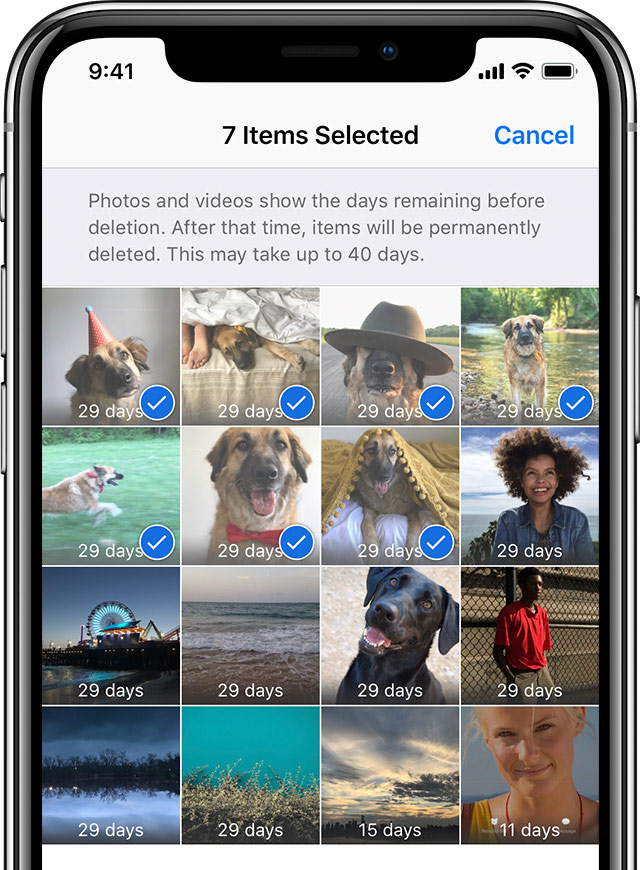
Retrieve Recently Deleted Photo on iPhone 6 from Hiden Album
Hide photos is a feature in iOS 12 that keeps your sensitive photos and albums private. If you hide your photos and videos in your Moments, Years, and Collections view, then you'll only see them in your Hidden album. You can unhide your photos and videos from the Hidden album.
How To Retrive Recently Deleted Photo on iPhone 6 from Hiden Album: Open the Photos app and go to the Albums tab > Scroll to the bottom and tap Hidden below Other Albums > Select the photo or video that you want to unhide > Tap share icon > Unhide.

Retrieve Recently Deleted Photo on iPhone 6 with Omni Recover
It has chances that you've permanently deleted photos on your iPhone and there is no traces in the Recently Deleted folder. Don't worry, you can still recover your treasured iPhone picture with Omni Recover, an powerful and capable third-party software. Here are the steps about how to retrieve your recently deleted photos (Not shown on Recently Deleted folder) on your iPhone 6 with Omni Recover.
-
Step 1:
Open Omni Recover on your Mac computer > Connect your iPhone 6 (Support all iPhone models ever made) to this Mac with a USB cable > Choose Recover from Device option and click Next to continue:

How To Retrieve Recently Deleted Photo on iPhone 6 Step 1 -
Step 2:
Give a quick check on the infomation of your device > Click Next to start analyzing your recently deleted iPhone photos:

How To Retrieve Recently Deleted Photo on iPhone 6 Step 2 -
Step 3:
After a while, Omni Recover will finish analyzing your iPhone backup. When it finished, you can see a full set of iOS data types that supported by Omni Recover > Choose Photos > Click Next.

How To Retrive Recently Deleted Photo on iPhone 6 Step 3 -
Step 4:
Once it finished, choose the recently trashed photos that you want to retrieve on your iPhone > Click Export to start retrieving these recently deleted photos.

How To Retrieve Recently Deleted Photo on iPhone 6 Step 4 -
Step 5:
Once it completed, tap Click Here to browse the exported folder on your Mac. Then you can get your erased photos back to your iPhone.

How To Retrieve Recently Deleted Photo on iPhone 6 Step 5
The Bottom Line
Can you Retrieve Recently Deleted Photo on iPhone 6 with our suggestions above? If you still have problems, feel free to leave a message in comment box and we are happy to help. About Omni Recover, it's also capable of browse and extract your deleted photos from an iTunes backup, which may largely extend the possibility of your iPhone photo recovery chances. Free Download >
More iPhone/Mac Related Tips
- How To Permanently Delete Your Facebook Account In Seconds >
- Best iPhone / iTunes Backup Extractor Software >
- How To Find My Recently Deleted App on iPhone >
- Recover Deleted Text Messages on iPhone without Computer >
- How to Recover Permanently Deleted Photos from iPhone 6 Plus >
- Top 15 Best Facebook Alternative You Cannot Miss >
Tags: iPhone Fix iOS 12 Problems