PhotoShop Version History
Year: 1988
Adobe Photoshop 0.63
In 1987, Thomas began writing a program to display grayscale images on a monochrome display. Display, as it was originally called, caught the attention of his brother John, who recommended turning it into a full-fledged image editing program. Together they developed ImagePro, which was bought by Adobe to create what we now know as Photoshop.
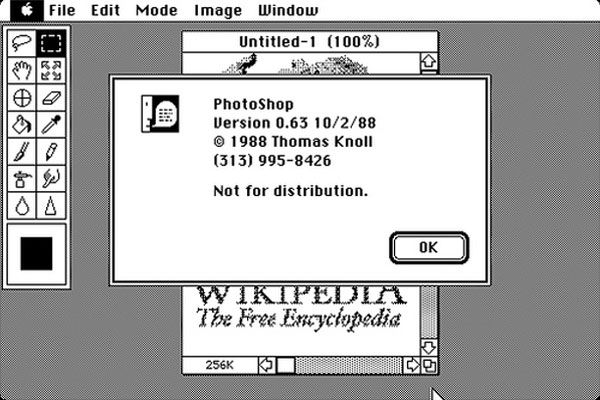 *Fact 1: Photoshop 0.63 was officially created on 2nd October 1988.
*Fact 1: Photoshop 0.63 was officially created on 2nd October 1988.*Fact 2: Photoshop's naming was initially based on version numbers, from version 0.07 (codename "Bond")
Year: 1989
Photoshop 0.87
The first version of Photoshop was commercially distributed after Thomas Knoll formed a partnership with the scanner company, Barneyscan. Barneyscan purchased 200 copies of Photoshop to ship along with their scanners. It might seem like a rather insubstantial event, but this was the first time image editing software was made available to the public.
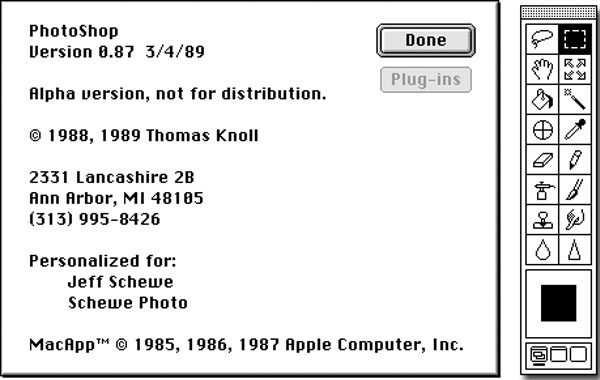 *Fact 1: Photoshop 0.87 only ran on a Macintosh. It wasn't available for Windows until late-1992.
*Fact 1: Photoshop 0.87 only ran on a Macintosh. It wasn't available for Windows until late-1992.*Fact 2: Codename "Seurat" was the first commercial version, sold as "Barneyscan XP"
Year: 1990
Adobe Photoshop 1.0
Photoshop 1.0 was officially released in February 1990 and was the first time the software was as a standalone product (rather than bundled with a Barneyscan scanner). It was also the first time the software was released commercially with the brand name Adobe Photoshop.
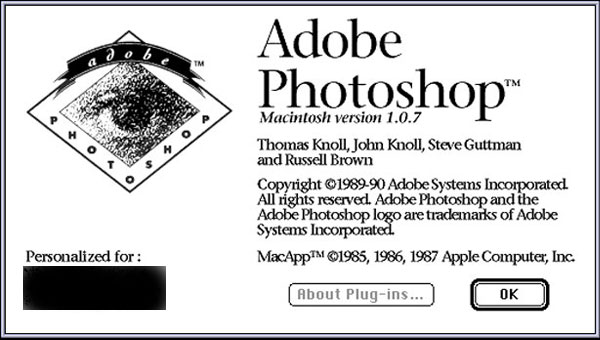 *Fact 1: Notable milestone features would be: Filters, Colour Separation, Virtual Memory (PhotoShop 1.0)
*Fact 1: Notable milestone features would be: Filters, Colour Separation, Virtual Memory (PhotoShop 1.0)*Fact 2: The original source code for Adobe Photoshop 1.0 was donated to the Computer History Museum
*Fact 3: The list price of Photoshop 1.0 for Macintosh in 1990 was $895.
Year: 1991
Adobe Photoshop 2.0
One of the most notable new features in Adobe Photoshop 2.0 was the Paths feature. This allowed users of the application to trim around an object and then save that 'path' for use in the future. It was added by the newly appointed engineer, Mark Hamburg.
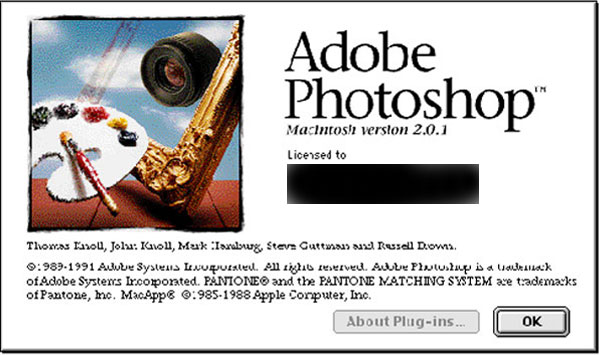 *Fact 1: 'Fast Eddy' was the developers codename for Adobe Photoshop 2.0.
*Fact 1: 'Fast Eddy' was the developers codename for Adobe Photoshop 2.0.*Fact 2: Adobe Photoshop 2.0 was still released exclusively as a Mac application.
*Fact 3: Photoshop 2.5 was one of the first application that was released for both Mac and Windows.
Year: 1995
Adobe Photoshop 3.0
Adobe Photoshop 3.0 was released in September 1994 and November 1994 for Mac and Windows respectively. It was version 3.0 that brought one of the most important Photoshop features ever to the software: Layers.
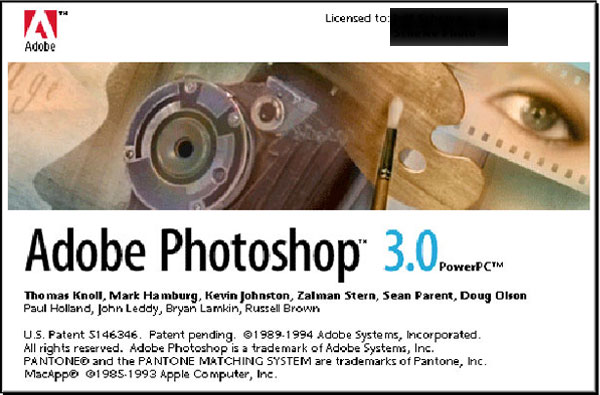 *Fact 1: Adobe Photoshop 3.0 was the first release in compact disc/floppy format.
*Fact 1: Adobe Photoshop 3.0 was the first release in compact disc/floppy format.*Fact 2: Layers is a historic feature and they are still used in today's version of Photoshop.
Year: 1996
Adobe Photoshop 4.0
Adobe Photoshop 4.0 was released in November 1996 and brought two notable features; Actions and Adjustment Layers. Both of these features are still present in modern Photoshop and remain some of the most widely used additions ever.
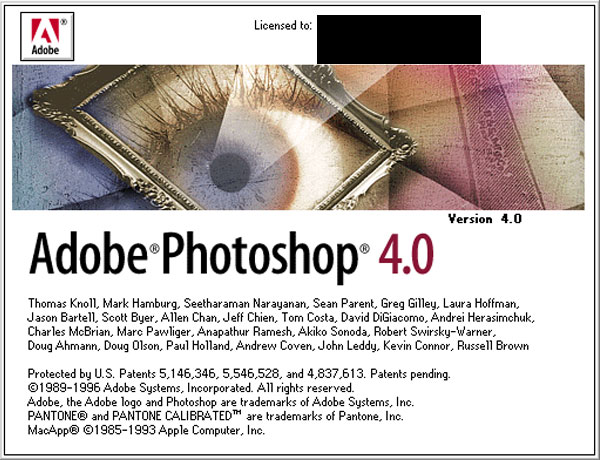 *Fact 1: Adobe Photoshop 4.0 was the last version to support Radius and SuperMac NuBus hardware acceleration.
*Fact 1: Adobe Photoshop 4.0 was the last version to support Radius and SuperMac NuBus hardware acceleration.Year: 1998
Adobe Photoshop 5.0
Adobe Photoshop 5.0 was released in May 1998 for Mac and Windows simultaneously. It came with a number of new features including Editable Type, Multiple Undo and Color Management, another notable and extremely useful feature.
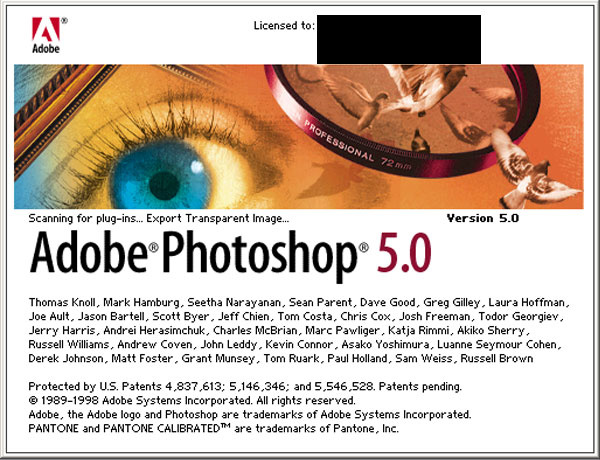 *Fact 1: Adobe Photoshop 5.0 introduced Editable type to f previous type was rasterized as soon as it was added.
*Fact 1: Adobe Photoshop 5.0 introduced Editable type to f previous type was rasterized as soon as it was added.*Fact 2: Photoshop 5.5 featured the Extract filter, which allows to remove an image from background.
Year: 2000
Adobe Photoshop 6.0
Photoshop 6.0 was a notable release that included a number of new features including Vector Shapes and the "Liquify" filter. Vector Shapes gave users the ability to simply draw vector shapes and create them into bitmap images. It was a feature that was applauded by Photoshop users.
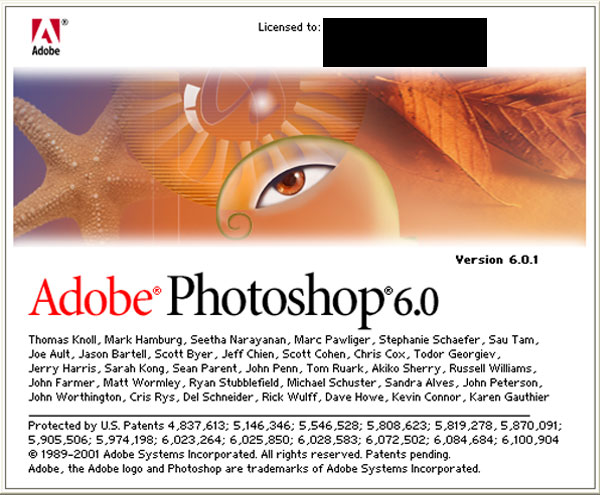 *Fact 1: Photoshop 6.0 come with an updated UI and gain applauses among designer users.
*Fact 1: Photoshop 6.0 come with an updated UI and gain applauses among designer users.*Fact 2: 'Venus in Furs' was the developers codename for Adobe Photoshop 6.0.
Year: 2001
Adobe Photoshop Elements
As years comes, Adobe Photoshop was getting complicated due to the addition of new features. To overcome this problem, Adobe released Adobe Photoshop Elements in 2001. Adobe Photoshop Elements was an entirely new piece of software that incorporated many of the fundamental Photoshop features. The application featured a completely redesigned UI that was designed with Simplicity in mind.
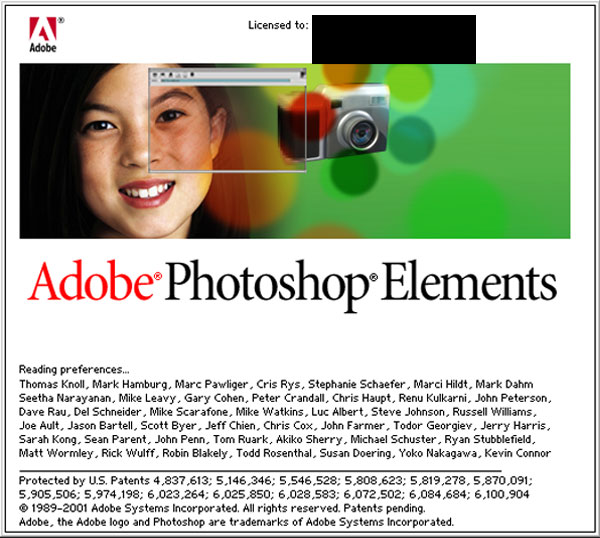 *Fact 1: Adobe Photoshop Elements was sold at roughly a sixth of the cost of
*Fact 1: Adobe Photoshop Elements was sold at roughly a sixth of the cost ofthe full-featured Adobe Photoshop software.
Year: 2002
Adobe Photoshop 7.0
Version 7.0 introduced a number of useful features including the Healing Brush. It also introduced an upgrade to text which made all text fully vector. This allowed designers to resize their text with ease without losing any of the quality.
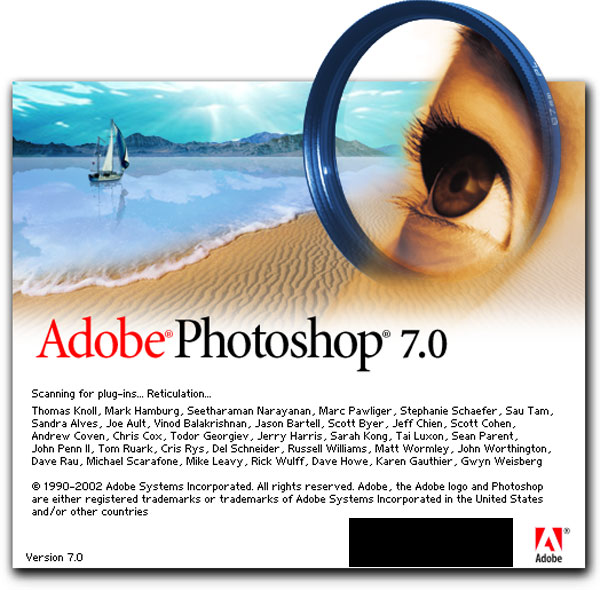 *Fact 1: A patch (version 7.0.1) was released in August 2002 which added optional Camera RAW compatibility.
*Fact 1: A patch (version 7.0.1) was released in August 2002 which added optional Camera RAW compatibility.
Year: 2003
Adobe Photoshop CS
The first Photoshop CS was commercially released in October 2003 as the eighth major version of Photoshop. Photoshop CS increased user control with a reworked file browser augmenting search versatility, sorting and sharing capabilities and the Histogram Palette which monitors changes in the image as they are made to the document.
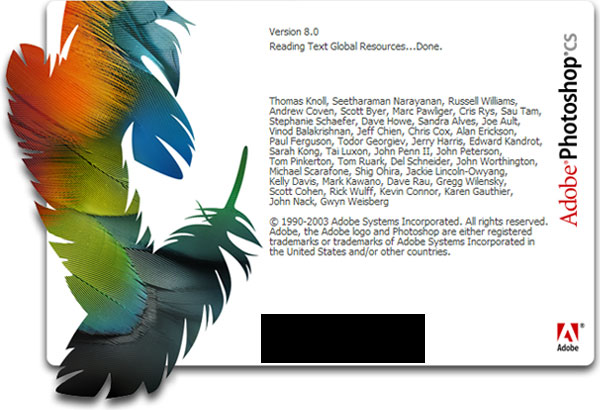 *Fact 1: Match Color was also introduced in Adobe Photoshop CS, which reads color data
*Fact 1: Match Color was also introduced in Adobe Photoshop CS, which reads color datato achieve a uniform expression throughout a series of pictures.
Year: 2005
Adobe Photoshop CS2
Photoshop CS2, released in May 2005, expanded on its predecessor with a new set of tools and features. It included an upgraded Spot Healing Brush, which is mainly used for handling common photographic problems such as blemishes, red-eye, noise, blurring and lens distortion.
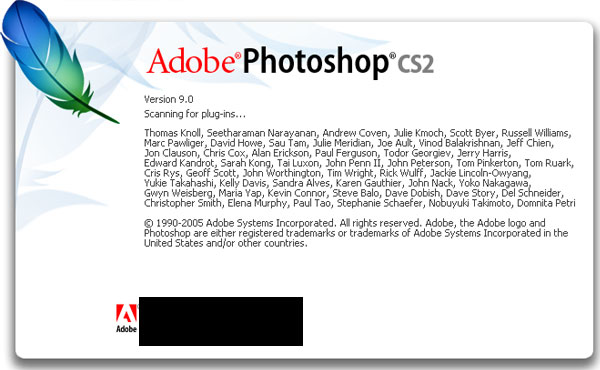 *Fact 1: Photoshop CS2 introduced Smart Objects, which allows users to scale and transform
*Fact 1: Photoshop CS2 introduced Smart Objects, which allows users to scale and transformimages and vector illustrations without losing image quality.
Year: 2007
Adobe Photoshop CS3
With the release of Photoshop CS3 in 2007, speed was the major change. CS3 optimized changes with the tools. It made the navigation and usage of Photoshop faster and easier. Adobe Camera Raw and the Quick Selection Tool were also introduced.
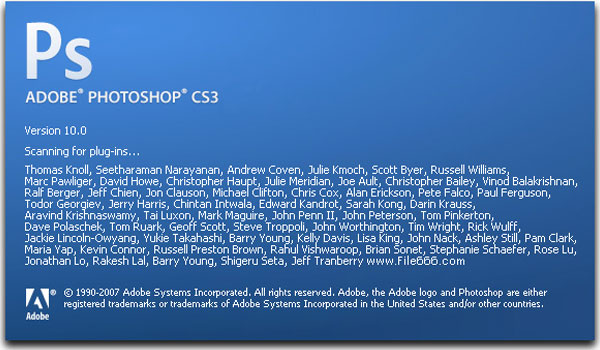 *Fact 1: Adobe Photoshop CS3 launched much faster than CS2.
*Fact 1: Adobe Photoshop CS3 launched much faster than CS2.*Fact 2: ImageReady was also completely removed from this version of Photoshop.
Year: 2008
Adobe Photoshop CS4
In 2008, Adobe Photoshop CS4 features smoother panning and zooming, allowing faster image editing at a high magnification. The interface is more simplified with its tab-based interface making it cleaner to work with.
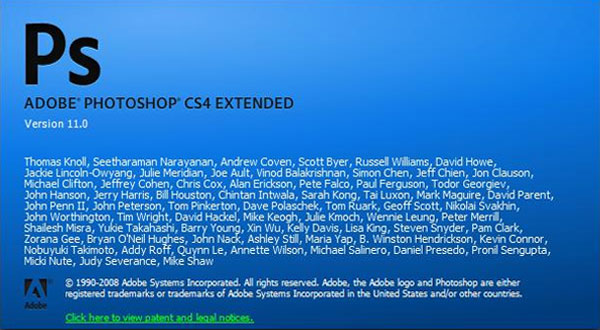 *Fact 1: Photoshop CS4 features a new 3D engine allowing the conversion of gradient maps to 3D objects.
*Fact 1: Photoshop CS4 features a new 3D engine allowing the conversion of gradient maps to 3D objects.*Fact 2: Improved Adobe Photoshop Lightroom workflow.
Year: 2010
Adobe Photoshop CS5
Photoshop CS5 was launched on April 12, 2010. In a video posted on its official Facebook page, the development team revealed the new technologies under development, including three-dimensional brushes and warping tools.
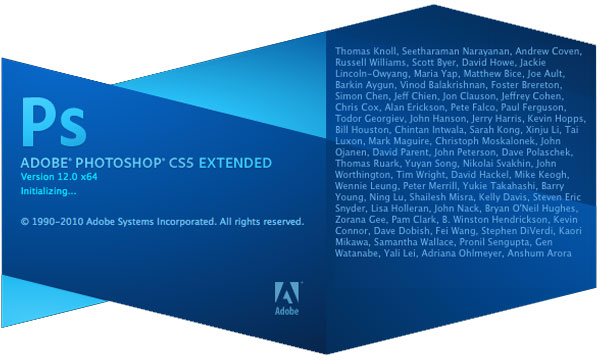 *Fact 1: Adobe Photoshop CS5.1 was released and offered subscription model pricing for the first time.
*Fact 1: Adobe Photoshop CS5.1 was released and offered subscription model pricing for the first time.Year: 2012
Adobe Photoshop CS6
Adobe Photoshop CS6, released in May 2012, added new creative design tools and provided a redesigned interface with a focus on enhanced performance. New features have been added to the Content-Aware tool such as the Content-Aware Patch and Content-Aware Move.
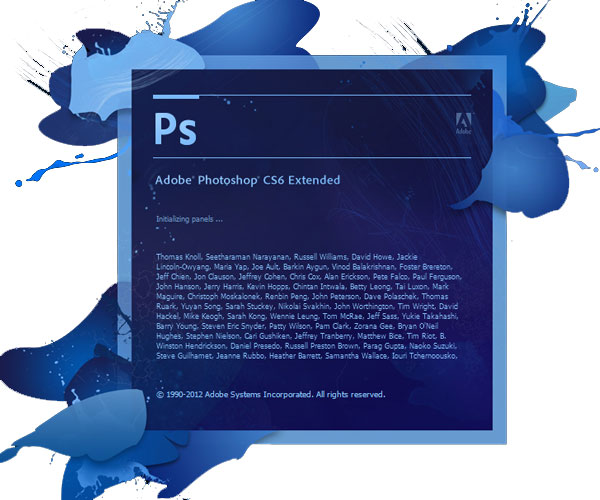 *Fact 1: With version 13.1.3, Adobe Photoshop dropped support for Windows XP.
*Fact 1: With version 13.1.3, Adobe Photoshop dropped support for Windows XP.Year: 2013
Adobe Photoshop CC
Adobe Photoshop CC (14.0) was launched on June 18, 2013. As the next major version after CS6, it is only available in a Creative Cloud subscription. Major features in this version include Smart Sharpen, Intelligent Upsampling, and Camera Shake Reduction for reducing blur caused by camera shake.
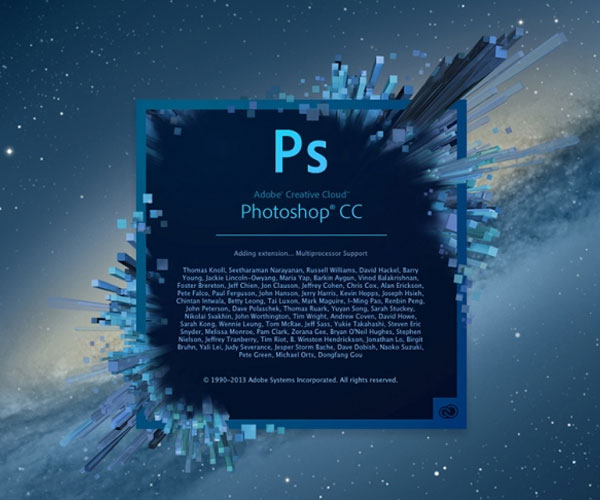 *Fact 1: Adobe Photoshop CC was released almost 25 years after the creation of Photoshop 0.63.
*Fact 1: Adobe Photoshop CC was released almost 25 years after the creation of Photoshop 0.63.Year: 2014
Adobe Photoshop CC 2014
Adobe Photoshop CC 2014 (15.0) was released on June 18, 2014. CC 2014 features improvements to content-aware tools, two new blur tools and a new focus mask feature that enables the user to select parts of an image based on whether they are in focus or not.
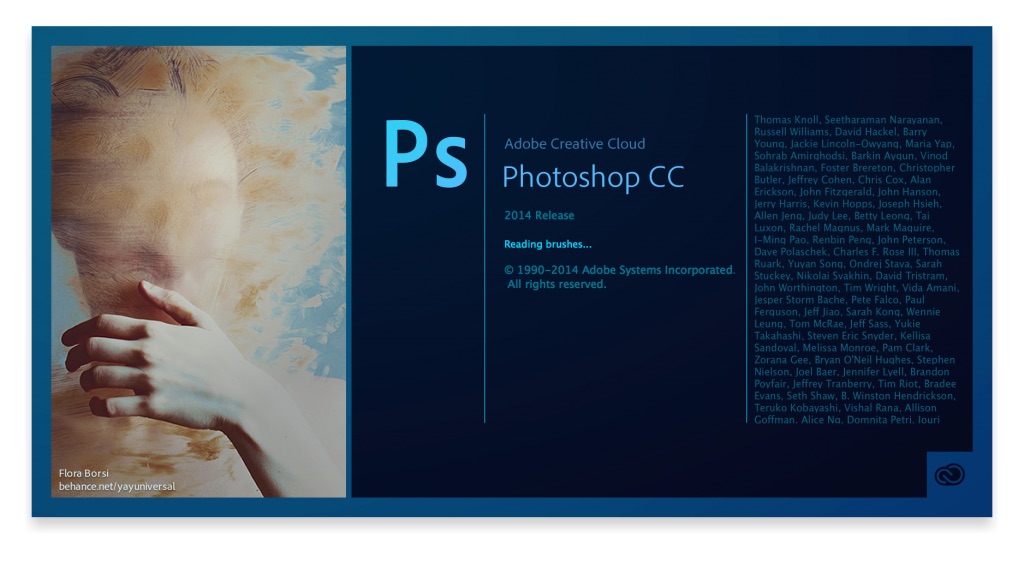 *Fact 1: Other minor improvements have been made, including speed increases for certain tasks.
*Fact 1: Other minor improvements have been made, including speed increases for certain tasks.Year: 2015
Adobe Photoshop CC 2015
Adobe Photoshop CC 2015 was released on June 15, 2015. Adobe added various creative features including Adobe Stock, which is a library of custom stock images. It also includes and have the ability to have more than one layer style.
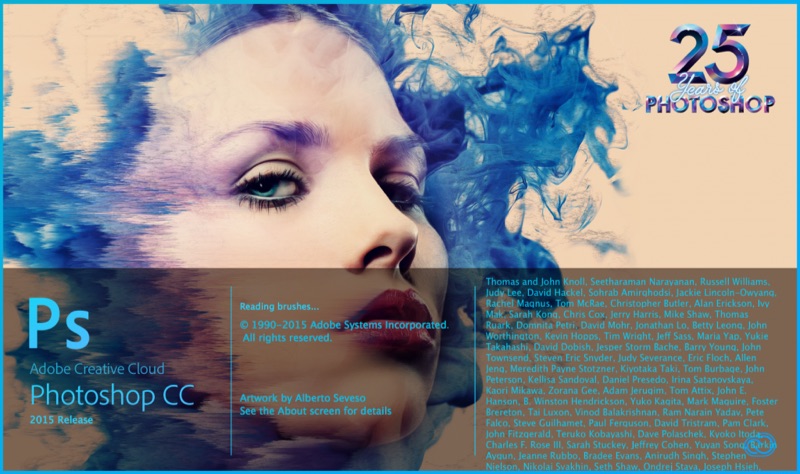 *Fact 1: The updated UI as of 2015 delivers a cleaner and more consistent look throughout Photoshop.
*Fact 1: The updated UI as of 2015 delivers a cleaner and more consistent look throughout Photoshop.Year: 2017
Adobe Photoshop CC 2017
Photoshop CC 2017 was released on November 2, 2016. It introduced a new template selector when creating new documents, the ability to search for tools, panels and help articles for Photoshop, support for SVG OpenType fonts and other small improvements.
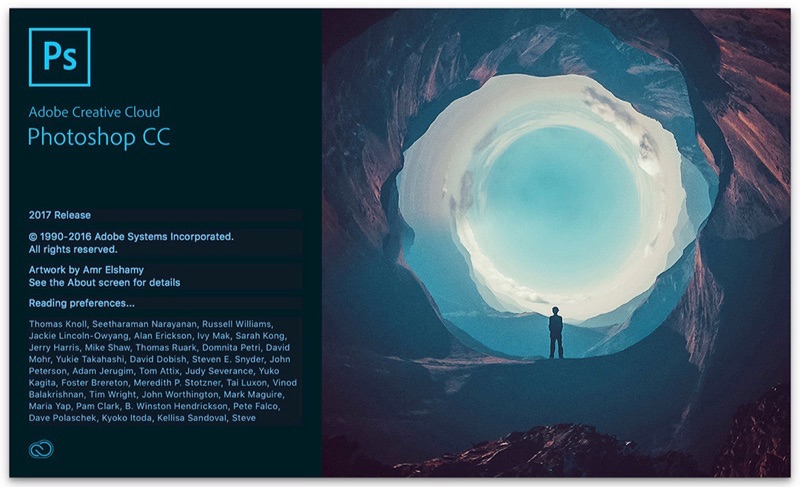 *Fact 1: In December 2016, a minor update was released to include support for the MacBook Pro Touch Bar.
*Fact 1: In December 2016, a minor update was released to include support for the MacBook Pro Touch Bar.Year: 2018
Adobe Photoshop CC 2018
Photoshop CC 2018 was released on October 18, 2017. It featured an overhaul to the brush organization system, allowing for more properties (such as color and opacity) to be saved per-brush and for brushes to be categorized in folders and sub-folders. It also added brush stroke smoothing.
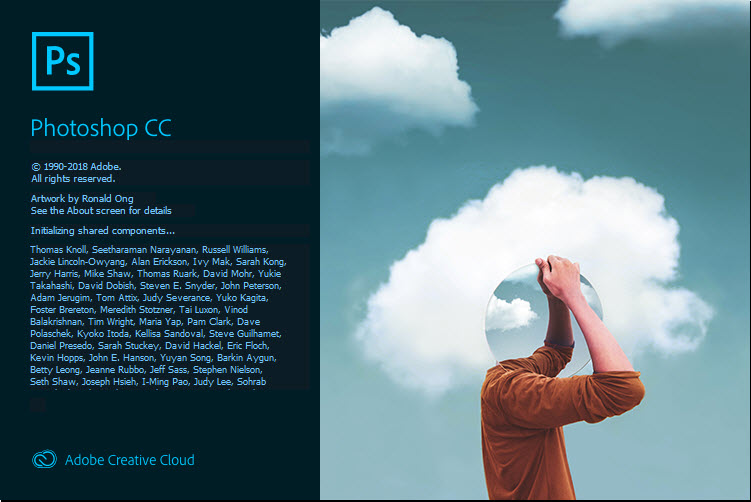 *Fact 1: Over 1000 brushes created by Kyle T. Webster.
*Fact 1: Over 1000 brushes created by Kyle T. Webster.Year: 2019
Adobe Photoshop CC 2019
Photoshop CC 2019 was released on October 15, 2018. Beginning with Photoshop CC 2019 (version 20.0), the 32-bit version of Windows is no longer supported. This version Introduced a new tool called Frame Tool to create placeholder frames for images.
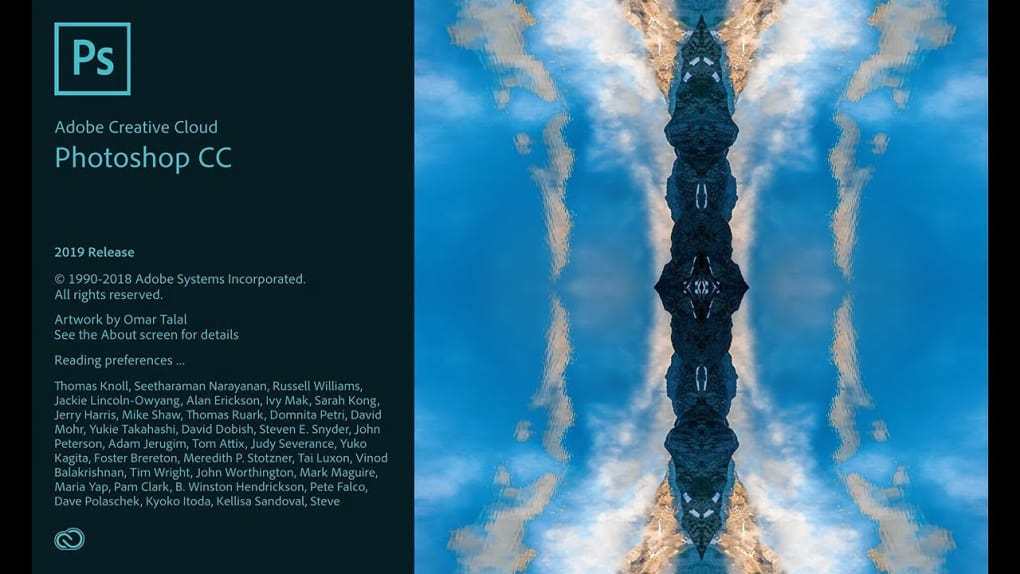 *Fact 1: Added multiple undo mode, auto-commitment, prevent accidental panel moves with lock work-space.
*Fact 1: Added multiple undo mode, auto-commitment, prevent accidental panel moves with lock work-space. Year: 2020
Adobe Photoshop CC 2020
Photoshop 2020 was released on November 4, 2019. Version 21 has new and enhanced features like the Content Aware Fill Workspace to enable a person to choose pixels to use in ones's fills using a new workspace, rotate, scale and mirror one's source pixels.
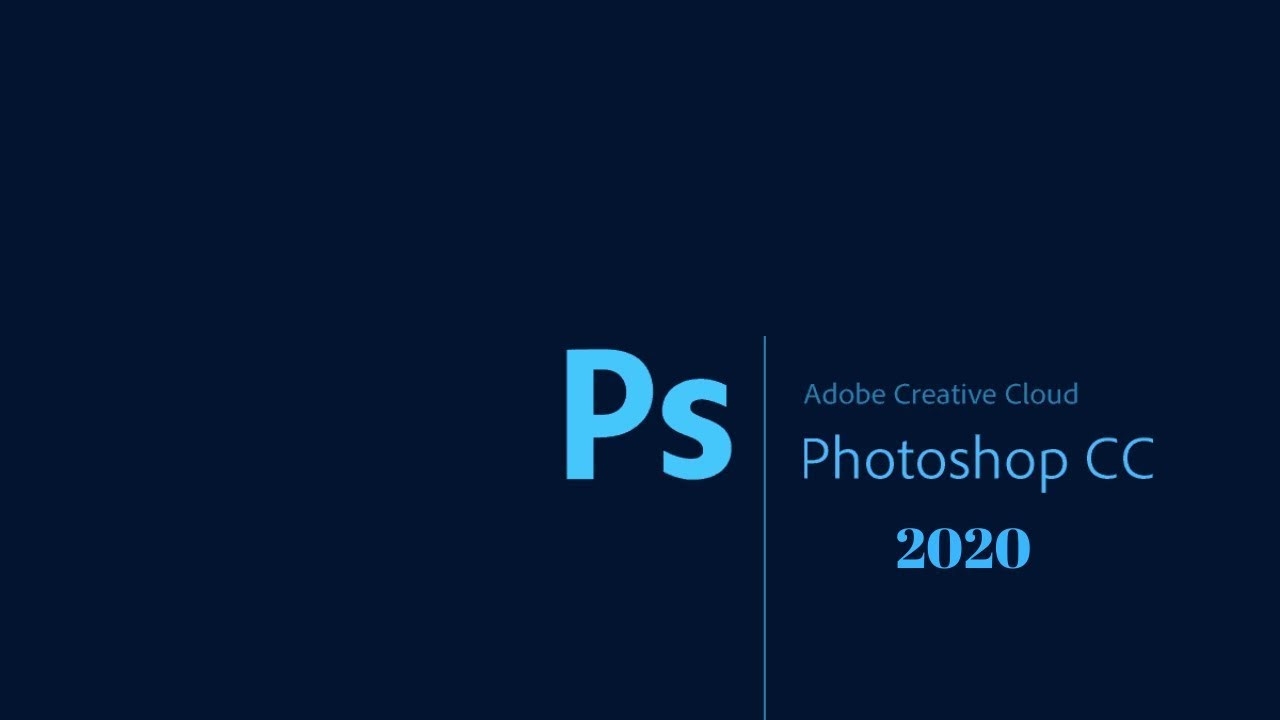 *Fact 1: Photoshop 2020 was the first version where the iPad version was released.
*Fact 1: Photoshop 2020 was the first version where the iPad version was released.
